
Android smartphones are becoming increasingly popular. The fact that they support internet services is an important component in their increased success. Most people use the internet to chat with their friends, families, and relatives. We know that many of our readers are Android lovers who want to use the double What’s App on their tablets.
Most devices nowadays have dual SIM slots because mobile vendors recognize that users now tend to run multiple applications on one device, such as a Facebook account, a dual Whatsapp number, or other multiple accounts.
If you have a dual-SIM handset, you can make calls and send messages with separate numbers using the different SIM cards. Dual-SIM mobile owners can’t use two separate WhatsApp accounts on the same computer, and WhatsApp can’t be updated twice from the Play Store to run two different accounts, according to common belief.
Learn how to use two Whatsapp accounts on your Android phone
In this post, you’ll learn how to mount two WhatsApp accounts on one Android phone using two basic methods.
There are two approaches:
- Parallel Space and other cloner software
- Business WhatsApp
Cloner Apps
Cloning apps are software that allows you to duplicate any app on your smartphone in exact detail. While several cloning applications today accept multiple accounts, some apps, such as WhatsApp, still cannot meet users’ needs.
Any cloning applications allow you to install two WhatsApp accounts on one Android phone. However, we’ll show you how to use the right two applications to try implementing WhatsApp accounts on one Android phone.
Parallel Space
Parallel Space is an app that allows you to load two WhatsApp accounts on one Android phone. It’s well-made, easy to use, and performs admirably. You can use it to clone any software you want. Load Dual Space Multi Accounts APK from the Play Store to run dual WhatsApp on Android without rooting.
What is the procedure for downloading?
- Parallel Space is an Android app that you must download to your mobile.
- After that, press the Install button to begin installing the Parallel Space app
- You can now access the app by clicking on the Parallel Space button. Continue to load two WhatsApp accounts on one Android phone.
- Look at the screen below to set up double WhatsApp without rooting. To add dual Whatsapp, tap the + button.
- To run two WhatsApp accounts on one Android device, you must first add an Android app and then pick Whatsapp from the folder.
- Press the WhatsApp icon on the phone for the Parallel Space Android App to create a second WhatsApp account.
- Last but not least, choose the option “Agree and proceed.” To use Whatsapp’s two numbers on Android, enter your country and phone number. A verification code will be sent to your second WhatsApp number. To use double WhatsApp, you must first enter the code.
App Cloner
App Cloner is a free app that lets you make copies of your favourite games. You will use this software to load several WhatsApp accounts on your Android phone. You can use this software to run both the cloned and original WhatsApp applications simultaneously. You can also use it to install several WhatsApp accounts.
How can I use App Cloner to load different WhatsApp accounts?
- Go to the Play Store.
- Activate the App Cloner application.
- Once it’s available, go to the Apps tab and look for Whatsapp, then click on it.
- Now, you must choose the number of clones you need. If you like, you can change the app’s name, alter the hue of the symbol, adjust the icon’s design by flipping, rotating, or replacing it, add a Badge, and so forth. Pick and modify choices from the modding menu.
WhatsApp Business
WhatsApp Business allows you to have a business presence on the messaging app. It allows you to engage with your customers more effectively and aids in the growth of your business. It is not the same as the regular edition of WhatsApp, but it functions similarly. Its sole aim is to connect companies and consumers, not friends and relatives.
If you have two different business and personal phone numbers, you will install both WhatsApp Enterprise and WhatsApp Messenger on the same phone.
WhatsApp Business contains the following features in addition to those used in WhatsApp Messenger:
- Business Profile: You should make a profile about your company so that clients can find relevant details about your website, location, or contact information.
- Business messaging tools: If you’re on leave, you should send out Away texts to let people know you’re gone.
- Help for landline phones and fixed phone numbers: You can use WhatsApp Business with a landline or fixed phone number, and your clients can contact you on that number. You must pick the alternative “Call me” during verification. When you’re done, you’ll get a phone call with the keys
- On a single Android phone, you can run both WhatsApp Messenger and WhatsApp Business, but each app must have its phone number.
- WhatsApp Web: You will respond to customers more easily from your computer’s browser.
Here are several basic requirements for using two Whatsapp accounts on a single Android phone. So, do you want to hear what those conditions are? If that’s the case, so go ahead and do it. If you wish to use two WhatsApp accounts on the same handset, you must first understand all of the requirements for using dual WhatsApp accounts. Here is some useful material.
Below are certain specifications and pertinent details that you should be aware of.
- Android is a must-have device for you.
- Dual SIM slots are required on an Android phone.
- Your link to the internet with a high-speed network or via Wi-Fi.
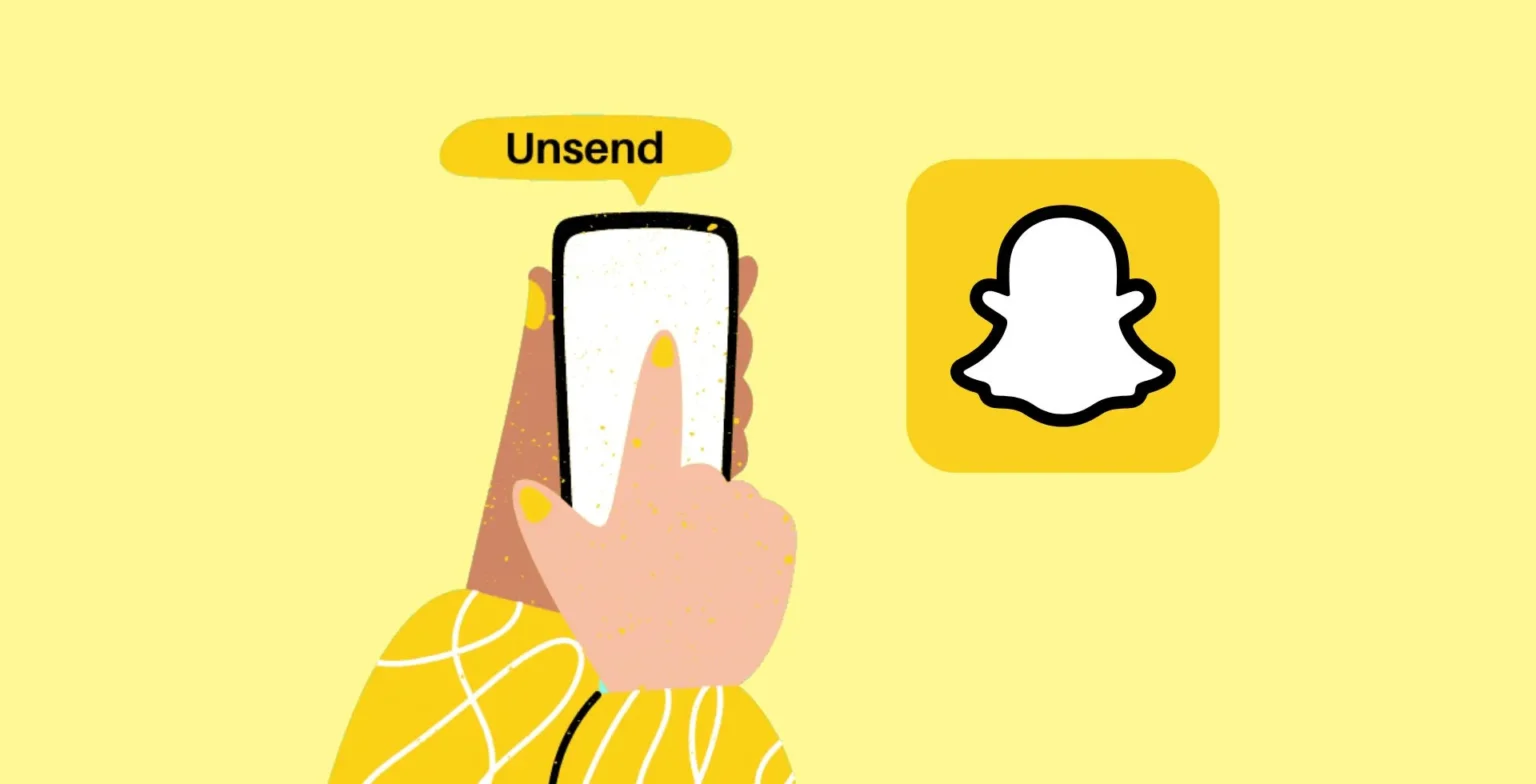









![how to make your tiktok account private]](https://wikitechlibrary.com/wp-content/uploads/2025/09/how-to-make-your-tiktok-account-private-390x220.webp)

