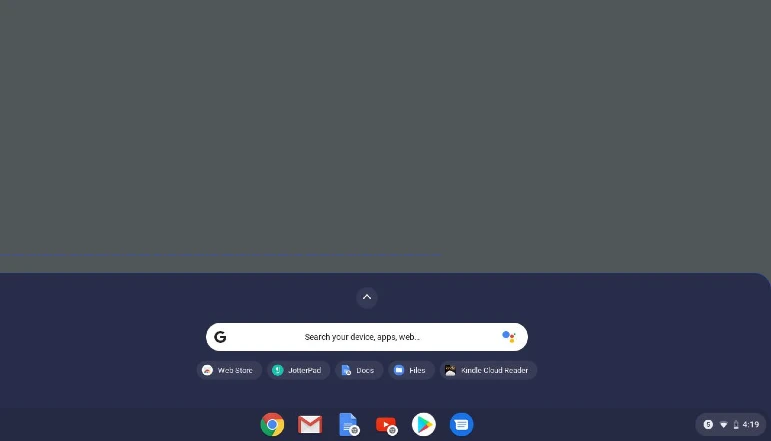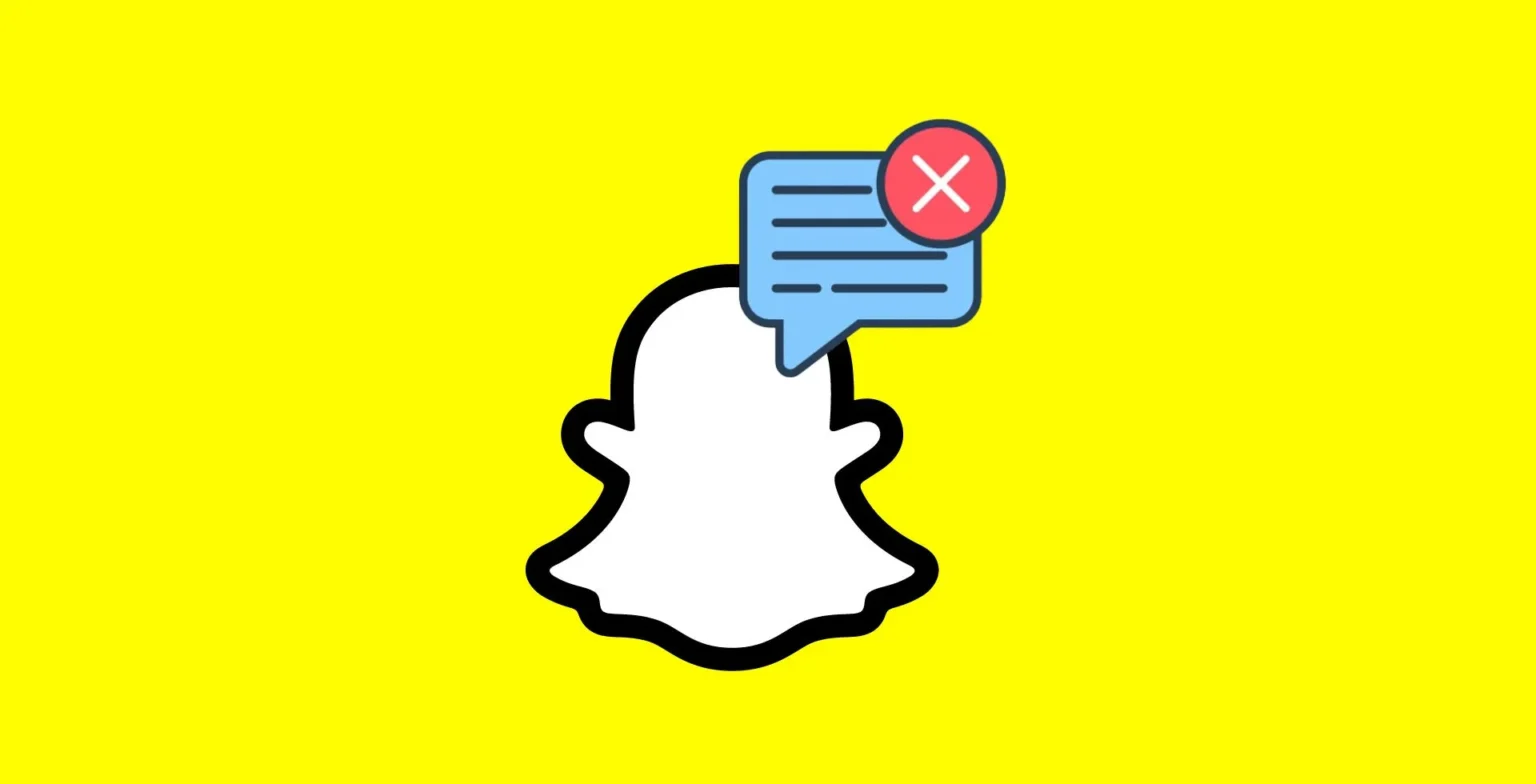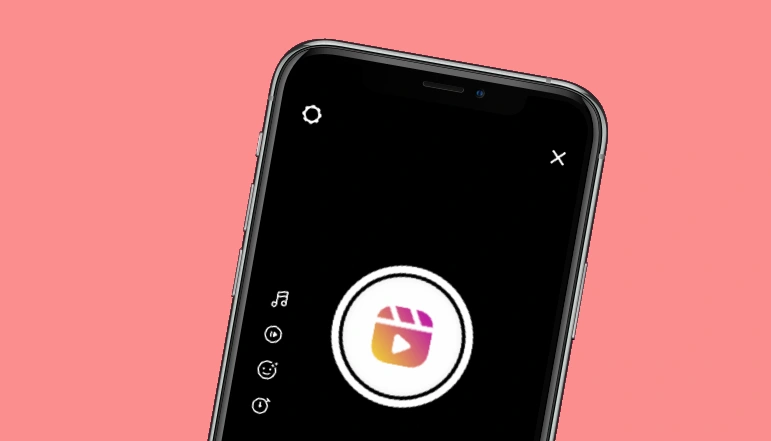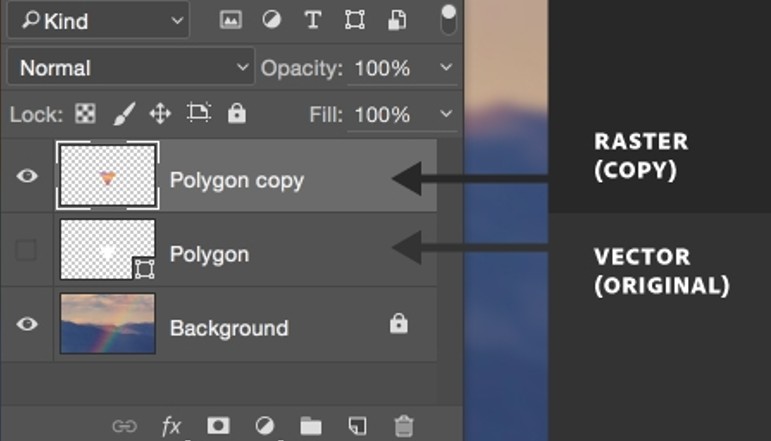TikTok has emerged as a social media powerhouse, captivating millions with its engaging content. At the heart of this engagement are TikTok Coins, the platform’s virtual currency.
TikTok Coins serve as a bridge between viewers and creators, offering a tangible way to express appreciation for content that resonates with you.
These digital tokens are stored securely in your app’s Wallet and can be used across the platform to access special features and support creators.
How to Buy TikTok Coins
Purchase TikTok Coins from mobile app
For those who prefer the convenience of mobile transactions, buying Coins via the TikTok app is simple.
- Start by logging into your account.
- Navigate to the ‘Balance’ section.
- Select ‘Recharge’ or ‘Get coins.’
- Choose the desired number of Coins and follow the on-screen instructions to complete the purchase.
Purchase TikTok Coins from desktop website
Buying Coins through TikTok’s website can be more cost-effective, avoiding the additional fees associated with in-app purchases.
- Visit the TikTok website and log in to your account
- Customize your Coin purchase to get more value for your money.
- Desktop purchases allow you to sidestep the commission fees typically charged by app stores.
How to Recharge TikTok Coins
Recharge TikTok Coins from the app during a livestream
Running low on Coins while enjoying a livestream? No problem. You can easily top up your balance without leaving the stream.
- Tap the gift icon
- Select ‘Recharge’
- Choose the amount you want to add. Your enhanced balance will be ready to use instantly.
Recharge TikTok Coins from the website during a livestream
If you’re watching a livestream on a desktop, you can also recharge TikTok Coins through the website.
- Access your Wallet, click ‘Recharge,’
- Choose the package that suits your budget.
How to Use TikTok Coins
Send gifts on TikTok LIVE using TikTok Coins
TikTok LIVE is the stage where your Coins shine. As you watch creators share their talents live
- Tap the gift icon to display your support.
- Choose from emoticons representing different gift values
- Hit ‘Send’ to convey your admiration.
- Each gift increases the creator’s earnings in the form of Diamonds, which they can exchange for real-world currency.
Conclusion
Purchasing TikTok Coins can be done quickly through both the app and the website. Recharging is just as accessible, ensuring you never miss an opportunity to support content creators during livestreams. Using these Coins to send gifts on TikTok LIVE not only enhances the creator’s experience but also amplifies your presence within the community.