
Do you want to download your Instagram reels in the highest quality? If you don’t want to compromise on the quality of your videos, you can enable the high quality upload feature in your Instagram settings. We’ll show you how to do that!
You’ve probably noticed the difference between the quality of your videos before and after they’ve been posted to Instagram reels. It is clear that their resolution changes, but why is this happening?
Why Instagram Reels Lose Quality After Uploading?
Instagram uses some kind of video compression technology to compress your reels. This was done to reduce the size of the videos to provide a better user experience so that the reels can load faster even on a slow network. This compression is the reason why the quality of your videos drops after uploading to Instagram reels.
Some people still manage to download their Instagram reels in full HD quality and you would have seen a lot of these reels showing up in your feed. What makes their videos so clear? In this article, we’ll show you what trick they use. You will learn how to download highest quality Instagram reels without compression. Now, without further ado, let’s get started!
Upload High Quality Videos to Instagram Reels
By default, Instagram will automatically adjust the upload quality of your reels based on your network conditions. It is hidden deep in Instagram, which is why not many people know about it. These steps will show you how to download your highest quality Instagram Reels –
- Open the Instagram app on your smartphone.
- Go to your profile by tapping your profile picture icon in the lower right corner.
- Press the menu button (three parallel lines) in the upper right corner, then select Settings from the menu options.
- Then go to Account > Data usage. If you’re on an Android phone, the same option is available under a different name called Mobile Data Usage.
- In the data usage settings, you will find an option named Download in high quality. Enable the toggle button next to this option. That’s it!
Now all your future Instagram reels will be downloaded in HD quality without any compression. This setting applies not only to reels, but also to normal posts, including photos.
Please note that if you reinstall Instagram, this setting will be automatically disabled. Also, if you are downloading reels from different phones, you need to enable this high quality download setting on each phone separately.
Change download video quality when posting Instagram reels
Instagram has integrated the upload quality setting into the share screen which can also be accessed when you are about to post your Instagram reel. Here are the steps you need to follow:
- Launch it Instagram the app and go to Reels tongue. You can also click the + (plus) button in the upper right corner of the Home tab and then select Reels.
- Faucet camera then load an existing video from your camera roll that you want to post to your Instagram reels.
- In the next step you can Modify your reel by adding text, music, stickers, GIF and other elements. When finished editing, press the Next button to continue.
- You will now be taken to the share screen where you can add a caption for your reel, choose a cover thumbnail, and change other settings. Scroll down and click Advanced settings options at the bottom.
- In Data usage >> Download in high quality. Turn on the button to activate it. This will allow you to download your Instagram reels in HD quality.
- Return to the previous screen by clicking the < (back) icon in the upper left corner, then you can share your Instagram reel.
Whenever you post a new reel, make sure you have this upload quality feature turned on. Then you won’t have any problem with the quality of your videos even after they are published.
Last Words
So now you have learned how to download your highest quality Instagram Reels. By following this method, you can prevent Instagram from applying any kind of harsh compression on your videos. Make sure to share this article with your friends so that they can also know the secret of downloading high quality reels. If you have a question, feel free to share it in the comments below.

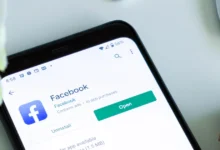








![how to make your tiktok account private]](https://wikitechlibrary.com/wp-content/uploads/2025/09/how-to-make-your-tiktok-account-private-390x220.webp)






