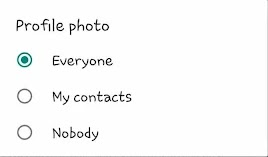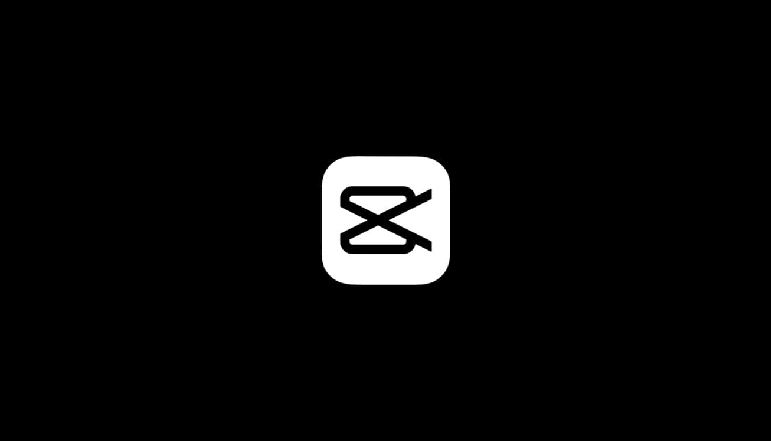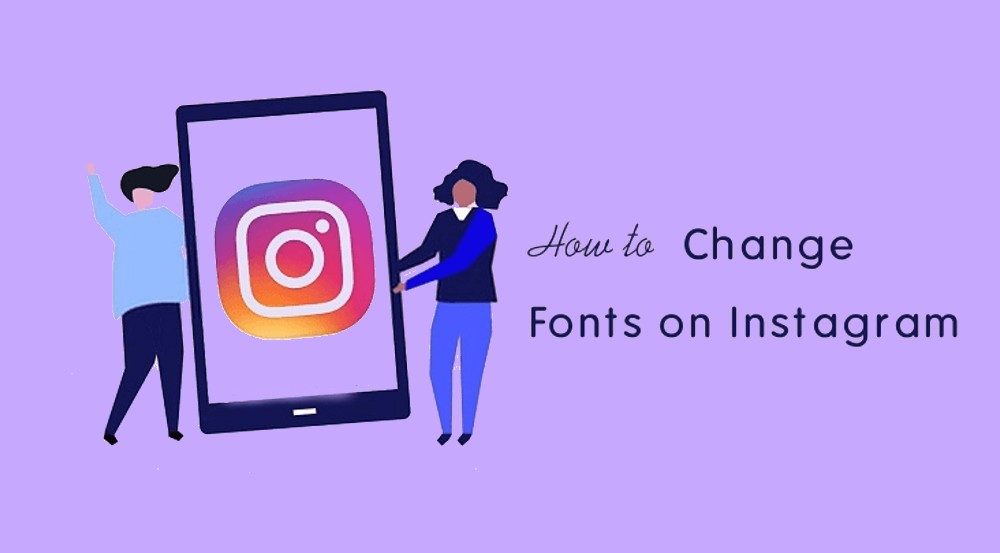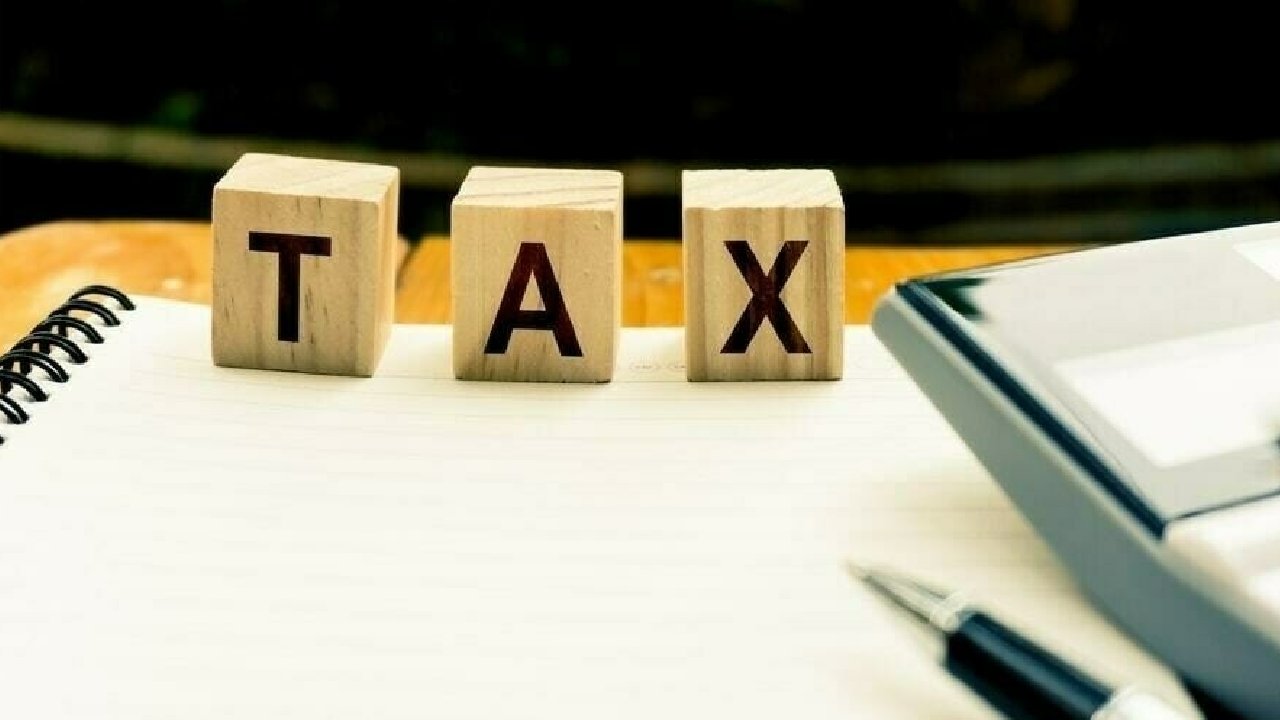Many WhatsApp users prioritize their safety and privacy. Therefore, people may not want others to check their WhatsApp profiles secretly. However, everyone who knows your phone number may view your WhatsApp profile picture, last seen, about (bio), and other personal information.
Moreover, anyone may add you to their group(s) without your permission. WhatsApp has privacy settings that allow you to choose who may view your personal information. In this tutorial, we’ll go over how to do that.
How to Make Your WhatsApp Profile Private
So, no one will be able to check your WhatsApp activities. You can also prevent specific individuals from seeing your WhatsApp profile.
1. Make your profile picture private
Compared to other social media platforms, WhatsApp is already more private due to its phone number system. To access it, users must save their phone number to their contacts. Like Facebook, WhatsApp doesn’t have a specific privacy setting, but it does provide many privacy controls.
So, your WhatsApp profile picture is accessible to everyone, even to those who aren’t stored in your contact list (by default). Therefore, if someone has your phone number in their contact list, they will also view your profile photo. You may manage your profile picture privacy in WhatsApp’s settings.
Your WhatsApp DP (display photo) may be seen only by your contacts. With this simple guide, you can make your Whatsapp profile picture private.
- Open WhatsApp on your phone first.
- Click the menu button at the three-dot menu icon in the upper right corner of the screen.
- As the appearance of the menu, click on the Settings option.
- Go to Account >> Privacy.
- Find the Profile photo option under Who can see your personal information. Just click on it.
- You’ll see a pop-up box appear. On this page, you can choose whether or not to make your profile picture. In this case, you have three options:
Everyone: This option is the default setting for all. Everyone, as the title suggests, means that anyone can view your WhatsApp DP (both saved and non-saved people)
My contacts: Only your saved contacts will see your WhatsApp profile image if you choose this option.
Nobody: Anyone else except you cannot view your WhatsApp profile picture. If you want your profile picture to be completely private, you can pick this option.
Hide WhatsApp DP from specific contacts
Unfortunately, WhatsApp does not allow you to hide your profile picture from specific contacts. Instead, you can block someone from seeing your DP if you don’t want them to. Unfortunately, it’s easy to block WhatsApp contacts.
You can do this by going to the Menu >> Settings >> Account >> Privacy menu. There is a Blocked contacts option at the bottom of the page. To block someone, click on the user add button at the top corner of the screen.
2. Hide your last seen on WhatsApp
In the Last Seen section, you can see the time and date when you were last active on WhatsApp. It appears at the top of the chat screen on the other person’s phone, just below your name. As with your profile picture, everyone on WhatsApp can see when you were last seen.
You can hide your last seen from everyone to make your WhatsApp profile private. This can be done in your WhatsApp privacy settings. To do this, follow these steps:
- First, click the menu icon in WhatsApp on your phone.
- You can now access your privacy settings by clicking on Settings >> Account >> Privacy.
- Your Last Seen option is available under Who Can See My Personal Information. Click on that option.
- A pop-up will appear in a pop-up box to change your Last Seen Privacy setting, which is set to Everyone by default. Furthermore, you have the option to select between My Contacts or Nobody. WhatsApp will instantly apply your changes if you select someone based on your choices.
Hiding your last seen will prevent you from seeing someone else’s last seen. Nobody is the only setting that does this. You don’t have to worry if you choose My Contacts under Last Seen Privacy.
3. Make your WhatsApp about (bio) Private
The about (bio) status appears on your WhatsApp profile when someone accesses it on their phone. It is limited to 138 words. So everyone can see your WhatsApp bio by default. You can, however, choose to change the privacy settings in WhatsApp.
What we’ve done with a profile photo and last seen is pretty similar. You can do this by going to the Menu >> Settings >> Account >> Privacy menu. Then, click the About option and select My Contacts or Nodoby.
There is no direct option to switch to private mode on WhatsApp, but the items discussed in this guide will allow you to make your profile more private. In addition, you have the option of choosing which individuals you wish to share your personal information with.
As a result, your privacy is better protected. We hope you find this guide helpful. If you have questions, you can post a comment below.