
Subscribers use many telecom services from some providers. Subscribers were taxed annually for their number usage. Therefore your lawyer requested a copy of the Annual Tax Certificate generated against your number. Subscribers can get a tax certificate from their mobile service providers and submit it to FBR by the date.
An individual’s tax year runs from July 1 to June 30, and a Tax filler must file their Annual Tax Certificate. Tax Certificate – How Do I Get One? Telenor offers many options to get your annual tax certificate. Everybody is busy because of their regular jobs.
If you would like a Telenor withholding tax certificate, you can get one here. We will tell you how to get a tax certificate if you stay with us. So let’s get started right now. Some methods are available for getting a Telenor tax certificate below.
Telenor Tax Certificate 2025
You’ll need a few items before you can get your tax certificate online. There are two ways to get a tax certificate: by Email, online chat, or directly from the franchise.
How to Get Telenor Tax Certificate Online
As of now, Telenor does not offer an online tax certificate. But I’ve found a method to make it work for you. Using this, you will get an online tax certificate quickly and easily. We only need a few things, which are listed below.
- Scanned pictures of your CNIC with both sides.
- Your Telenor Number.
- Fiscal Tax Year Details (i.e., 2019 – 2020)
- An Email Address to get Tax Certificate
If you have all these items listed above, you are ready to get your certificate. Then, I’ll tell you how to get it, step by step.
- Open your web browser and visit the Telenor Official Website.
- Here you will see a Chat Live to Telenor Customer Care option. Click on it.
- You will be redirected to the Telenor Customer Care page.
- Enter your Name and Telenor mobile number in the appropriate box.
- Now click on the Start Chat button.
- A live chat box will be open now. Send a message to get your tax certificate.
- They will ask for scanned CNIC pictures of both sides (Front and Back), your Telenor mobile number, and your email address.
- Provide all the required details here.
- After a short time, you will get your tax certificate by email.
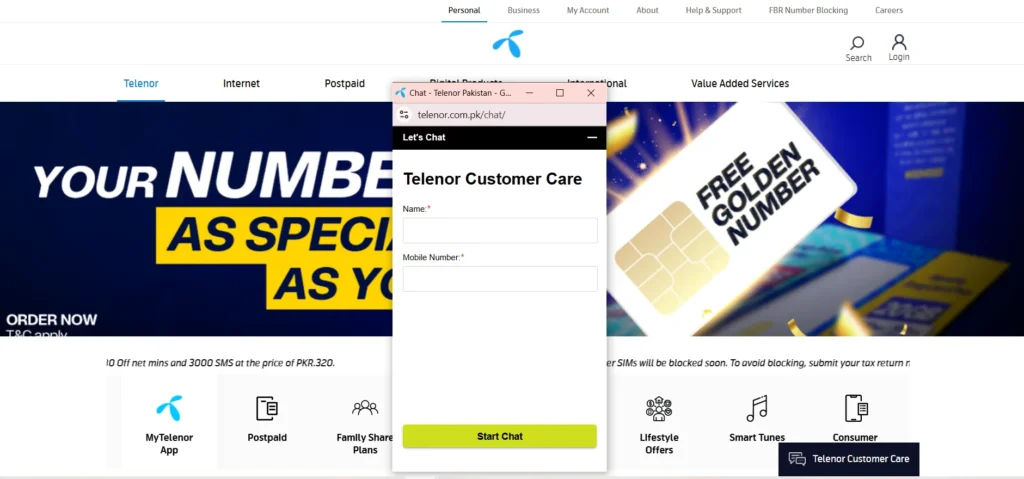
How to Get Telenor Tax Certificate Offline
You can also obtain a Telenor tax certificate through a franchise retail store. If you want it, let them call the Telenor Helpline 345.
How to Get Telenor Tax Certificate by Email
Telenor Tax Certificate can be obtained via Email; however, you must provide certain information to the relevant team. Send scanned pictures of your CNIC with both sides (Front and back sides), your Telenor number, and the fiscal year details by email to [email protected].












