
In the modern era of sharing everything, every minute can be shared faster than we want. WhatsApp Status feature is excellent for sharing updates, and these updates disappear after 24 hours, but what happens when your message spreads beyond your friend group? By default, others can re-share your status if the ‘Allow sharing’ feature is activated, which can unintentionally expose your personal life to a larger audience.
The good news? WhatsApp provides you with complete control of your content. You can easily turn the sharing feature off with a few taps, whether you do not want your friends to re-share your updates or want to keep who can see your stories a trusted few.
How to Stop Others From Sharing Your WhatsApp Status
Follow these simple steps to regain complete control of your status updates.
- Open WhatsApp on your smartphone.
- Click on three dot menu.
- Tap the Settings.
- Select Privacy from the menu.
- Tap on Status.
- Finally, toggle off Allow sharing.

When you turn off status sharing, your updates will remain only where you want them and only visible to the people you choose. This small privacy tweak ensures you can share freely without worrying about your content being re-posted elsewhere. Before you upload your next status, review your settings again.


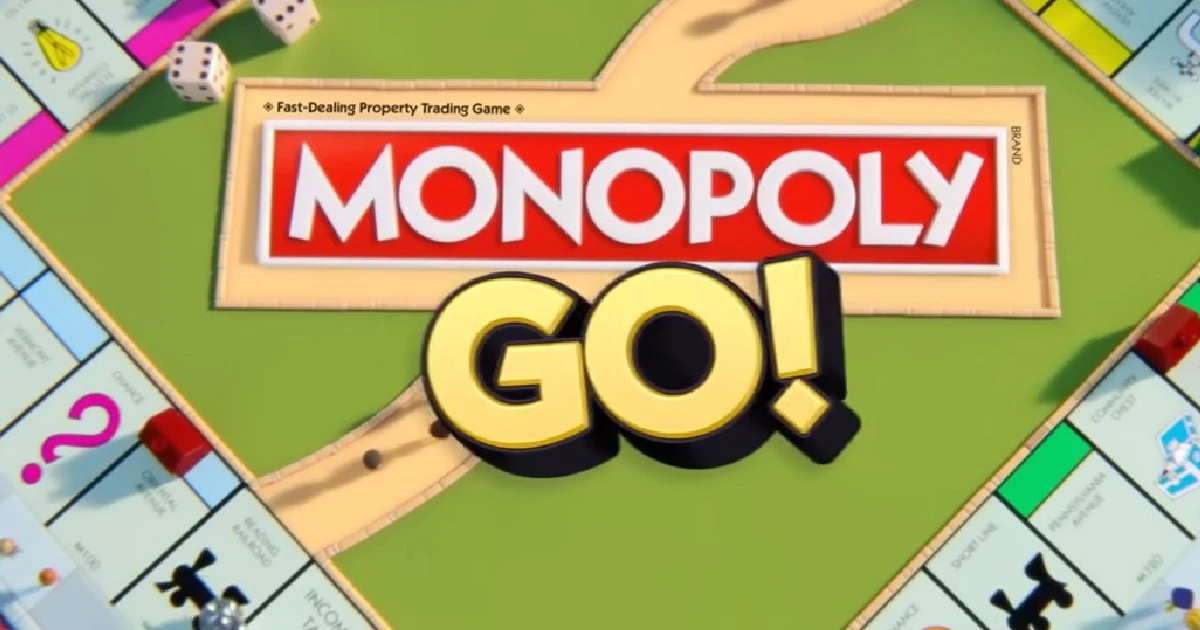
![how to make your tiktok account private]](https://wikitechlibrary.com/wp-content/uploads/2025/09/how-to-make-your-tiktok-account-private.webp)








