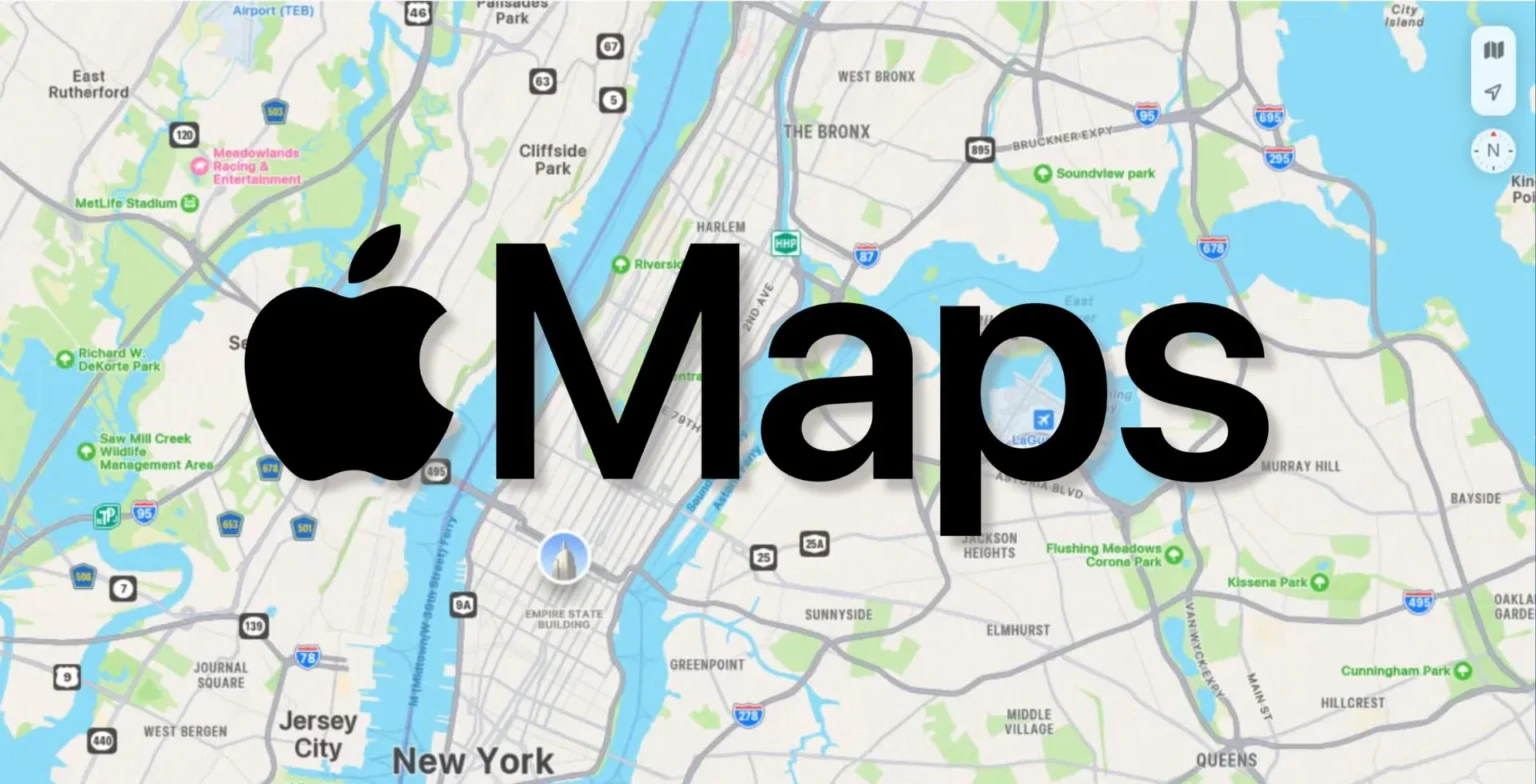If you’re experiencing the “No SIM card detected” error on your Samsung Galaxy Note Pro 12.2, don’t panic. This guide will walk you through several methods to resolve this issue.
Fix No Sim Card Detected Error On Samsung Galaxy Note Pro 12.2
Check Error Code
When the “No SIM card detected” error appears, note down any accompanying code or message. This information can be instrumental in troubleshooting the problem. A quick Google search of the error code may lead you to an effective solution.
Restart Your Device
A simple restart can often fix minor bugs causing the error. Restarting your Samsung Galaxy Note Pro 12.2 can also help resolve other issues with your device. If the problem persists, try force quitting the app causing the error.
Disconnect and Reconnect SIM Card
Another easy method involves removing and reinserting the SIM card. Ensure your device is switched off before doing this to prevent data corruption. After some time, reinstall the SIM card and check if the error has been resolved.
Try with Different SIM Card
If the error persists after reinserting the SIM card, it might be due to a faulty SIM card. Test this by inserting a known working SIM card into your device. If the error disappears, consider getting a new SIM card from your carrier.
Clear Cache Partition
If the error occurred after a device update, the system cache might be the culprit. Clearing the cache partition can refresh the system and prevent corruption.
Reset Network Settings
Incorrect network settings can sometimes cause this error. Resetting these settings to default can potentially fix the problem.
Boot to Safe Mode
Booting your device in safe mode can help identify if a third-party app is causing the error. If the problem disappears in safe mode, consider uninstalling recently installed apps.
Factory Reset
As a last resort, perform a factory reset. This should resolve any software or app bugs causing the error. However, remember to back up your data first as this process will erase everything on your device.
Contact Samsung
If all else fails, the issue might be hardware-related. In this case, contact Samsung or visit a Samsung service center for assistance.
Frequently Asked Questions (FAQs)
Why does my Samsung Galaxy Note Pro 12.2 say that I don’t have a SIM card?
Your device might not be able to read the SIM card due to improper installation, damage to the SIM card, or software issues following an update.
Why does my SIM card work on another phone but not on mine?
This could be due to dirt in the SIM card slot or issues with the contacts on the SIM card.
Why doesn’t my SIM show a network?
Ensure your SIM card is properly inserted. If the problem persists, try using a SIM card from a different carrier.
Does a factory reset fix the issue “no SIM card detected”?
A factory reset can fix this issue if it’s caused by a software bug. However, if the problem is hardware-related, you might need professional assistance.