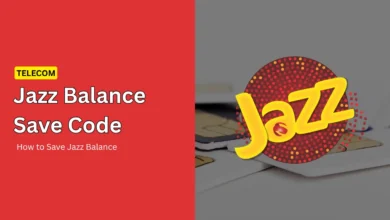Zong is Pakistan’s leading network provider and has been operating for over a decade. It is a Chinese firm owned and operated by a Chinese group. The quality and consistency of its network were significant factors for Zong’s success in Pakistan. In this post, you can learn how to configure Zong Internet Settings.
In Pakistan, Zong also introduced a 3G/4G network that was a massive success for the network operator. Zong subscribers can have 4G networks anywhere in Pakistan since they are present across Pakistan’s cities. You can read the Zong Internet Settings and configure your mobile internet easily.
Zong WAP Settings
- Go to Settings.
- Click on the wireless & network option.
- Now click on the Mobile Networks option, then Select Access Point Names.
- Enter some settings here, as shown in the table below.
| APN | ZongWap |
| Login Name | < blank > |
| Password | < blank > |
| WAP Gateway IP | 10.81.6.33 |
| Port (if required) | 8000 |
Zong Internet GPRS / EDGE Settings
- Go to Settings.
- Click on the wireless & network option.
- Now click on the Mobile Networks option.
- Click on the Add button in the top right corner.
- Enter some settings here, as shown in the table below.
| APN | ZongWap |
| Login Name | < blank > |
| Password | < blank > |
| WAP Gateway IP | 10.81.6.33 |
| Port (if required) | 8000 |
Zong Internet Setting for Android & iPhone
| APN Name | Internet |
| APN | Zong internet |
| Authentication Type | None |
| APN Type | default |
Zong MMS Setting for Android & iPhone
| APN Name | MMS |
| APN | zongmms |
| MMSC | http://10.81.6.11:8080 |
| MMS Port | 8000 |
| APN Type | MMS |
Zong Internet & MMS Setting Through SMS
If you want to use the 4G service on your devices, Zong users need to configure the network settings to do so effectively. Following the steps below, you can access Zong Internet Settings and Zong MMS Settings through SMS.
- Send ‘all’ to 2161.
- You will receive settings.
- Enter the PIN code 1234.
- Now click on the Install button.
- No charges will be applied to the SMS method.
Zong Internet & MMS Setting Through Call 310
You can also get Zong Internet & MMS settings by dialing 310. You can ask them to send you the Zong Internet settings. Once you receive the settings, you will open them, and the settings will install automatically. Once the settings are installed, please restart your device to confirm that it is correctly installed and operates appropriately.
After that, you just have to choose a data package that best fits you and then enjoy the fast internet. We hope this post will enable you to install and operate the internet on your devices.
Pakistan has quite a different landscape, and in the past, service providers have had difficulty securing a trustworthy network. Still, Zong has invested a lot in its infrastructure to guarantee that its consumers access a trustworthy network.