
- Green dot means user is online or was recently active (within 3–5 minutes).
- The dot helps friends know who’s available for real-time chat or Snap viewing.
- It only appears in the Add Friends list, not in the chat threads.
- You can turn it off from Settings > Privacy Controls > Activity Indicator.
- The feature enhances interaction but may raise privacy concerns for some users.
All of us have experienced that when we scroll through Snapchat, sending streaks to our friends, and suddenly see a little green dot next to the name of one of them. If you wonder what that icon is, you are not alone.
Snapchat is more than just filters and stories anymore; it’s a social app used in real-time to connect with others. Activity indicators are one of the means through which it promotes active interaction, and that is where the green dot comes in.
So, what is the green dot? It is a feature within the app that requires some explanation. Why can you find the green dot, and how do you disable it to have some privacy?
What does green dot mean on Snapchat?
The green dot on Snapchat indicates the status of your activities. It appears beside the profile of the user when:
- They are currently online, or
- They were recently active on the app.
The feature allows you to understand which of your friends are online or will see your Snap instantly. It is how Snapchat simplifies real-time interaction.
How long does Green Dot stay visible?
Some rules of when and how long this green dot appears:
- Green dot is visible if user is online or recently active.
- The dot appears to remain visible for 3 to 5 minutes after a person has left the app.
- You may also find a timestamp, such as ’25m ago’, indicating when they were online recently, but not any longer.
Additionally, when the user has the Snapchat camera ready (on their phone or laptop), a green spot will indicate to others that they are operating the camera.
Why don’t you see the Green Dot?
It might be possible that you will not see the green dot on a profile because of these reasons:
- User has disabled their Activity Indicator on Snapchat settings.
- You look at your chat screen, and green dot only appears in the Add Friends list.
- You are not using the latest version of the Snapchat app.
How to turn off Green Dot on Snapchat
If you want to hide this information from your friends, Snapchat allows you to turn off the green dot. It can be done as follows:
- Open Snapchat app.
- Tap your profile icon (top left corner).
- Tap the Settings icon (gear symbol) in the top right.
- Scroll down to the Privacy Controls section.
- Tap on Activity Indicator.
- Toggle off the switch for Activity Indicator.
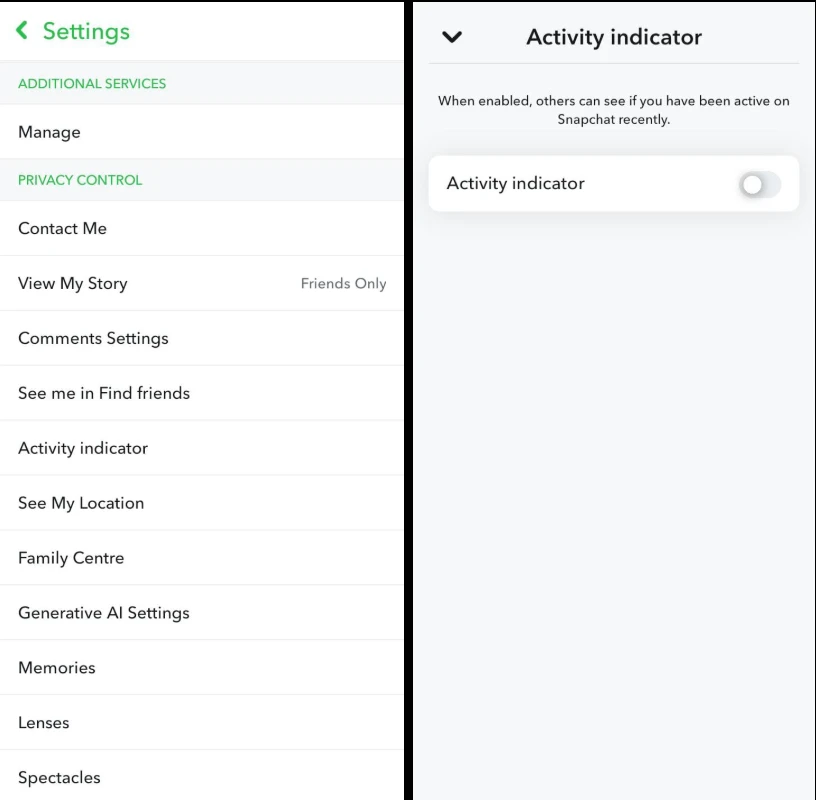
Once turned off, your friends will no longer be able to see the green dot or your last active status.
Can You Still Be Seen As Online After Turning It Off?
No. When you change the activity indicator to ‘Inactive’, your online status becomes invisible to everyone. But your friends can still know when you have seen their Snaps or when you text them, this has nothing to do with green dot feature.










![how to make your tiktok account private]](https://wikitechlibrary.com/wp-content/uploads/2025/09/how-to-make-your-tiktok-account-private-390x220.webp)

