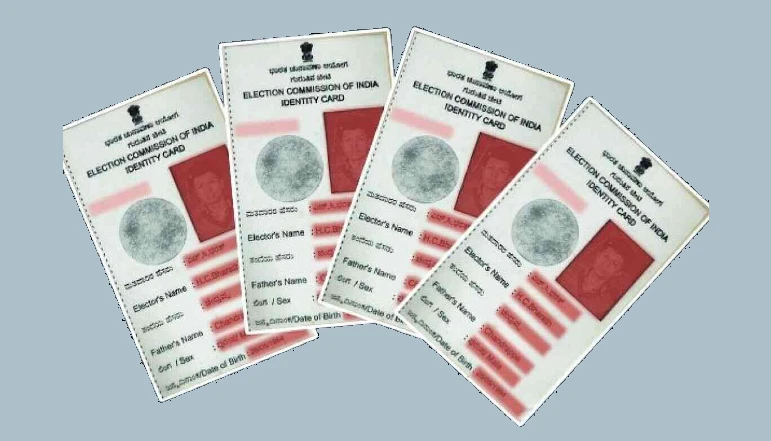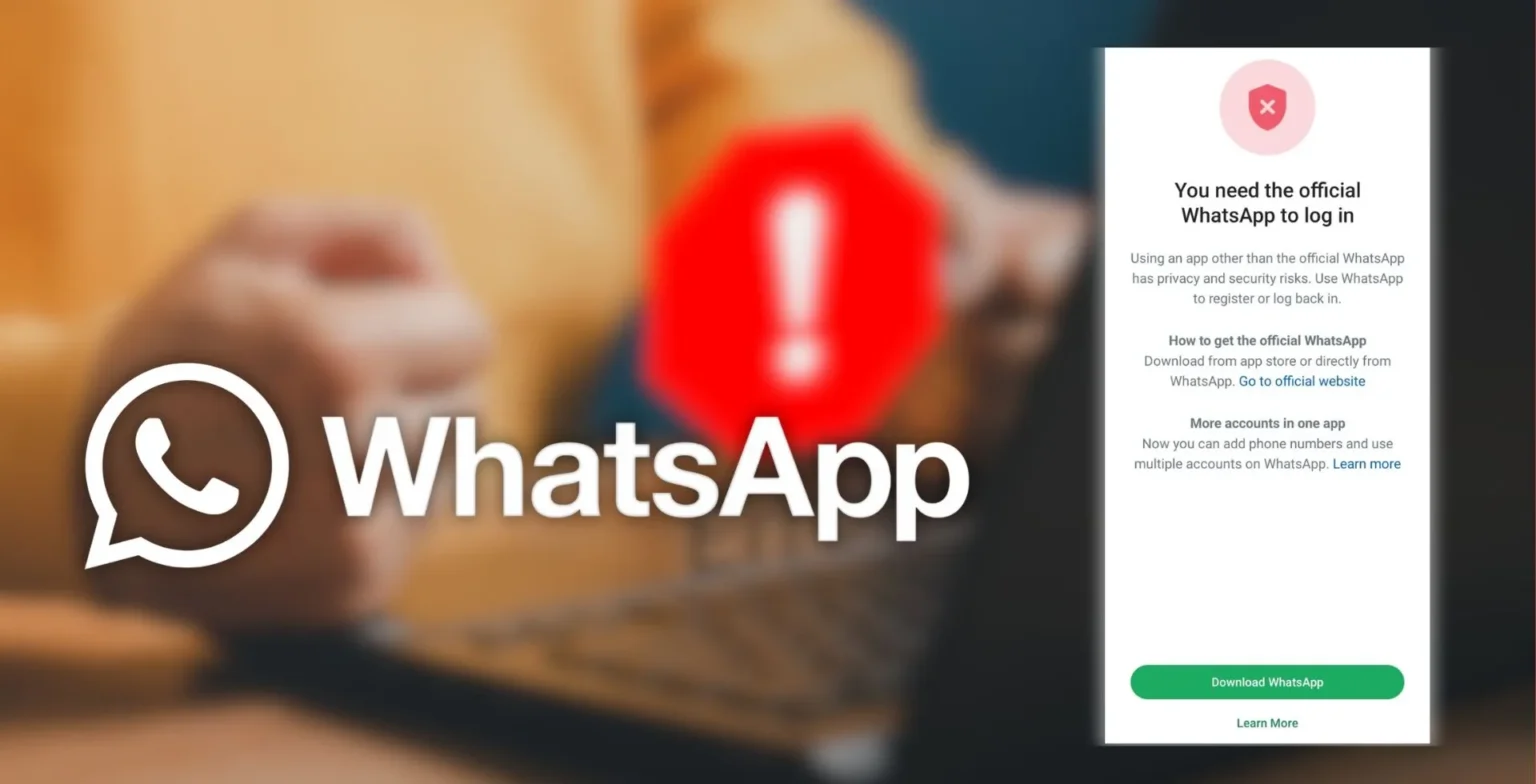Everyone is using WhatsApp nowadays because it has only so many amazing features. And there are also many different tricks you can use on it. If you want to have fun with your friends. And want to send them your fake location.
So you can tell where you are today. So how do I send you a fake location on WhatsApp for today? And frankness with friends? I’m going to tell. Through which you can frank with any of your friends. And you can have fun.
Sending fake locations of friends on WhatsApp is not a big task. You can easily send your fake location to any of your friends. For this, you have to follow the steps given below.
How to send fake location on android mobile?
If you have an Android mobile. And you want to send a fake location to any of your friends. So you follow these steps-
- First, you need to go to your Google Play Store. And to find a fake GPS location.
Now you will see a fake GPS location app, download it. - Now you go to the developer option of your mobile setting and tick it in front of the mock location.
- If your mobile doesn’t have a developer option, you can go to about phone and click on build number 7-8 times. Now you will find the developer option in settings.
- After that, you open the fake GPS location app. And find your desired location.
After finding a location, you can set it up. - Now open your WhatsApp and send the location to any friend. Now here you can send the default location.
This way you can send your fake location to anyone from your android mobile. And you can be frank with your friend.
How to Send Fake Location on iPhone Mobile?
If you have an iPhone. And want to send a fake location to your friend. Then you follow the steps given below-
Note – Jailbreak and Cydia must be installed on your iPhone.
- Open Cydia on your mobile. And find a fake location.
- Here you will see two versions of this app. You can download it according to your mobile version.
- When you download it, the Location Faker icon will appear on your home screen.
- Now you open this app. And set any location as per your choice.
- Now open your WhatsApp. Now you can send this fake location to any friend.
So friends this way you can have fun by sending your fake location to anyone if you like this post then share it with your friend.