
Today almost everyone uses a smartphone. And being smart we keep every important document on our mobile too. We keep making many mistakes while using mobile. Like calling the wrong number. But sometimes some important things like video audio photos etc get deleted from our mobile by mistake.
In such a situation we get very worried. If the deleted items become more important. This will be a problem for you. If this has ever happened to you. So today we are going to tell you. This way you can recover deleted data from your mobile.
Well, there are many options to recover deleted data. But if you don’t have a PC. So it becomes a bit of a problem. But today Android has become a platform on which the solution for every problem is available. That’s why we are going to tell you about one such app here. With the help of this, you can easily recover deleted data from the phone.
How to recover deleted data from Android?
You need a PC to recover deleted data from most mobiles. But here we are going to tell you about one such app. With the help of this, you can recover your deleted data from mobile without a PC. Follow these steps to recover your mobile data-
- First of all, stop using your mobile too much.
- Now you go to the play store and now you can go to the play store and download the dumpster app.
- Now install the app on your mobile. And accept his agreement.
- Now you have to select the folder or file that you want to recover.
- After that, you will recover all deleted data files from your mobile.
This way you can use any type of mobile.
can restore. If you like this information then share it with your friend.




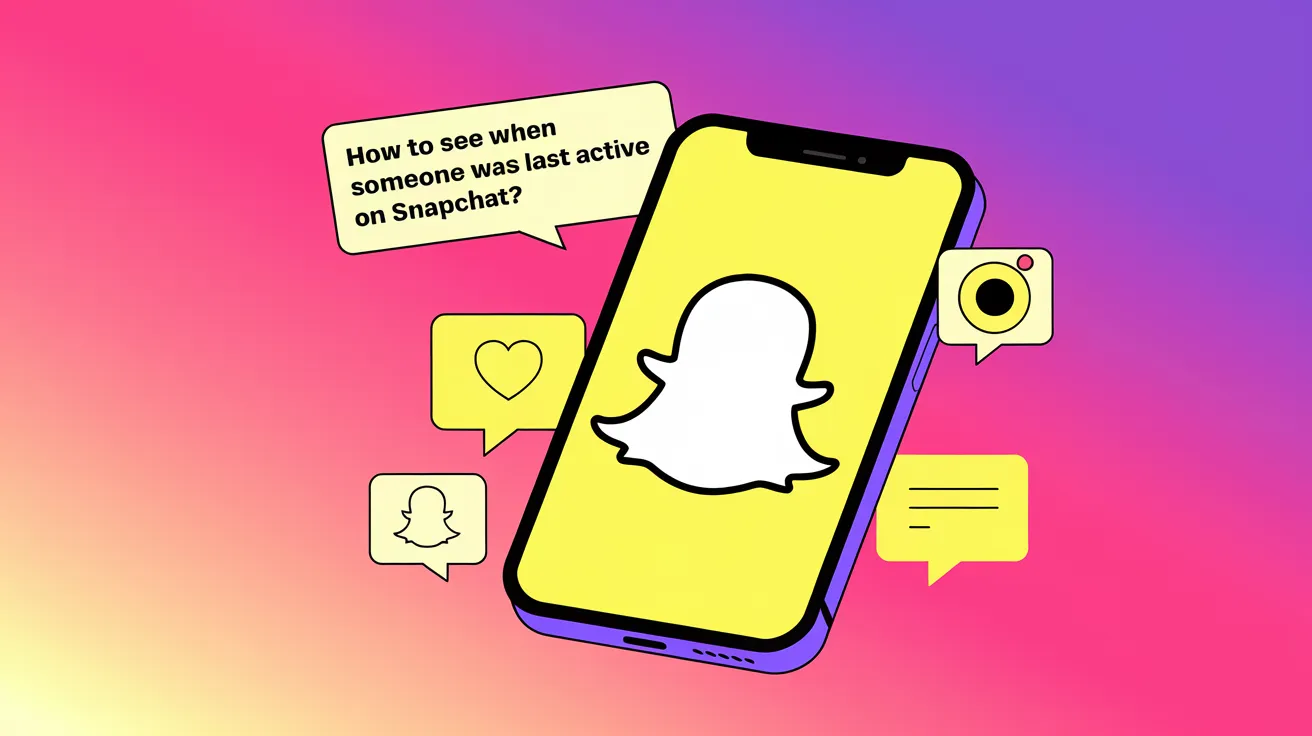





![how to make your tiktok account private]](https://wikitechlibrary.com/wp-content/uploads/2025/09/how-to-make-your-tiktok-account-private-390x220.webp)

