
- Fake accounts dominate social media for reasons like anonymity and spamming.
- Using reverse image search will tell you if a profile photo you are seeing is real or stolen.
- Using the IP grabber tools, you will see user's location, offering clues about their authenticity.
- Investigate accounts carefully, respecting privacy and ethics.
Fake accounts make up the majority of social media’s active users. There may be several reasons why people create fake social media accounts. They can use the platform to stalk or distribute advertisements without exposing their identity. They could also use a fake Facebook profile for research and spamming reasons.
Social media users could find themselves making connections with fake Facebook account users. It is impossible to tell if the account is authentic or fake. Checking the account is a common way for individuals to differentiate between a fake and a genuine user.
Fake accounts can be identified by the lack of a photo or the disappearance of postings. “How do you find out who owns the Facebook profile?” becomes an issue. Or, who was the individual involved in creating the page?

How to Identify Who Created a Facebook Account
Here are the methods that show how you can check who created the Facebook profile.
Check the About Page
Please enter the user’s name in the search field while logging into their FB account. You can learn more about individuals by clicking on the user account profile and going to the “About” section. Go to the About section or write an email to check the page administrator if you do not know who made the account.
The user about section contains almost all data about the account owner. You can choose anything, and you will find it on this page, from the activities they like to the locations they have recently been to the area of their current company.
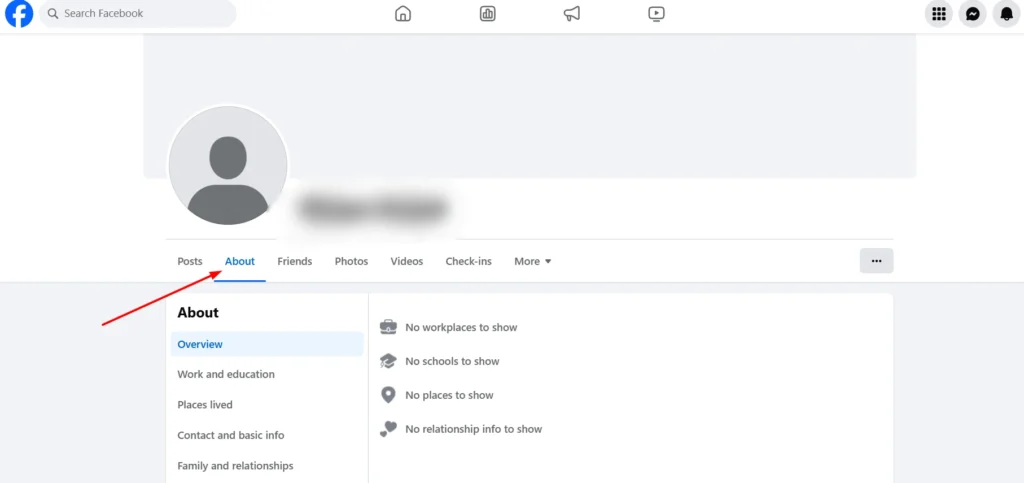
Google Image Search
You can find fake profiles on Facebook using a reverse image search. It is as simple as copying the Facebook account profile image and uploading it into Google Images. For original account profiles, the results will show the individual’s FB account profile; when they have misused someone’s account profile, you will get the details about the account.

Find IP Address
You can use the IP grabber application to determine individuals’ current locations. It would be simple to enter a friend on Facebook, send them a URL you know they will click on, and then use an IP grabber application to get the user’s IP address.
Using these details, you can find out what kind of connection they have to Facebook and see if the area they have provided on the FB account page relates to the current IP address.
A person’s location might not always match their information, but you will always know their location. The Facebook profile owner must not be using a VPN. There is no proof that the person will respond to your messages on Facebook.












![how to make your tiktok account private]](https://wikitechlibrary.com/wp-content/uploads/2025/09/how-to-make-your-tiktok-account-private-390x220.webp)




