
Snapchat’s active status feature allows other users to see when you are online and actively using the app. Your Bitmoji avatar appears on the Snap Map, indicating your location and availability.
While this can be fun for connecting with friends, there are times when you may want to use Snapchat anonymously without broadcasting your activity.
Some reasons you may want to turn off your active status include:
- Avoiding distractions and interruptions from friends.
- Keeping your location private.
- Using Snapchat discreetly without drawing attention.
- Taking a break from conversations and interactions.
- Controlling how and when you interact with others.
Snapchat provides options to disable your active status and go incognito. The steps below will show you how to do this easily.
How to Turn Off Active Status on Snapchat
- Open the Snapchat app on your iOS or Android device and sign in to your account if you aren’t already logged in.
- Here is the Bitmoji avatar icon on the top left corner of the screen. Tap on it.
- From your profile screen, tap the gear icon on the top right.
- Click on Activity Indicator under Privacy Control option.
- Toggle of the Activity Indicator.

Does Snapchat Show Active Status?
Yes, Snapchat displays an active status on the Snap Map feature. When you open Snapchat, your Bitmoji avatar will appear on the map, indicating your current location to friends.
If you are actively using Snapchat and have location services enabled, your Bitmoji will pop up on the map for your connections to see.
However, Snapchat does not have an “online” indicator dot that some apps like Messenger use. You cannot see a green dot next to a friend’s name denoting they are active. The Snap Map provides a broader, recent view of activity and location rather than real-time active status.
Snapchat allows you to customize who can view your location.
- All Friends
- Selected Friends
- Only Me
So you can choose to share your location only with specific friends or with no one. The steps above to activate Ghost Mode will stop your Bitmoji from popping up on the map.
How Long Do You Stay Active on Snapchat?
When you turn on Ghost Mode, your last known Snapchat location will disappear instantly or within 24 hours from the Snap Map. Here is how it works:
- If your device’s location services are disabled, your Bitmoji will disappear from the map immediately in Ghost Mode.
- If location services are still enabled, it can take up to 24 hours for your last location to be removed from the Snap Map.
- As soon as you open Snapchat again after turning off Ghost Mode, your Bitmoji will reappear on the map if you have location sharing enabled.
When in Ghost Mode, you will stop updating your Snap Map location. Any previously visible locations will disappear within 24 hours at the most.
Snapchat’s active status and Snap Map provide fun ways to connect with friends and see what’s happening worldwide. When using Snapchat away from prying eyes, you can easily disable your active status and location sharing using Ghost Mode.
So turn on Ghost Mode, go undercover on Snapchat, and enjoy anonymity without compromising your connections. Just be sure to turn your active status back on when you want to get social again!





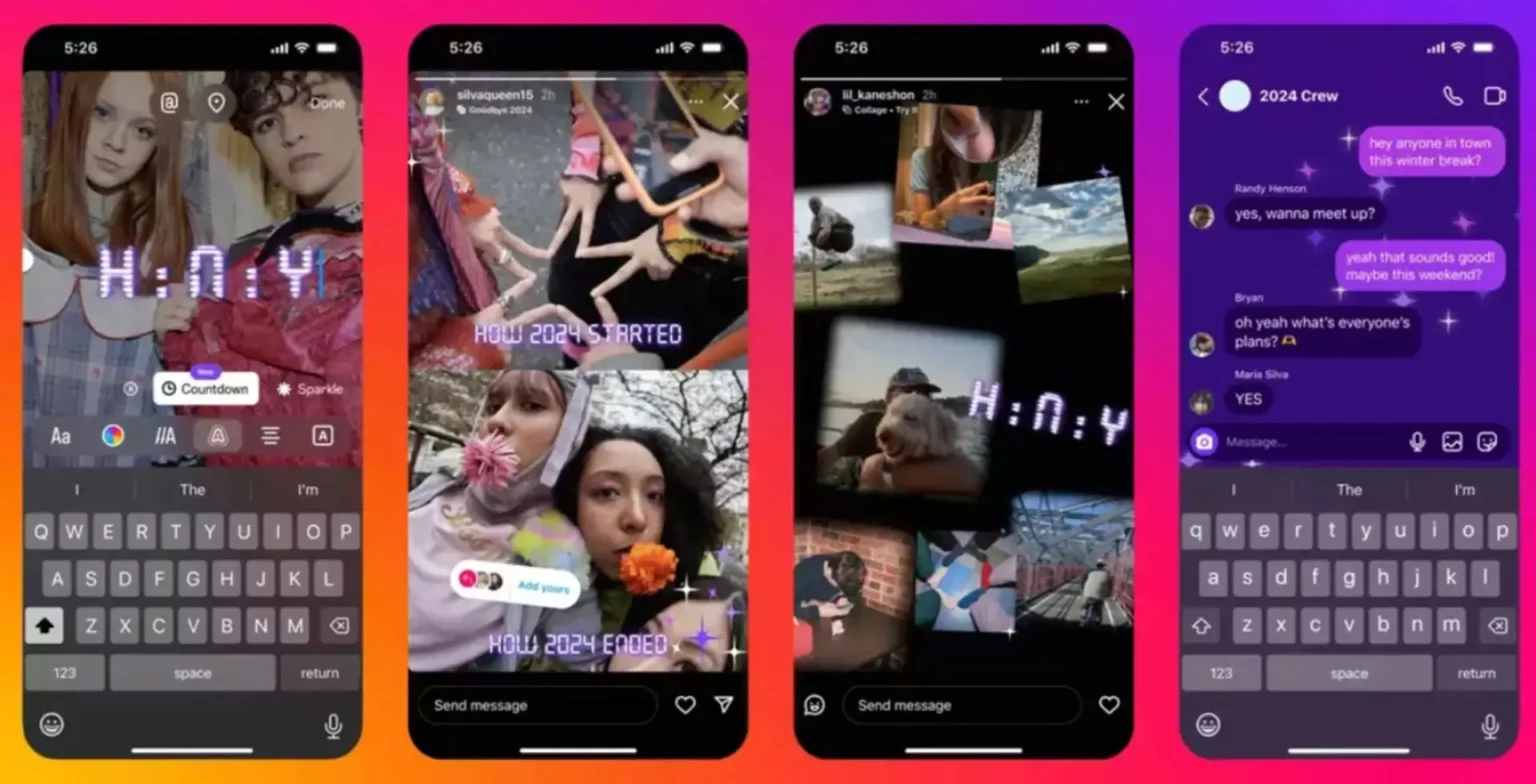




![how to make your tiktok account private]](https://wikitechlibrary.com/wp-content/uploads/2025/09/how-to-make-your-tiktok-account-private-390x220.webp)

