
Google Password Manager has been available on Android to save and sync passwords across devices using Google account for many years. While it has been free and convenient, retrieving it has not been easy and always involved several steps depending on your phone settings. Now, Google has officially launched a Password Manager app in the Play Store, making it much easier to manage your passwords.
The new app is a shortcut to Google Password Manager that opens a tab with your passwords, passkeys, and account credentials. Although it does not add any new exciting features, it eliminates the hassle of digging through settings or dealing with the old workaround of adding a home screen shortcut that looked incomplete with its tiny overlay icon.
The app is already available on the Google Play Store, but has less than 100 reviews as yet. As expected, the app is completely free because Google Password Manager is a part of your Google account.
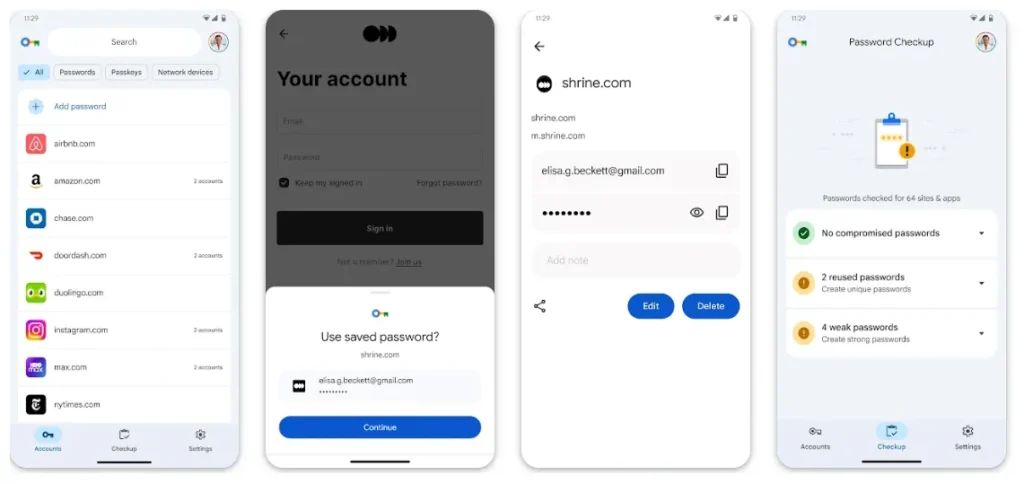
Whereas small in scale, the launch brings Google in closer conformity with Apple, whose Passwords app got a standalone app in iOS 18. With a proper Android app, Google makes access and experience more convenient.
Interestingly, Google did not make a big announcement about this release, nor was it highlighted during Pixel 10 series launch event earlier this August. The app has quietly rolled out, and many users have never noticed.
Like other Google apps and services, including Google Gemini, the release focuses on improving usability and convenience instead of adding new features. Google Password Manager is a good solution for those who want a password manager built into their Android device.
Of course, other alternatives, like Proton Pass, still offer more features than what Google offers, but for everyday Android users, the convenience of a native app integrated with their Google account makes it a welcome addition.












