
Exporting your messages from social media platforms like Facebook and Instagram can be incredibly valuable for a variety of reasons. Having a copy of your conversations saved offline provides a backup in case your account is ever deactivated or banned.
It also allows you to preserve memories and important conversations even if you decide to leave a platform.
While Facebook and Instagram don’t make it as easy as other platforms like WhatsApp to export entire conversations, it is possible through the desktop and mobile apps. The process differs slightly between the two platforms, so let’s break it down.
How to Export Messages from Facebook
Using Facebook Web
Exporting all your Facebook messages through the desktop website involves a few quick steps:
- Go to Facebook.com and log into your account
- Click on the down arrow at the top right and select “Settings & Privacy”
- Go to “Settings” and click “Your Facebook Information” on the left sidebar
- Click “View” next to “Download Your Information”
- Click “Create File”
- Deselect all categories except “Messages”
- Click “Next” and then “Create File” to confirm
Facebook will assemble all your conversations, including Messenger chats, into an HTML or JSON file for download. It may take a while for them to prepare the file depending on how many messages you have.
Using Facebook Mobile Apps
The process is very similar in the Facebook mobile apps for iPhone and Android:
- Open the Facebook app and tap the hamburger menu icon
- Scroll down and choose “Settings & Privacy” > “Settings”
- Select “Your Facebook Information” > “Download Your Information”
- Tap “View” next to “Download Your Information”
- Click “Create File”
- Deselect all categories except “Messages”
- Confirm your selection and wait for Facebook to create the file
One thing to note is that some third-party Facebook apps don’t allow exporting your messages. The official Facebook app is your best bet.
How to Export Messages from Instagram
Using Instagram Web
Here are the steps to download all your Instagram direct messages on the web:
- Go to Instagram.com and log into your account
- Click your profile picture in the top right and select “Settings”
- In the sidebar menu click “Privacy and Security”
- Under “Data Download”, click “Request Download”
- Select “Messages” then click “Next” and “Request Download”
Instagram will email you a link to download your messages when the file is ready.
Using Instagram Mobile Apps
You can also request a download of your Instagram messages right from the app:
- Open the Instagram app and go to your profile
- Tap the menu icon and choose “Settings”
- Select “Security” > “Download Data”
- Tap “Request Download”
- Select “Messages” only and tap “Next” > “Request Download”
As on the web, you’ll receive an email with a download link once your file is ready.
Conclusion
Although not as seamless as other platforms, both Facebook and Instagram allow you to export a backup of all your conversations. This is invaluable for preserving memories, securing your data, or freeing yourself from a platform.
Be sure to follow the steps outlined above to download your messages before losing access to your accounts. It just takes a few minutes and provides great peace of mind knowing you have secure copies of your conversations saved offline.







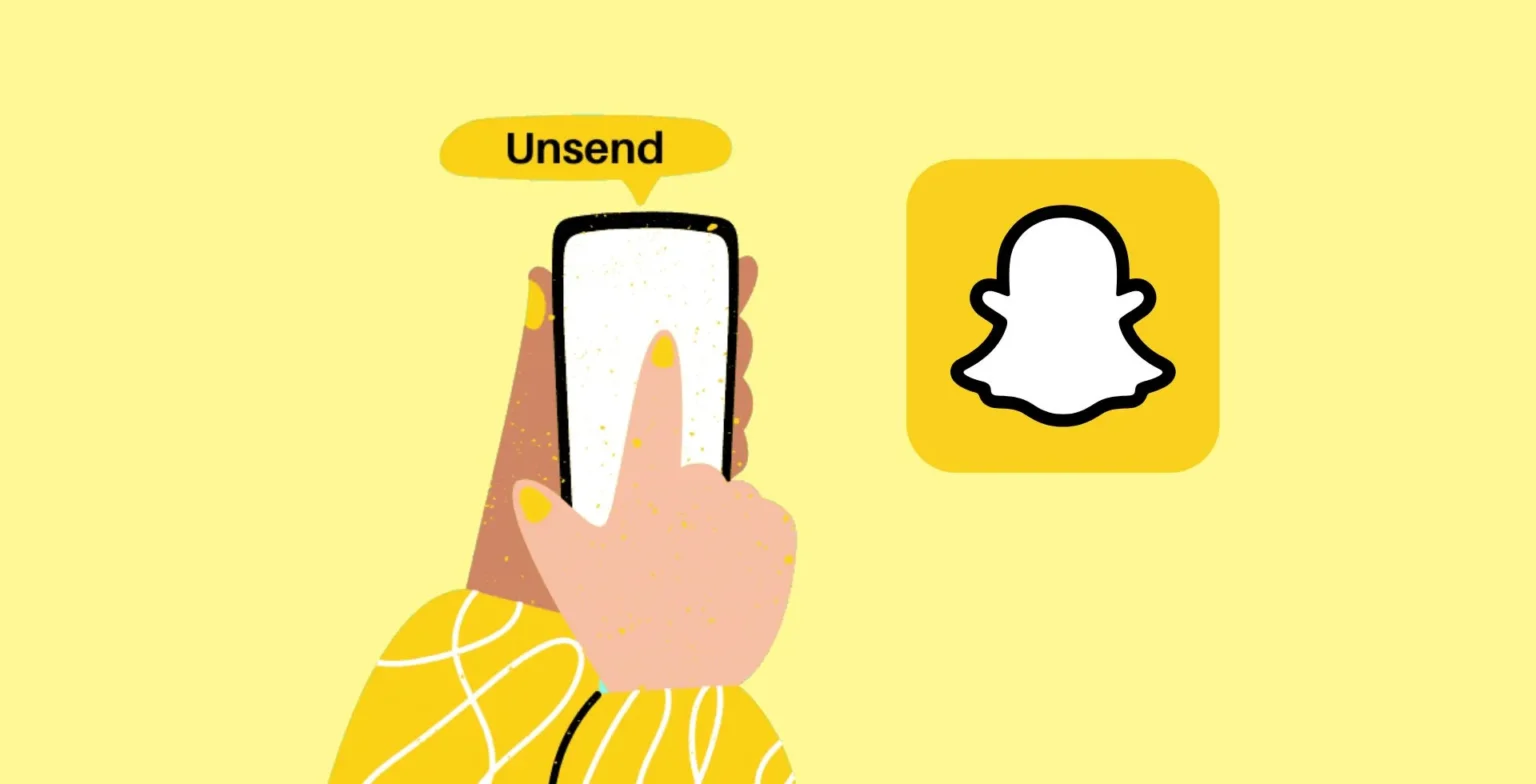




![how to make your tiktok account private]](https://wikitechlibrary.com/wp-content/uploads/2025/09/how-to-make-your-tiktok-account-private-390x220.webp)




