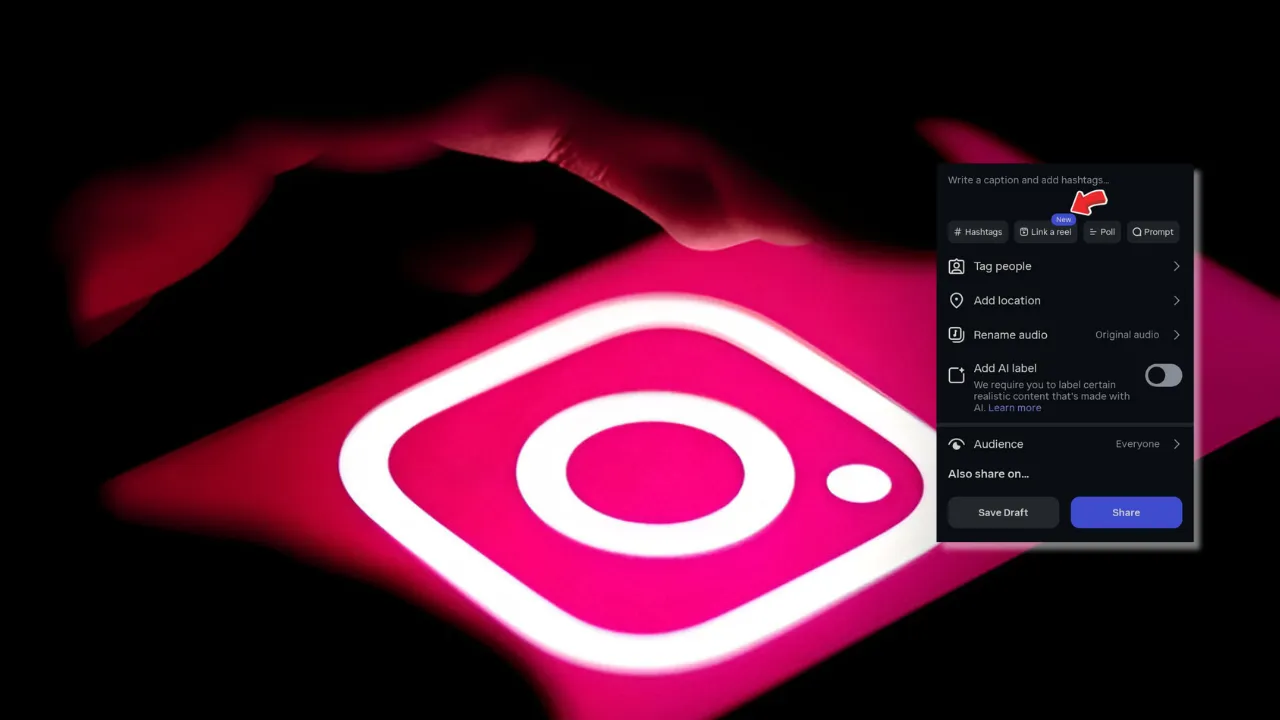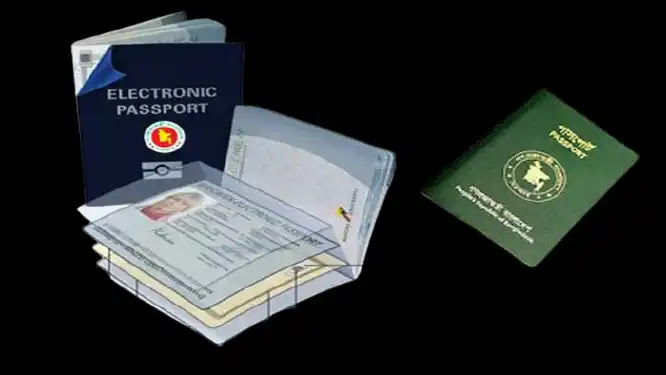Microsoft’s XML Paper Specification is a document format that rivals with Adobe’s Portable Document Format. XPS documents, like PDFs, are portable and intended to retain the integrity of your files — text and images remain unchanged. XPS files with the .xps file extension must be modified using another application.
Save the XPS document to a related Microsoft Word, Excel, or PowerPoint application, and then make changes using the editing facilities in that program. When finished, convert it back to XPS format. To read XPS documents, use the Microsoft XPS Viewer, and to print them, use the Microsoft XPS Document Writer.
How to Edit an XPS File
- Right-click on the selected document.
- Choose the “Properties” option.
- Click the “Change” button on the “General” tab.
- Select the program in which you want to open the file.
- Click “OK” to start the program and make the changes needed.
- Select “File” and then “Save As.”
- In the “File Name” field, type in a new filename.
- Choose “XPS Document” from the “Save as type” menu.
- Select “Save.”