
Threads has grown in popularity far faster than on other social media platforms. It is one of the world’s fastest-growing apps, with users rushing to keep up with the latest developments.
However, Threads is still in development. The team has yet to roll out basic features like an edit button, one-click following, a follow-up feed, and a post search. Instagram’s Head of Product, Adam Mosseri, has been updating users on the behind-the-scenes efforts required to create an app like Threads.
How to Download Photos from Threads
Since Threads does not have a built-in download option, users need to rely on third-party apps and workarounds. Here are the main methods to save photos from Threads:
Use third-party Threads downloader apps
Specialized apps like Threads Saver and Threads Photo Downloader allow downloading threads images. Follow these steps:
- Install the Threads downloader app on your device.
- Open Threads and locate the photo you want to download.
- Tap the Share button > Copy Link.
- Open the downloader app and paste the link.
- The app will extract and download the photos.
- The image will be saved to your camera roll.
Take screenshot
An easy workaround is to simply take a screenshot of the Threads photo using your device’s screenshot feature. Just note that this reduces image quality.
While taking screenshots is quick, it’s best to use a specialized threads downloader app to get photos of their original resolution.
Conclusion
If you want full-resolution, original-quality photos from Threads to print or share on other sites, a specialized downloader app is essential. If you only need the images for quick reference or as memories, taking screenshots may suffice.
Also, consider whether you have an Android device or an iPhone. The Share menu hack only works on Android mobiles so iPhone users have to stick to downloader apps or screenshots.
Think about what you need the Threads photos for so you can select the ideal download method to meet those requirements with minimal hassle.


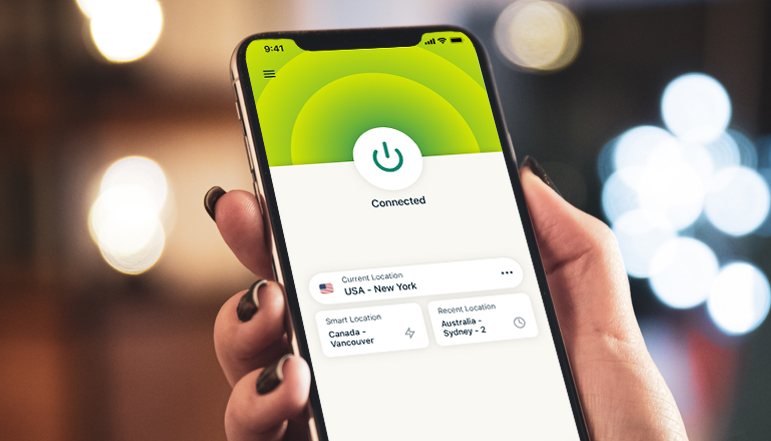
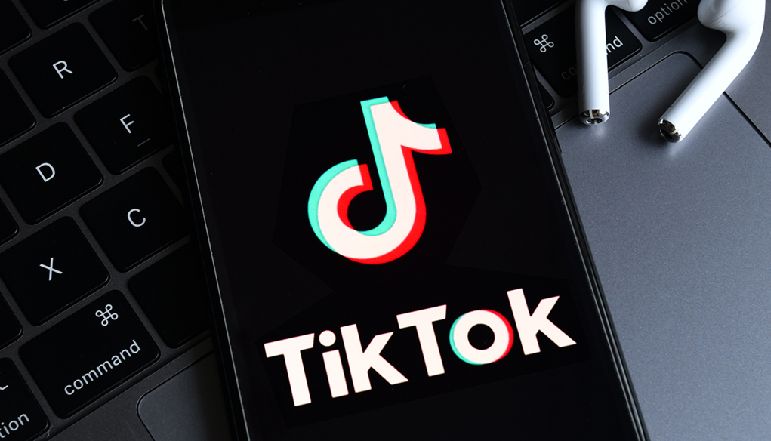






![how to make your tiktok account private]](https://wikitechlibrary.com/wp-content/uploads/2025/09/how-to-make-your-tiktok-account-private-390x220.webp)

