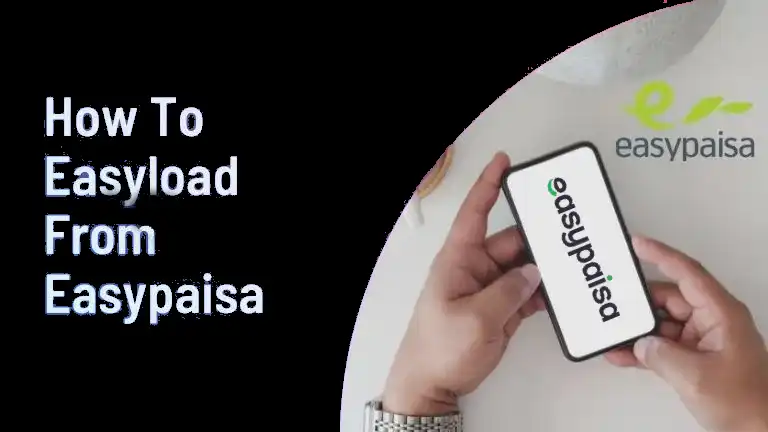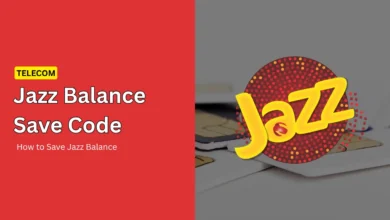Easypaisa helps transfer money to your loved ones, make payments online, or purchase air time. There is a time when you can select another Easypaisa mobile wallet service. You usually want to delete your Easypaisa Account to protect you from cyber-criminal financial and personal information. This is how the Easypaisa account can be deleted.
How to Delete the Easypaisa Account
It is now quite easy to open and close a mobile wallet account. You can do that online or via the nearest wallet service branch or franchise. It’s Easypaisa, so let’s proceed with the steps in this case.
- Dial 3737, if you are a Telenor user on your mobile device. Other network customers can reach the Help Line Easypaisa by calling (042) 111-003-737.
- Follow the operator’s instructions and choose “Talk to the customer service representative.”
- Ask him/her to close your Easypaisa account after your call is connected to the customer support service.
- He/she will ask questions and verify all the details.
- Your account will be deleted once the verification has been completed.
Note: You will receive the Easypaisa account closing confirmation message. Customers can also delete their Easypaisa account by visiting a branch, Telenor Franchise, or Telenor Microfinance Bank.
- Visit any nearest Telenor franchise.
- Once you reach the franchise or branch, a bank representative will request the closing account form.
- Fill out the form and provide it with a valid CNIC copy to the bank representative.
- Your account will be deleted after all the data is verified.
Note: You must transfer or withdraw all money from your Easypaisa account before deleting it.
Dormant Account
If you have not acted on your Easypaisa account for the previous 90 days, you must stay in your account status. Telenor Bank will automatically turn the account status to inactive to protect your account against the risk of fraudulent activities.
Customers must put cash into their mobile account to change sleep to active account status. You have it there.