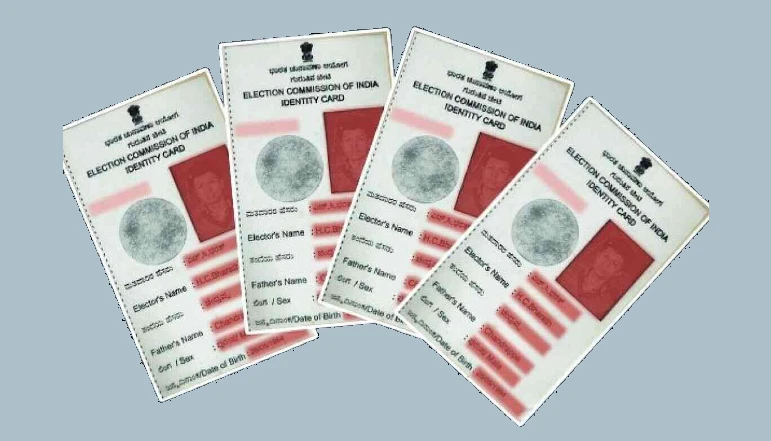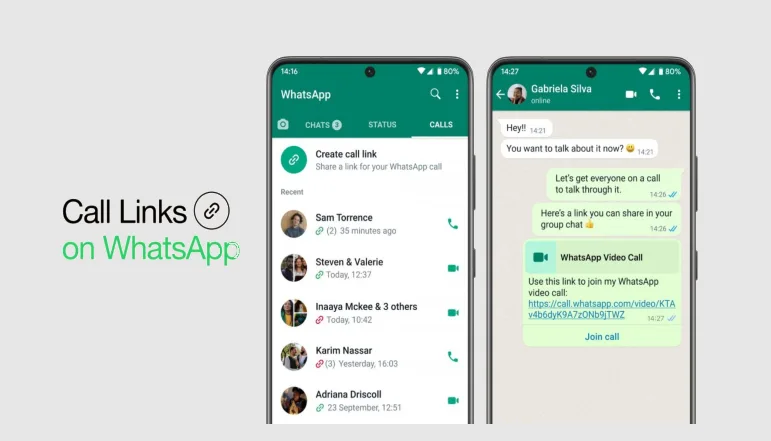
WhatsApp recently launched a new feature called Call Link using which you can create a shareable link for your WhatsApp calls. It’s roughly similar to the links offered by existing online conferencing apps like Zoom and Google Meet. You can share your link with anyone and they can directly join your WhatsApp call.
WhatsApp is primarily a personal messaging app, but with such a large user base, the company is also focused on providing business tools to users. This new call link feature can be considered as one of them. In this article, we will tell you how to create a call link on WhatsApp and then discuss some frequently asked questions related to this topic.
What is the WhatsApp Create Call Link feature?
With the Create a call link feature on WhatsApp, you will be able to generate a link for your video or audio calls. You can then share this link with anyone. By tapping on the link, the person will be redirected to WhatsApp and automatically make a call with you. This does not require you or the other person to have registered the other’s phone number in the contact list. So that means anyone can use your WhatsApp call link to make a call.
This is what a WhatsApp call link looks like:
https://call.whatsapp.com/video/FHH357FJH678GDHrgO1xah
The last string after video/ contains 22 characters, which is essentially a randomly generated code consisting of both numbers and alphabets. This code is unique for each WhatsApp call link and it will be different each time you generate a new link.
Important points about WhatsApp Call Link
- You can generate a call link for video and voice calls.
- Anyone can join your WhatsApp call through link without saving your phone number.
- Make sure you only share your call link with people you trust.
- Blocked users cannot join your call via whatsapp call link.
- Call link will automatically expire after 90 days, if it remains inactive.
- WhatsApp may revoke your call link for privacy or security reasons at any time.
How to create a call link on WhatsApp iPhone?
To use the new WhatsApp Call Link feature, you must first update the WhatsApp app on your iPhone as this feature is only added in the latest version. Go to the App store, search for WhatsApp and update WhatsApp. Tap on it and then wait for the download to complete. Once your WhatsApp is updated, you can follow these steps to create a call link for your video or voice calls:
- Open WhatsApp on your iPhone.
- Go to the calls tab in the bottom navigation menu.
- Now you will see a new option named Create a call link under Calls. Tap on this option and it will open a popup on your screen.
- WhatsApp will automatically Create a call link for the video. If you want to create a call link for audio, tap Call type option and choose Voice.
- You can share or copy your WhatsApp call link directly from the same popup. Click on share link option, then select a person or app from the share sheet. Alternatively, you can use Copy link option, then share the link with anyone manually.
How to Create a Call Link on WhatsApp Android
The same steps will also work for Android users. First, you need to update WhatsApp on your Android device. This can be done from play store application. Just search for WhatsApp and press the Update button. Once updated, you can start with the following steps to create your WhatsApp call link:
- Launch WhatsApp on your Android phone.
- Press now calls in the menu at the top or swipe right and it will take you to the Calls tab.
- Then click on Create a call link option. This option is only available if you are using the latest version of WhatsApp.
- You will get the automatically generated call link. By default, the Call is set to Video call. If you want a voice call then you can change it.
- Now, share this call link with anyone. You can send it directly to your WhatsApp contacts by clicking on Send link via WhatsApp.
How to join a call via whatsapp call link
Joining a call via a call link is quite simple. When someone shares their call link with you, you just need to click on it to open it, then you will have two options on your screen: Rejoin Where Leave. Tap the Join option and it will connect your call to the person. You can also share the call link with your other friends and have a group chat at the same time.
Frequently Asked Questions
Is WhatsApp Call Link end-to-end encrypted?
Yes. Just like normal WhatsApp calls, calls made through the call link are also end-to-end encrypted. This means that you will have a secure communication that no one will be able to listen to, even WhatsApp itself.
Fix WhatsApp Not Showing Create Call Link Option?
If you can’t find the Create call link option in the Calls tab, you’re probably using an older version of WhatsApp. Go to your phone’s respective app store and update WhatsApp to the latest version. This will solve your problem immediately.
Who can join your WhatsApp call via the call link?
Anyone can join your WhatsApp call via the call link, even if the other person is not saved in your contact list. You should therefore only share your link with people you trust.
Is Call Link also available on WhatsApp Web?
The answer is no. For now, this feature is only available on Android and iOS devices.
Last words
This is how you can create a call link on WhatsApp. We hope this guide has been useful for you in explaining everything about this new feature of WhatsApp. If you think we missed something or have any questions, be sure to share them in the comments below and we’d love to help. Make sure to share this article with your friends and tell them about Call Link feature on WhatsApp.