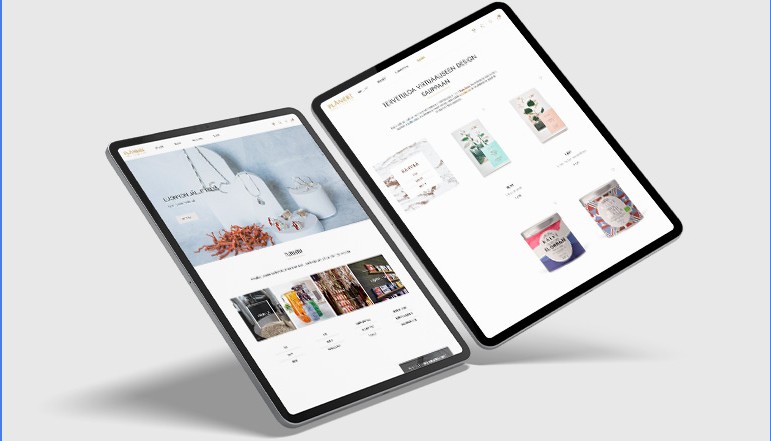
You can create websites on your Mac using Apple’s iWeb tool and then publish them through a MobileMe account. You can also publish documents written on your iPad device through the Numbers, Pages, or Keynote apps to iWeb, but only when you have it linked to your iPad. Set up the MobileMe account connected with your iWeb app on the iPad to connect to your iWeb account.
How to Connect iWeb to iPad
- On the iPad’s home screen, tap the “Settings” icon.
- In the Settings menu, select the “Mail, Contacts, Calendars” option.
- On the Add Account screen, tap the “Add Account…” option, then the “MobileMe” option.
- Fill in your MobileMe login information in the areas given, then touch the “Next” button to proceed.
- To save the changes, use the “Save” button.










![how to make your tiktok account private]](https://wikitechlibrary.com/wp-content/uploads/2025/09/how-to-make-your-tiktok-account-private-390x220.webp)

