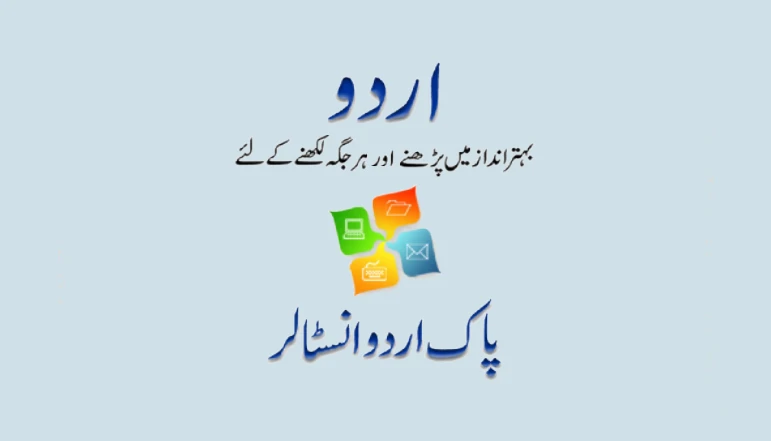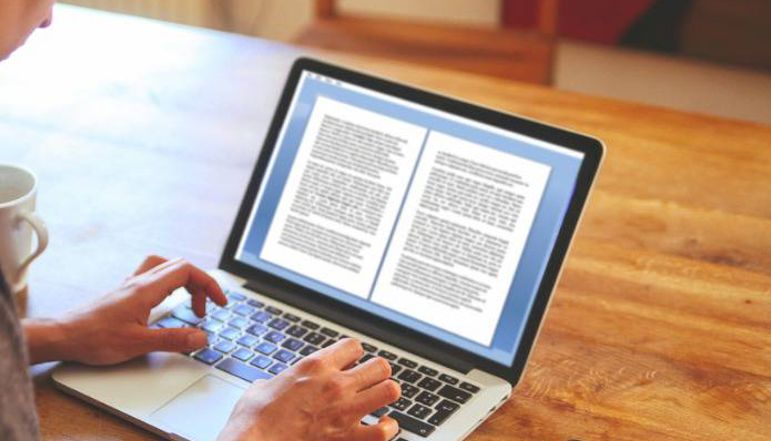You would have laughed at me if I had told you a few years ago that AI would steal your employment. However, as time passes, the ideal is gradually becoming a reality.
Although AI chatbots, such as ChatGPT, have primarily been used for entertainment, many individuals, including students, have utilised AI to create and copy content from genuine websites for academic assignments.
Some tools are offer AI humanizer that can make any language generated by AI tools more human-like, including articles, social media posts, emails, product descriptions, and so on. It can be applied to various genres and fields.
There is an algorithm to prevent this and detect AI-written content. Enter AI-powered plagiarism checkers, that can quickly detect instances of plagiarism.
You have arrived at the right place if you are looking for trusted plagiarism checker for ChatGPT and AI-generated content. Let’s get started looking at the 7 best AI plagiarism-detecting tools for 2025 in this post.
Best AI Plagiarism Detector 2025
OpenAI Text Classifier
We begin with a just-released AI plagiarism detector by OpenAI, the company that created ChatGPT. The AI Text Classifier app is a carefully tuned GPT model developed by the company. The classifier is in charge of identifying if a human or an AI generated an entered text.
The AI plagiarism detector was trained on data pairs that included both human and AI input. This improves the tool’s detection of plagiarized AI text.
The application is based on the company’s website and works with all types of text. OpenAI has also stated clearly that the tool is not yet completely reliable and should not be used as the primary method of identifying duplicated content.
However, I completed a few tests by replicating my own article and a few lines from Wikipedia, and it easily identified human writing. This is one of the best free AI plagiarism checkers, requires at least 1,000 characters of text input.
GPTRadar
GPTRadar, an aptly named AI plagiarism checker, is another GPT-3-based program—Try the Originality.ai AI Detector for industry-leading accuracy. The checker recognises all types of writing online and declares it as human or AI using AI.
The tool is available via a simple webpage that almost appears too easy. However, it operates effectively and serves its purpose. In addition to my writings, I pasted Lorem Ipsum into the tool, which produced some surprising results.
As you can see, the tool suggests that the “Lorem Ipsum” sentence was generated by a large AI model. GPTRadar also provided the perplexity of the text, or the model’s ability to anticipate words.
The technology also differentiated between human-generated and AI-generated text chunks. Aside from that, an AI plagiarism detector provided a wealth of information, such as token probability.
GPTRadar operates on a token system, providing free users with 2,000 tokens for use. If you want more, you may purchase extra credits for as little as $0.02, which equates to 100 tokens.
Copyleaks AI Content Detector
Copyleaks claims that its AI plagiarism detection has 99.12% accuracy in determining which material was written by AI and which by humans. The program also supports many languages, including French, Spanish, German, and others.
Copyleaks employs a “fight fire with fire” strategy, utilising AI to detect AI-generated text. This enables the tool to keep pace with the latest AI chatbots, making it more reliable. Copyleaks even ensures ChatGPT 4 support whenever it is released.
This AI plagiarism detector can be used for a number of purposes, including articles, reviews, postings, and even academic papers. I took content from an old smartphone addiction post on Wikitechlibrary to give it a little trot.
The AI text detection tool detected over 600 words in less than 10 seconds and gave me the thumbs up (human-written text). I tested it with many text samples and it works perfectly.
Furthermore, if you don’t want to access this page, there is a useful Chrome extension (check here) for the tool. Copyleaks is also completely free to use, so go ahead and scan the content now.
CopyScape
This is another of the best AI plagiarism checkers, although it works in a slightly different way. Instead of scanning the user content, this application can scan full web pages for you.
To be more precise, CopyScape scans the internet for duplicates of your web page and displays online pages that have plagiarized your content.
CopyScape positions itself as a tool for organizations to use to figure out whether or not their content has been plagiarized. Individuals can use the service very effectively.
CopyScape is simple to use. Simply copy and paste the URL of a web page into CopyScape, and the application will generate Google-like results, without the copied data. You can get more extensive information by clicking on any of these results.
The application even displays the exact word count as well as the proportion of copyrighted content. It detects AI-generated text effectively and is usually correct. Copyscape is now free to use; however, the company may paywall the website in the future. Until then, you can try it out at the URL below.
Plagibot
Plagibot is an AI plagiarism analyzer that allows users to submit multiple document types such as Word documents, PowerPoint presentations, and more. The AI checker has a user-friendly interface since the company created it that way. Plagibot keeps its database up to date, scraping websites every hour.
This AI text detection program detects plagiarism and detects duplicated data from the original source. However, I found the website to be prone to faults during my use. Luckily, it didn’t happen often enough to affect usage. Plagibot is not free to use.
Users on the free tier have a monthly word restriction of 2,000, beyond which they must pay. To upgrade to a premium tier, please contact the company for pricing information.
Content at Scale
Content at Scale has been developed on billions containing pages of data and can identify the most likely word combinations. This is one of the best AI plagiarism detectors, with a developed content generator that uses multiple layers of AI components.
To put this technology to the test, I mixed some self-written content with ChatGPT responses and uploaded them here. The AI plagiarism checker thoroughly scanned the whole article and returned a combination of AI and human output.
The text was highlighted in three separate areas: probability, predictability, and pattern. To its credit, the app is exact, as evidenced by my ability to write a portion of the text input. As previously said, Content at Scale is free to use, so give our AI plagiarism detector a try for yourself.
GPTZero
This AI Plagiarism checker has been praised by several online users and appears to be quite effective. GPTZero is a simple AI content detector that works with many texts.
The service uses statistical analysis to identify whether or not the text was produced by a person. Furthermore, it uses a method that analyzes not just originality but also confusion and burstiness.
My overall impression of GPTZero was positive, with only a few problems. The method differentiated between human-generated and AI-generated articles with ease. However, there were a few times when it incorrectly identified the original text as AI-written.
It happened only in a few instances. I liked how the program was exact about its measurements, which is something that not many AI plagiarism checkers do. Additionally, the tool is completely free to use.
Last Words
I hope these plagiarism checks assist you in identifying AI content that could have gone by you. These AI text detection methods will be important in the coming months, helping instructors and academics in identifying plagiarized or ChatGPT-written articles. If you believe in AI’s promise, have a look at these amazing things you can do using ChatGPT.