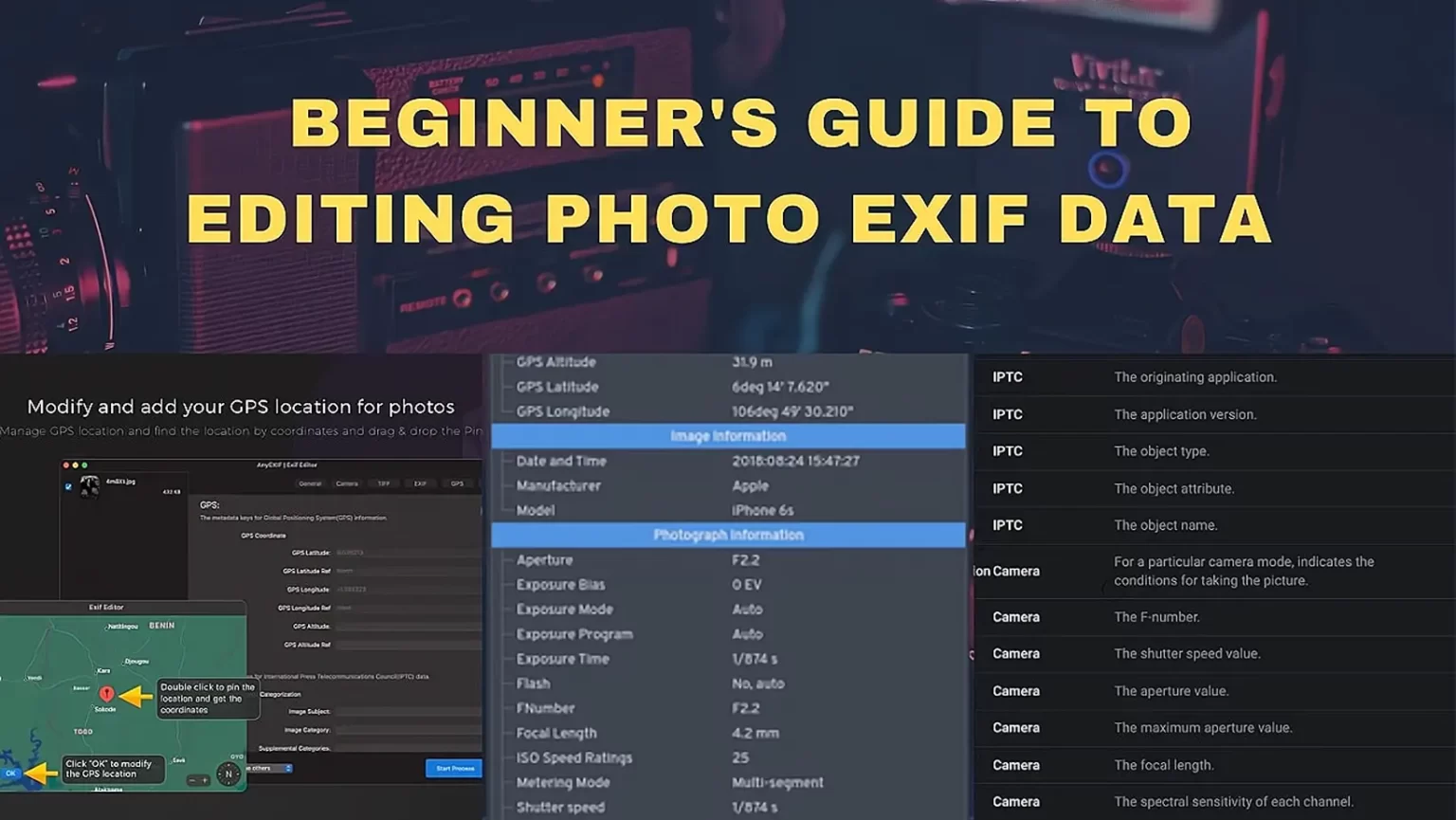Want to level up your Instagram stories with unique audio? You can search high and low for the solution to add saved, original audio into your stories. How to Add Saved Original Audio To Your Instagram Story (Detailed Guide) + Special Effects If You Want To Add a Personal Touch.
Add Saved Original Audio to Your Instagram Story
The only downside is that you need to get the audio from a saved Instagram video or reelÖ but starting, the first step is downloading your desired audio (duet slay queen) in addition to any other sounds you want. After saving the audio, you can easily add it to your video/ photo using a VN (Video editing app) for your Instagram story! Instructions to proceed smoothly.
Download Original Audio from Instagram
- Go to the Instagram app and tap on your profile icon in the bottom right corner.
- Go to the menu available on the top-right side of your profile page.
- To view this list of collections, select “Saved” from your Menu. Go to the Original Audio collection and pick which audio you want to use for your Instagram story
- Tap on any reel, which part of the original audio you want to use & copy the link to the video.
- You will be required to first download the reel from Instagram using any third-party tool like InstaVideoSave. net and save the original audio.
Add Audio to Your Story with a Video Editor
In the next part, use a video editing app like VN add that saved audio into your video for Instagram story. Here is a smooth way to get it done.
- First Download the VN App From your store and open it to Start a new project.
- Once the VN app is open, choose a video that you would like to upload to your Instagram story.
- You can also use this to cut audio from the video and send it directly to an Instagram reel.
- Trim or crop the audio to match your video perfectly.
- Once you are happy with the video, Export it to your device.
- View this post on Instagram To see the original audio smoothly brought to life upload it onto your IG story.
Add Your Voiceover to Instagram Story
For an exclusive voiceover feature in a video, there is an option to add your personalized voiceover while creating this content, which also allows you to include it on Instagram Reels.
- Go to the Reels camera
- Choose a Video from your Gallery in Which you want to Apply Your Voice over for the Instagram story.
- Tap on the music icon and select “Voiceover”.
- Click on the record button to record voiceover.
- Preview and can Modify Trim along with Any Background Music.
- Download the video and put it to your instagram story.
- Customize with stickers, text or filters and send to your story to share the part of you friends missed out.
Conclusion
Hop on the train to include saved original audio and your voiceover in Instagram stories with these easy steps mentioned herein. You now have a workaround to create engaging and personalized content for your audience despite the limitations that Instagram imposes on you. Feel free to ask your doubts in the comments.