
PDF is one of the most widely used formats for sending and receiving files. When transferring professional documents, the PDF format is very helpful since it keeps the original formatting and prohibits the receiver from making changes. Gmail, Google’s free email service, may send PDF attachments as long as the entire attachment size is less than 25MB.
How to Send PDF Files Via Gmail
- Sign in to Gmail and then select “Compose.”
- Enter the recipient’s email address, a subject line, and the email text.
- Click “Attach a File” and choose the PDF file to attach; then click “Open” to add the attachment to your email. When you’re ready to send the email, press the “Send” button.
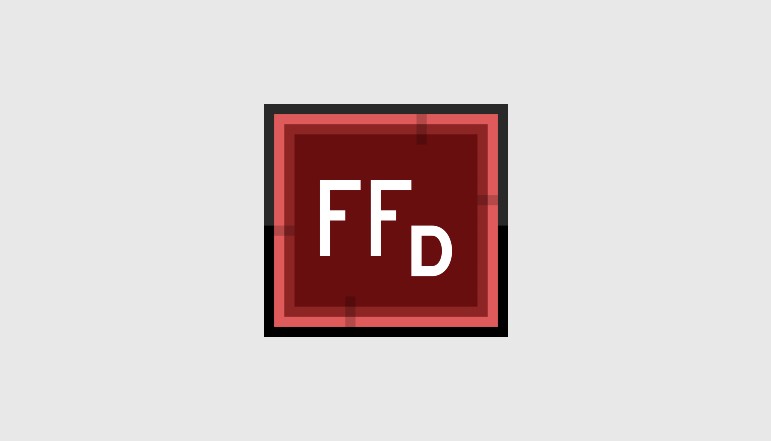









![how to make your tiktok account private]](https://wikitechlibrary.com/wp-content/uploads/2025/09/how-to-make-your-tiktok-account-private-390x220.webp)

