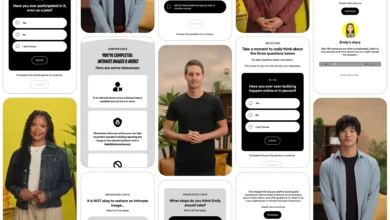Keeping your wireless router secure is very important. All your devices are linked to and connected to the router. If an entity hacks this router, it can access all the devices connected to it.
This means that you must find a way to increase your wireless network security, take all the necessary measures to ensure a secure router and provide a well-established and secure home cyber security system.
Practical Ways To Secure Your Router
Change Passwords
You should constantly use WPA2 security to secure your router access. This feature requires devices to key in a password before they are allowed to connect to the network. Most routers come with this feature enabled by default.
But if your router is not, you can easily enable it in your router settings. It is also healthy to change this password regularly. It ensures you kick off unwanted users who might have cracked your previous password. You should also always check the number and names of connected devices in your router settings.
VPN
A VPN is essential to keeping your router safe. You should ensure you have a router with a VPN installed. There are various VPN apps available, especially for routers. You must find a suitable application and download the one that best suits your router. Most router VPN applications are free on the internet. After that, you will install a VPN on the router. It will ensure your router is safe.
Keep The Firmware Up To Date
Firmware is a level of software that controls everything the router does. It essentially sets the group for your network security. It drafts rules for which devices can connect and so on—most modern routers self-update in the background. But instead of risking this, you should always ensure your router firmware is up to date. It means you have fixed the bugs, have the latest security patches, and protect your router from any new exploits.
Disable Remote Access, UPnP, And WPS
Most routers have a feature that makes it easier to access your router even when you are not home remotely. But unless you need to use this service,
you can disable it easily on your router panel settings. Another watch-out feature is Universal Plug and Play. It is designed to make access by smart TVs, game consoles, and other tech devices easier by not making them go through many screen configurations. Malware can use this feature to access your router’s security settings.
To ensure your safety, you should turn off these features. It would be best to disable the WI–FI Protect setup. It has good prospects by letting you connect new devices using a pin or a push button. But this also exposes you by making it easier for other devices to gain unauthorized access. A numeric pin is easier to crack compared to different password combinations.
Disable SSID Broadcast
Wireless routers broadcast your SSID. It makes it easier for anyone to locate your network name. any person searching for available networks can easily find your SSID. You should disable the SSID broadcast setting on your router. When you disable the SSID broadcast feature, you must manually input the network name whenever you want to connect a new device.
FAQs
How Do I Secure My Wireless Router?
Using a guest network if available. If your router has a guest network broadcasting option, you should use it well. This means you can let a guest access a WI-FI connection without necessarily granting them access to the rest of your network.
What Security Should I Use On My Router?
You should always ensure you are using the WPA2 security option, and every new user must submit a password before connecting to the network. All routers come with this feature enabled by default. So, if it is not enabled on your device, you should ensure you allow this feature to keep your router more secure.
What Is A Basic Security For A Wireless Router?
You should always ensure you first change the default router password that comes with the router. Because the default password is sometimes elementary to crack, external parties can quickly gain access to your router. You should ensure you change your password regularly to knock out unwanted users.
What Security Measures Should You Look Out For In A Wireless Router?
It is changing the default SSID name, which is the name that comes with the router by default. For example, if you use a TP-Link router, the default SSID will be TP-Link. Changing the default name is unsafe since it will give a hacker a hint of the router provider. It will make exploiting loopholes on a specific type of router easier. Changing the default name keeps hackers guessing and makes it harder for them to hack into your router.