
Bingo Blitz is a fun and addicting online bingo game that has become hugely popular. It offers fast-paced bingo action with new games starting every few minutes. One of the best things about Bingo Blitz is its social features that allow you to play with friends.
Bingo Blitz can be played directly in your web browser, or by downloading apps for iOS and Android devices. The gameplay is very simple – players try to mark off numbers on bingo cards as the numbers are randomly drawn. The first player to complete a winning pattern shouts “BINGO!” and wins the round.
There are progressive jackpots up for grabs in every game, and players can collect prizes and bonuses like free cards and power plays.
How to Play Bingo Blitz with Friends
Create your Bingo Blitz account. You can sign up in a few different ways:
- Mobile app – Download the iOS or Android Bingo Blitz app to sign up and play on your phone or tablet.
- Desktop – Go to www.bingoblitx.com in your web browser to play the desktop version.
- Facebook – Use your Facebook account to quickly create a Bingo Blitz profile.
The app and desktop versions work great. Facebook option makes connecting with existing friends extra convenient. Choose the option that best suits your preferences.
Once you create your new Bingo Blitz account, the game will walk you through a super quick tutorial. It covers the basics of playing bingo rounds, using power-ups, claiming prizes, and more.
Pay attention, but don’t worry too much about learning everything right away. Bingo Blitz gives new players lots of free credits to use. Try not to spend them all as you learn. Save some free credits so you can play bingo with your friends.
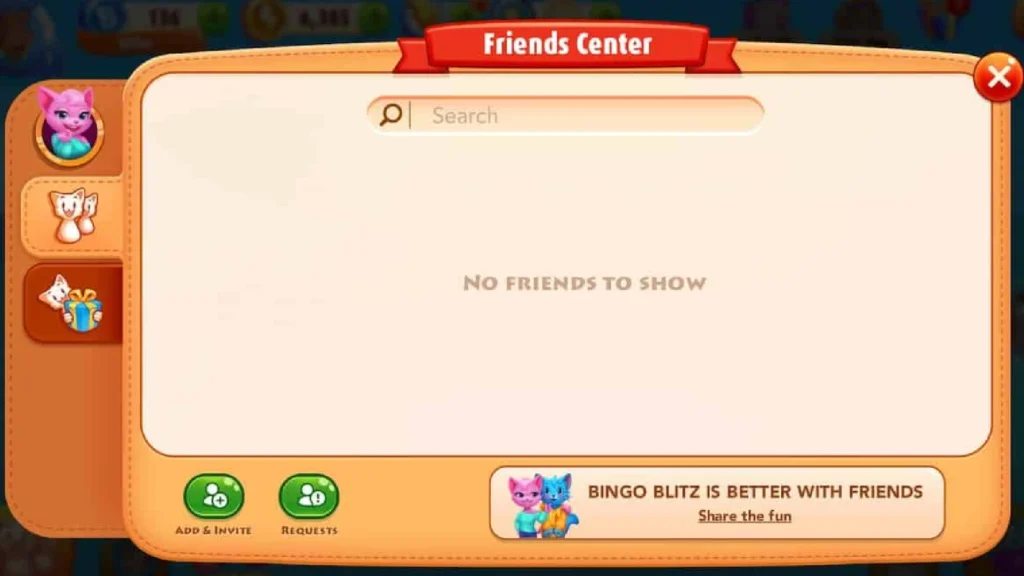
To play directly with friends, you’ll need to link up your Bingo Blitz accounts. The easiest way is by sharing User IDs.
Here are the steps to find and share your User ID:
- Tap your profile icon in the top left corner
- Scroll down and locate your unique 9-digit User ID
- Share this ID with friends via text, email, messenger, etc.
- Have friends share their User IDs with you as well
Once you have a friend’s User ID, you can send them connection requests in the next step.
Add friends and send/receive game invites
After exchanging Bingo Blitz User IDs with friends, the next step is sending friend requests. Here is how:
- Tap the friends’ icon at the bottom of the lobby screen
- Tap the + icon next to Add Friends
- Enter your friend’s User ID and tap Search
- Tap Send Request when their profile appears
When your friend accepts the request, they will be added to your in-game friends list automatically. You can then send invites to play bingo in private rooms together. It’s also fun to send each other gifts and power plays.
Alternative method: Sign up via Facebook for friend connections
An alternative option is to sign up for Bingo Blitz using your Facebook account rather than email. With Facebook integration, the game can automatically detect which of your Facebook friends are also Bingo Blitz players.
To sign up with Facebook:
- Tap the Facebook button on the signup/login screen
- Enter your Facebook login info when prompted
Once logged in, head to the friend’s tab. You will see a list of Facebook friends who also play the game and can send them requests right away. It saves the manual step of sharing User IDs.
No matter which signup method you use, connecting with friends is quick and easy. Pretty soon you will be winning big jackpots together.
Conclusion
Bingo Blitz is even more entertaining when you play with people you know. Thanks to the social features, you can experience all the excitement and fun of a live bingo hall from the comfort of your home.
We highly recommend rounding up some family or friends to play Bingo Blitz. Having people to root for and celebrate wins with makes achieving jackpots even sweeter.
Don’t worry if you’re new to the world of online bingo. The game is easy to learn, even for bingo beginners. Stick with it through the first few practice rounds, then invite your crew to join. They’ll be hooked right away!
So stop waiting and start playing. Just follow our guide to enjoy Bingo Blitz to the fullest with all your favorite people by your side. Let the bingo battle commence.










![how to make your tiktok account private]](https://wikitechlibrary.com/wp-content/uploads/2025/09/how-to-make-your-tiktok-account-private-390x220.webp)

