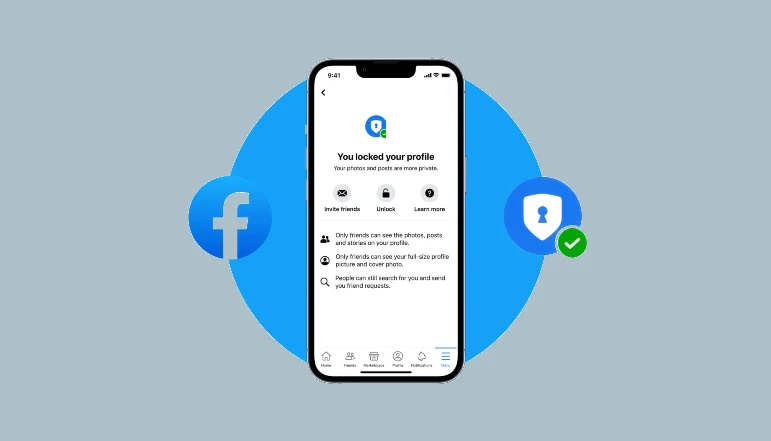Often considered an alternative to WhatsApp and SMS, Telegram is a good platform to interact with your community. Telegram is an app that is used to share messages. The platform offers clear and simple chat browsing.
As Telegram uses a cloud-based server, you can transfer infinite files using the application. It put an end to your concern regarding your device’s storage capacity.
Telegram also has a secret chat service, which guarantees end-to-end encrypted messages. This site has corporate and public networks. While specific channels are closed communities where individuals must participate, any user can join a community group.
Note that you won’t discover a private channel in search engine results if you subscribe to that particular network. That’s not everyone; you can reach out to individuals off your contact list via public networks on Telegram.
You might be curious to know whether there’s a method for discovering who watches the material you post on Telegram. However, before we try to find an answer to this, let us first try figuring out what precise Telegram postings are.
How to Know Who Viewed Your Telegram Post
With Telegram, you may post unlimited messages between groups, channels, and personal conversations. But is there a way to determine who has read these postings about Telegram groups and channels? It is difficult to determine who saw your post on a Telegram group or channel.
However, you can discover the number of individuals that visited your post. Would you like to know how?
- Open Telegram on your device.
- Click on the Telegram channel where you published the post.
- Click on the bottom right section of the relevant post.
- You can notice the number of individuals who have seen your Telegram post.
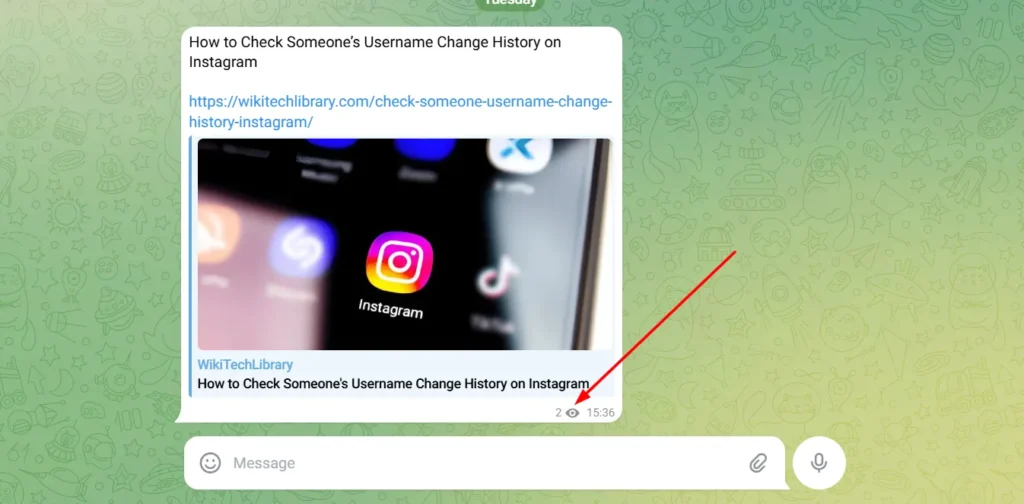
When you refer to Telegram groups, you will see a list of users who have visited your conversations. However, this method works only for small groups, and the data is provided after you send the past seven days.
Therefore, you only have seven days to analyze the views of your post in the Telegram group. Want to discover how to see the views? Consider following the step-by-step guide described below.
- Open the app on your device and navigate to the group where you have published a post.
- Give it a simple click on the post. Views of your post will be displayed above the Reply tab. For example, if the view number is 5, you will see 5 Seen.
- Tap on the number of views. The individuals who have seen your post will show on the screen as quickly as you click on it.
We believe that by following the instructions stated above, you will be able to see the list of individuals who have visited your post. However, users can only check the number of individuals who have seen your post on a Telegram channel. Therefore, Telegram won’t expose the identities of people who saw your post.