
Microsoft’s introduction of Copilot is a testament to this, bringing the power of artificial intelligence to your fingertips. Assistant isn’t just about responding to voice commands; it’s a versatile tool that can help you with a variety of tasks on your Android or iPhone.
It’s an AI-powered companion designed to make your digital interactions more intuitive and helpful. Whether it’s composing emails, creating graphics, or summarizing information, Copilot stands ready to assist with its advanced capabilities.
Copilot’s versatility extends well beyond basic tasks. With features like image generation using Dall-E 3 and access to GPT-4, it brings an unprecedented level of assistance. Moreover, its adaptability to different conversation styles makes it a personalized experience for every user.
How to Install Microsoft Copilot
Getting Copilot on your phone is a simple process.
- Simply navigate to the Play Store or App Store, search for Microsoft Copilot, and hit the install button.
- Once the app is installed, you will need to accept the terms and conditions to proceed.
- You will be prompted to grant certain permissions, such as location services, which you can choose according to your preferences.
Getting Started with Microsoft Copilot
With the app installed, it’s time to get acquainted with its features and start communicating with your new AI assistant.
The user interface of Copilot is designed for ease of use. The main screen provides quick access to voice input, text input, and even image interaction, ensuring that you can engage with the AI in the manner you find most convenient.
To begin interacting with Copilot, you can start a new conversation with a simple tap. For a more personalized experience, signing in with your Microsoft account is recommended, as it unlocks additional functionalities like AI-generated images.
How to Use Microsoft Copilot’s Features
Copilot boasts a range of features designed to assist you in various tasks. Let’s explore how you can make the most of what this powerful tool has to offer.
From crafting the perfect email to generating creative images and summarizing extensive information, Copilot’s capabilities are vast. Its integration with OpenAI’s GPT-4 means you have one of the most advanced language models at your service.
Location-based services add another layer of utility, allowing Copilot to tailor its assistance to your physical context. Coupled with other advanced features, it stands out as a comprehensive digital assistant.
Conclusion
We’ve seen how Microsoft Copilot can significantly enhance our digital interactions through its varied features and functionalities. It’s a tool that promises efficiency and personalization for users of Android and iPhone alike.
Microsoft Copilot is more than just an app—it’s a gateway to streamlined digital assistance. With its easy installation process, intuitive interface, and robust capabilities, it’s poised to become an indispensable part of your daily tech use.
As we wrap up this discussion, I encourage you to download and explore Copilot’s full potential. It’s an opportunity to enhance your tech IQ and embrace the future of AI-powered assistance. The journey towards a smarter digital life begins with Copilot.

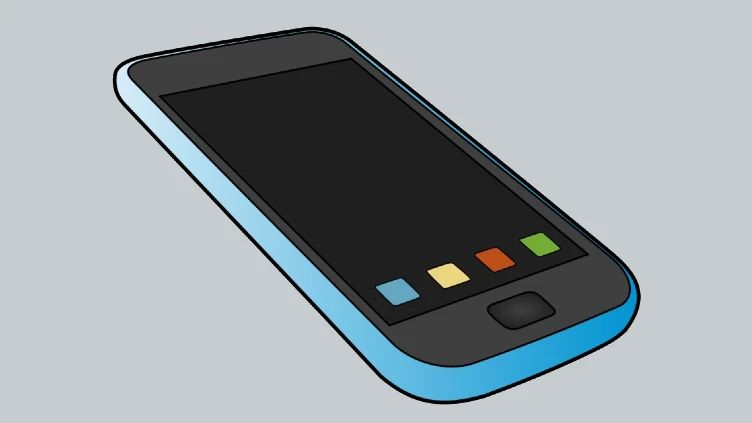








![how to make your tiktok account private]](https://wikitechlibrary.com/wp-content/uploads/2025/09/how-to-make-your-tiktok-account-private-390x220.webp)

