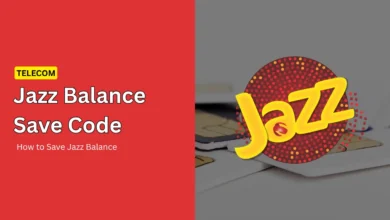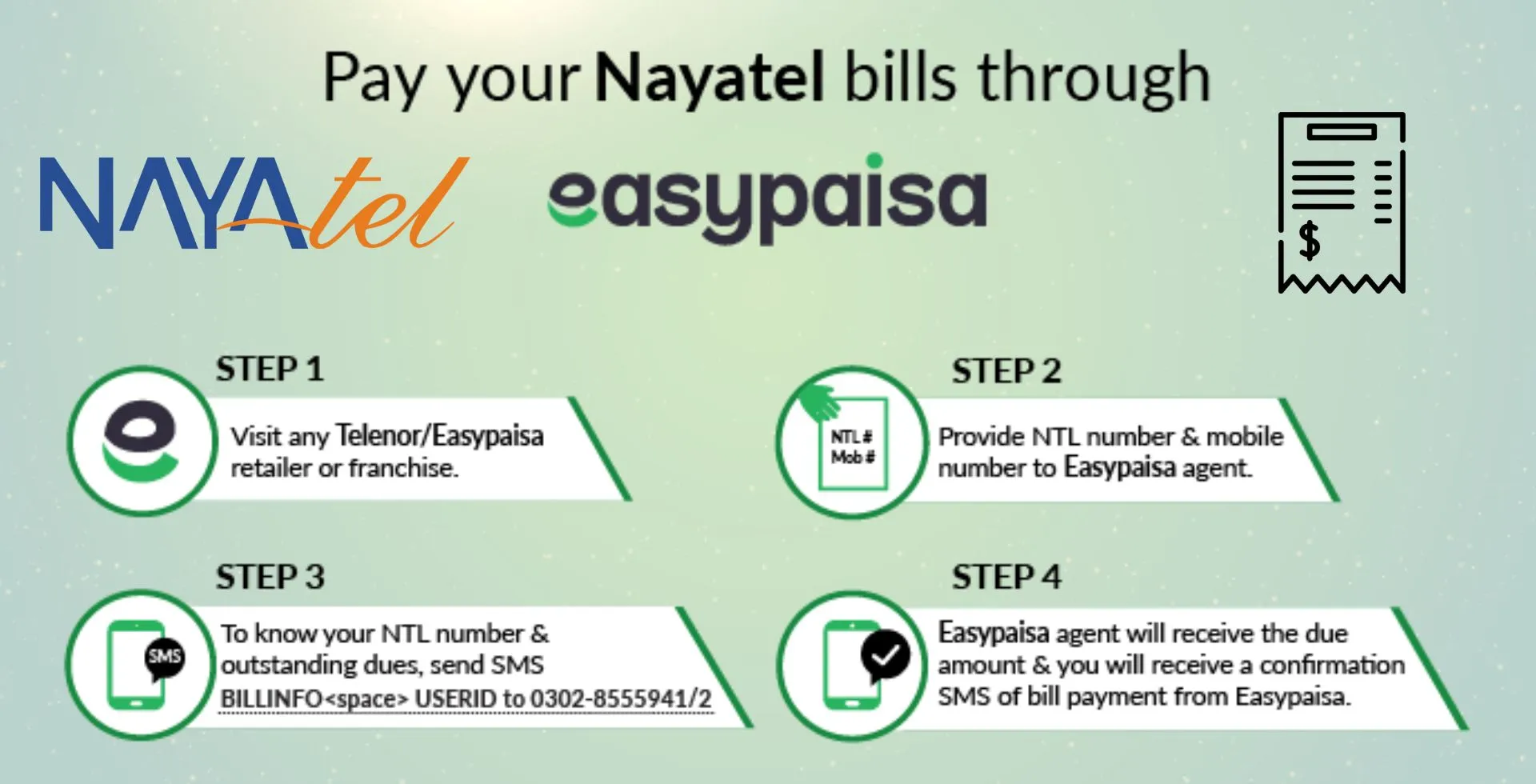
For those who have an EasyPaisa account and are a subscriber to Nayatel, making a payment for your bill is a thing that you do not have to think twice about. Nayatel joined hands with EasyPaisa while the former also agreed with Nexus. Besides that, Both companies make their cooperation more interesting for users by introducing a pricing scheme.
How to Pay Nayatel Bill through EasyPaisa
Here are the easy steps for the process of paying your Nayatel Bill through EasyPaisa:
- Step 1: Go to any Telenor/EasyPaisa franchise or any retailer.
- Step 2: Hand over NTL and mobile number to the EasyPaisa of an agent of the branch.
If you haven’t been able to find out your NTL number and your due amount, then text “BILLINFO<space>USERID to 03028555941/2“ You will get the details of the amount and the NTL number. - Step 3: Visit the EasyPaisa agent and pay the due amount, and you will receive the confirmation of bill payment through SMS.
To find out the EasyPaisa Store from which you can withdraw cash, get commodities or deposit, click here.