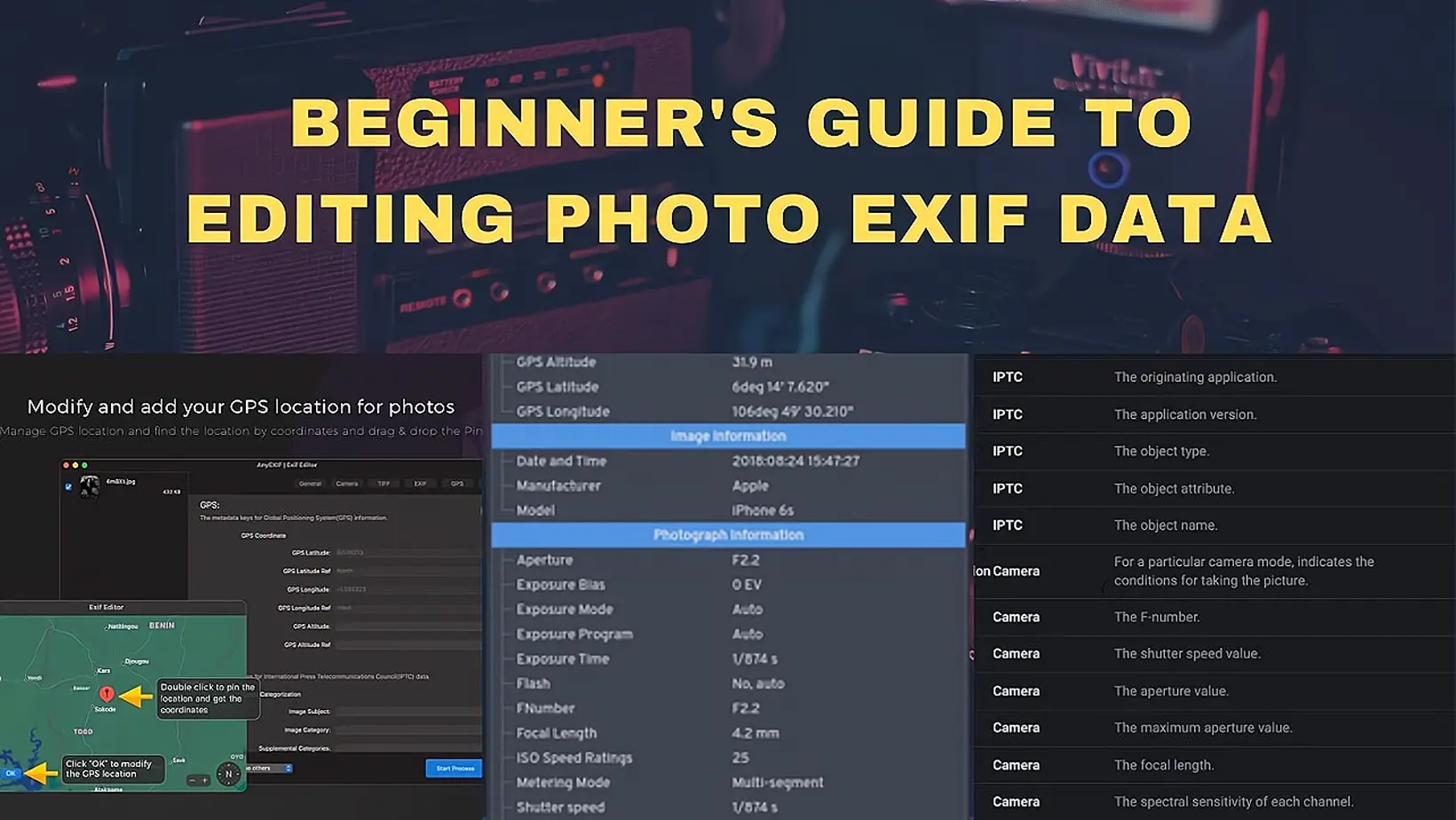
In case you don’t know, images you take from your phone or digital camera can store essential data about the said image. And with today’s technology, it’s now possible to view and edit it easily with the aid of EXIF Editors. If you’re entirely new to this process, here’s a helpful beginner’s guide that can help you get started!
What is EXIF Data?
When talking about this data, it is important to know that EXIF data records the camera settings and conditions used when the photo was taken. This EXIF data is then stored within the image file itself. Exchangeable Image File Format Data, abbreviated as EXIF Data, represents information about an image or any form of media taken using a digital camera. Information that can be stored in these images includes the following:
- Aperture
- Camera exposure
- Date and time the image was taken
- Exact GPS location of the image
- ISO or light sensitivity
- Model of the camera
- Shutter speed
Before the existence of digital cameras, photographers had to manually record these data using pen and paper. Furthermore, they would also have to ensure that the information they jotted down matches its corresponding photo. But nowadays, present-day digital cameras can now store such valuable information with ease.
What is the Best EXIF Data Editor?
Are you considering getting an EXIF Metadata Editor? If you want to learn how to edit EXIF Data for different purposes, here are some of the best editors you can use below!
AnyEXIF
The first app on our list is AnyEXIF, a professional EXIF data editor available for Mac users. With it on hand, you can manage and edit photo metadata information on your Mac computer. It is easy to use AnyEXIF to view and check plenty of image metadata information.
The instant and convenient service of this application help you to view, add, edit, and remove the Exif data in simple clicks. You can also edit metadata info of multiple photos in bulk with simple steps. The easy-to-following navigation bar and clear workspace make Exif editing work much easier than ever.
If you want to edit your image’s metadata on Mac to protect your privacy intact, try AnyExif and enjoy fast service.
Key Features:
- This application is designed for Mac users.
- Simple layout and clear navigation guarantee a friendly user experience.
- Supports viewing much Exif data, including EXIF, EXIF GPS, TIFF, IPTC, and XMP data.
- Allows users to edit and remove Exif data according to their needs.
- Makes it easy to manage your photo folder and edit Exif data in one Window.
- No personal data is stored by AnyExif. Your privacy is protected well.
Supporting Platform:
- MacOS

ExifTool
ExifTool is a powerful tool that is capable of reading, writing, and editing the meta information of an image. This EXIF editor makes use of Perl modules to execute those tasks quickly. This tool also supports various file formats and high-quality photos.
Key Features:
- Allows you to edit different image file formats with ease
- Can perfectly handle high-quality images
Supporting Platform:
- Windows
- MacOS
Exif Pilot
Exif Pilot includes paid and free features that users can use for editing or creating photo EXIF Data. Similar to ExifTool, Exif Pilot can edit multiple types of image formats. One of its paid features includes its multiple batch processing photo, where you can manipulate EXIF Data of multiple photos in just a single batch.
Key Features:
- Supports a wide variety of image file formats
- Allows you to import or export data from Microsoft Excel files
- Includes a paid plug-ins, such as photo batch processing and a command line for generating or altering metadata
Supporting Platform:
- Windows
Mymeta
Mymeta is made for editing EXIF Data on media files such as videos. It allows you to tag your video files appropriately once you preview them on a media player or streaming application. This EXIF Editor can also be connected to prominent metadata platforms to look up relevant artwork and metadata for your videos.
Key Features:
- Supports the following video file formats: MP4, M4V, and MOV
- Includes an auto-tag option to set metadata depending on the most appropriate match available on the net quickly
Supporting Platform:
- Windows
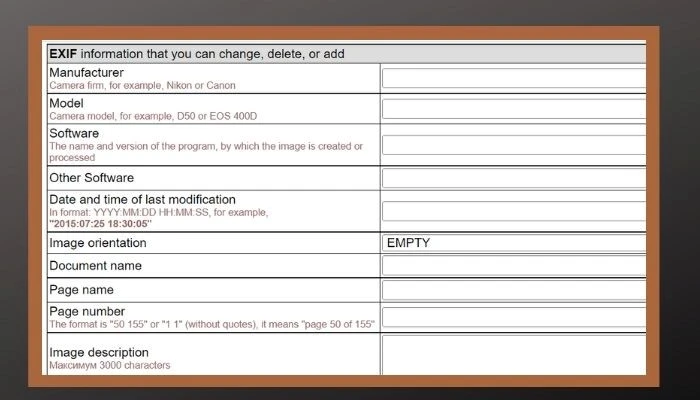
ExifPro
ExifPro allows you to edit and view EXIF Data from your collection of images. Aside from that, this reliable tool also lets you directly edit your photos if needed.
Key Features:
- Supports the following photo formats: JPEG, PSD, TIFF, PNG, GIF, BMP, and RAW
- Allows you to scale photos
- Allows the creation of slideshows within the app
- Includes tools for post-processing photos
Supporting Platform:
- Windows
- MacOS
Photos Exif Editor
Photos Exif Editor supports over twenty photo formats. Besides supporting EXIF metadata, you can also use this tool to manipulate IPTC and XMP metadata formats. To save time creating and editing metadata for a photo, you can use the app’s nifty Presets feature.
Key Features:
- Supports more than twenty photo formats
- Allows batch processing of images
- Lets you create EXIF presets for efficient metadata editing
Supporting Platform:
- Windows
Metadata Editor (Picvario)
Picvario is an online metadata editor that lets you quickly alter and add metadata to your photos online. This tool utilizes a DAM system, which consists of up-to-date AI tech for editing and managing all your photo’s metadata in a single platform.
Key Features:
- Allows bulk processing of images
- Various features for metadata customization
- Includes API integration to authorize tools like Google G Suite
- Includes features that allow object and facial recognition
- Includes a secured and organized media library for easy storage and collaboration
Supporting Platform:
- Windows
- MacOS
How to Check a Photo’s EXIF Data?
Thanks to today’s technology, it’s now possible to view EXIF Data from your captured images. If you’re using a Windows device, here’s how it’s done:
- Choose any picture and right-click on it.
- Select the option that says “Properties.”
- Finally, visit the Details tab, where all the EXIF data of your selected information is displayed.

Meanwhile, here’s how you can view EXIF Data if you’re on a MacOS device:
- Launch your chosen image using your device’s Preview feature.
- Next, go to the Tools tab and select the Show Inspector option.
- A pop-up will appear, where you can view an image’s general, EXIF, JFIF, and TIFF Data.
Why Do You Use an EXIF Editor?
An EXIF Editor is used to alter, add, or eliminate some or all of the EXIF data present in your photos. Most photographers primarily use EXIF Editors to add geodata in their photos if their cameras can’t do so. Moreover, photographers would deliberately take out data to safeguard their work in other circumstances.
Conclusion
Photos not only record our moments, but also record some important EXIF data, such as shooting date and device.
You need EXIF data from your photos because it contains important information about your photos. EXIF data can be edited, but it is not recommended unless you are an experienced photographer or photo editor. You can also remove EXIF data from your photos with tools like AnyEXIF, but this is only recommended if you are concerned about privacy or need to edit your photos in software that can’t read EXIF data.
EXIF data is a great tool that can help you to improve your photography skills. By learning what is EXIF data and how to edit Exif data with modern technology, you can use it to your advantage and take better photos!


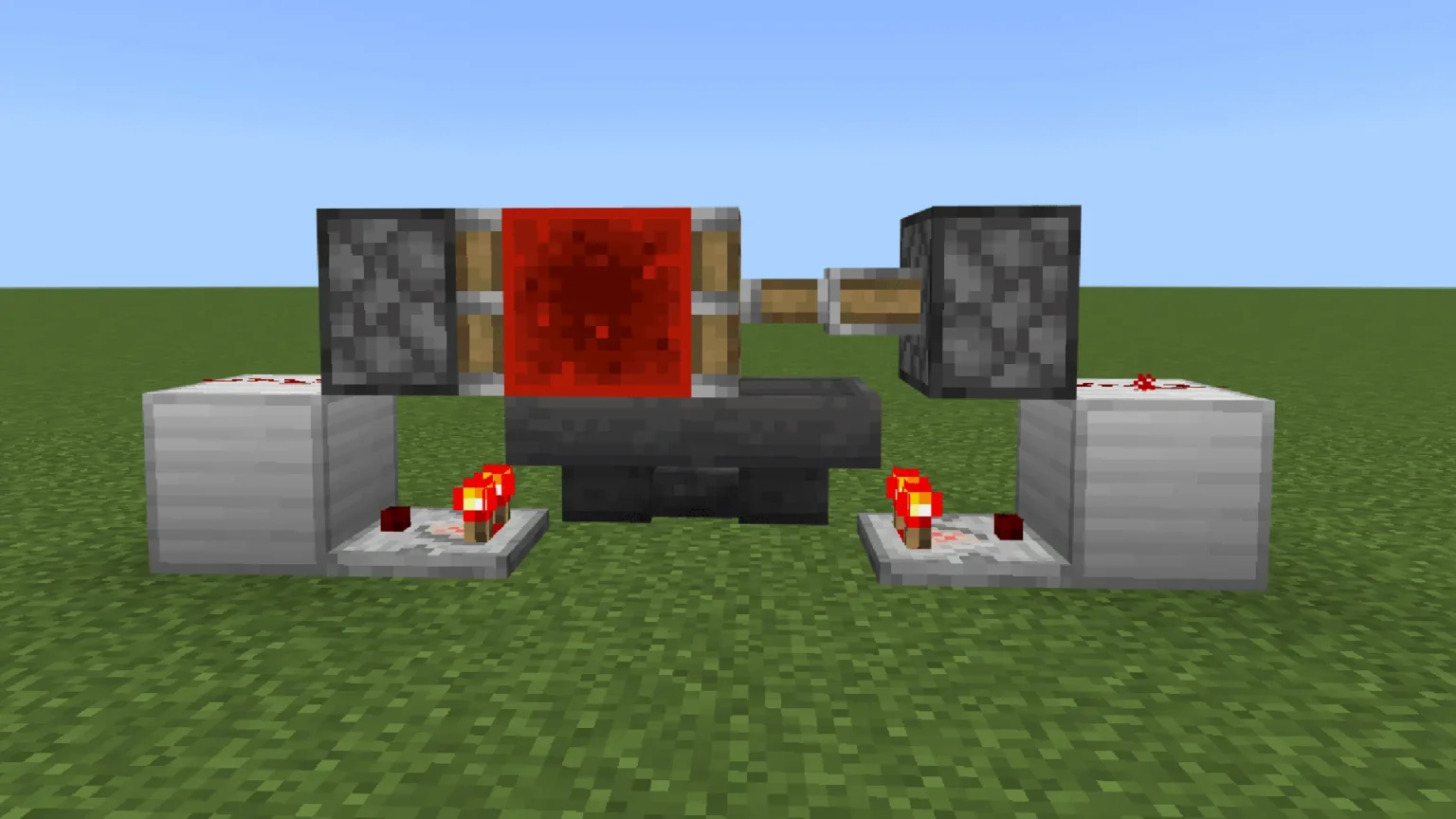
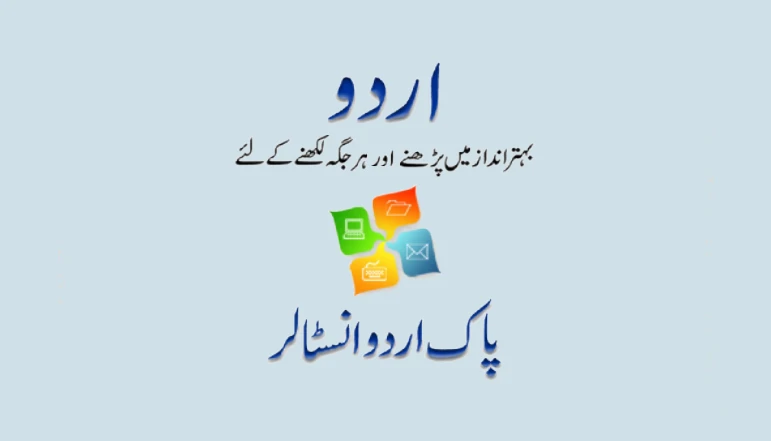
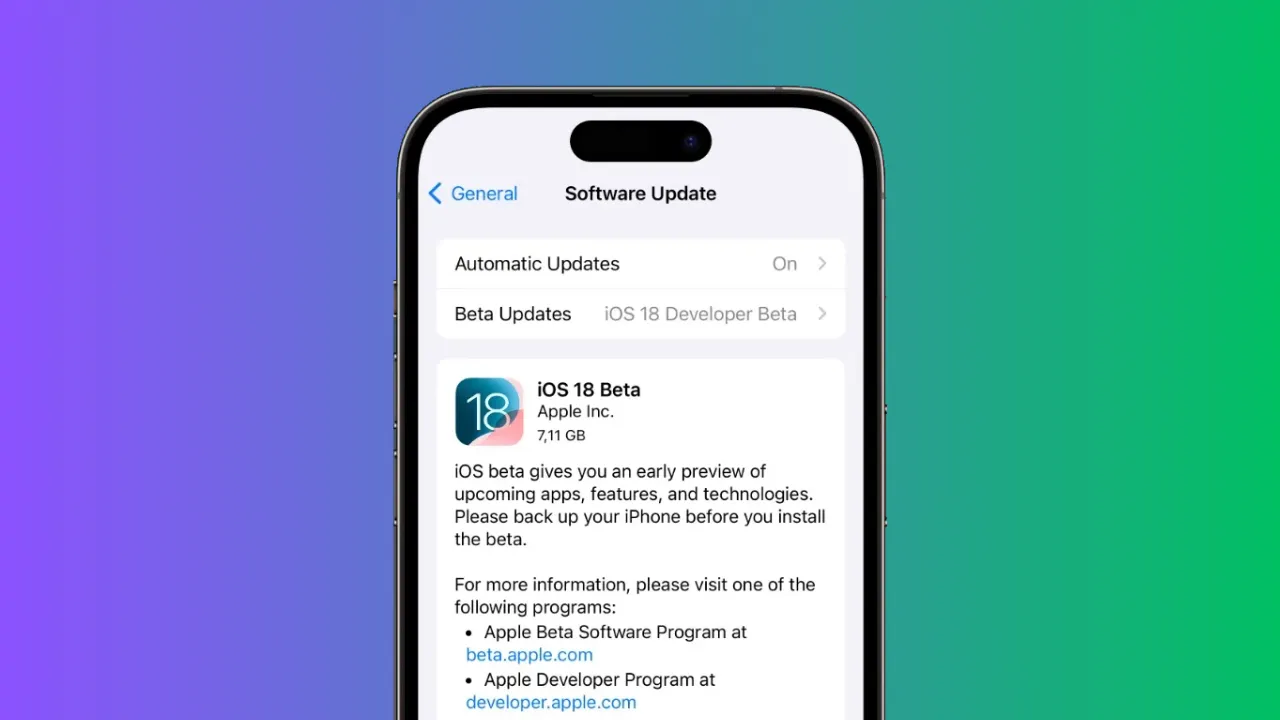





![how to make your tiktok account private]](https://wikitechlibrary.com/wp-content/uploads/2025/09/how-to-make-your-tiktok-account-private-390x220.webp)

