
Artificial Intelligence (AI) is now part of almost every part of our lives. AI is a versatile companion, from automating work tasks to generating art or just chatting for fun. Recently, they rolled out the AI talking/chat features to Instagram, allowing for unique and personalized talks between them and their followers. Here is how you begin chatting using AI on Instagram.
Why Instagram Chat With AI?
Chatting with AI on Instagram offers various benefits:
- It’s easy to ask questions or get advice from it.
- Interact with female and male AI characters exhibiting personalities.
- You could get suggestions for stickers or GIFs for your chats.
My favorite aspect of these Instagram AI chats is that you can chat with users who created their own AI characters. Each character has its personality, and the experience is fun to play with. There is no need to worry; the creators of these characters cannot see your conversations, keeping your privacy.
How to Chat With AI on Instagram
Using an Android Device
- Open the Instagram app.
- Tap the messenger icon in the top-right corner.
- Press the pencil icon.
- Choose an AI Option:
- AI Chats: Chat with user-created AI characters.
- Meta AI: Chat with Instagram’s official AI assistant.
- Browse featured characters or use the search bar.
- Send a prompt or message to start the chat.
- Hold a response.
- Select “Good response” or “Bad response.”
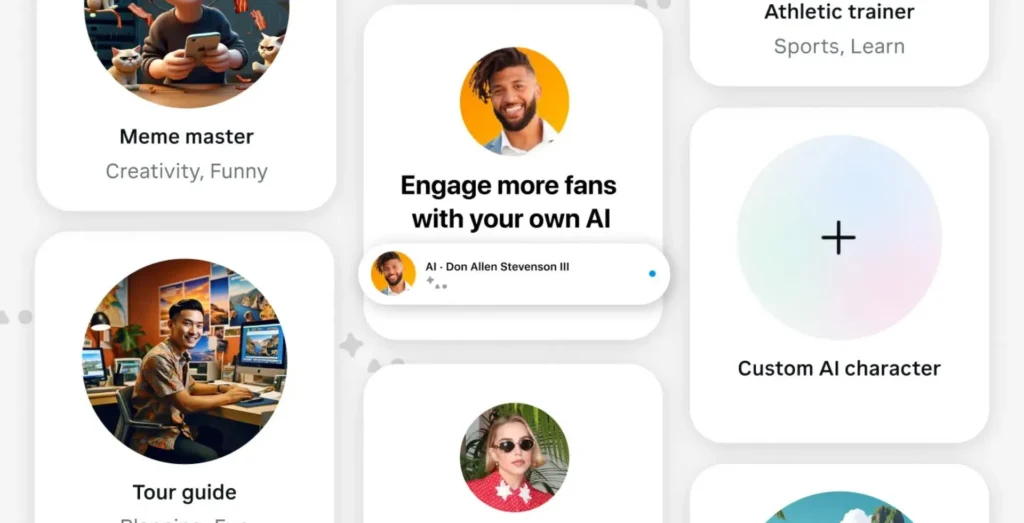
Using an iPhone
- Open the Instagram app.
- Tap the messenger icon in the upper-right corner.
- Press the “Compose” button.
- Select AI Interaction:
- AI Chats for character-driven interactions.
- Meta AI for a ChatGPT-like assistant.
- Browse categories such as “Advice,” “Gaming,” or “Anime,” or use the search bar.
- Send a prompt or message to start the chat.. for a richer chat experience.
Using a Computer
- Go to aistudio.instagram.com.
- Click the “Discover” option.
- Select a Character from featured options.
- Type a message or use prompts.
- Avoid deleting chats to keep previous messages.
Note: Ensure your messages comply with Instagram’s Community Standards and Terms of Use.
Tips To Have a Better AI Chat Experience
- Save the characters you love to chat with in one place.
- New AI features and characters might be launched on Instagram from time to time.
- We encourage you to help improve AI interactions by rating responses.
It allows you to chat interestingly with the AI on Instagram. With these easy steps and tips, you can learn together, be entertained, and do so in a very simple way. Instagram AI chats offer advice, creative exchange, unique personalities, and everything to please everyone.
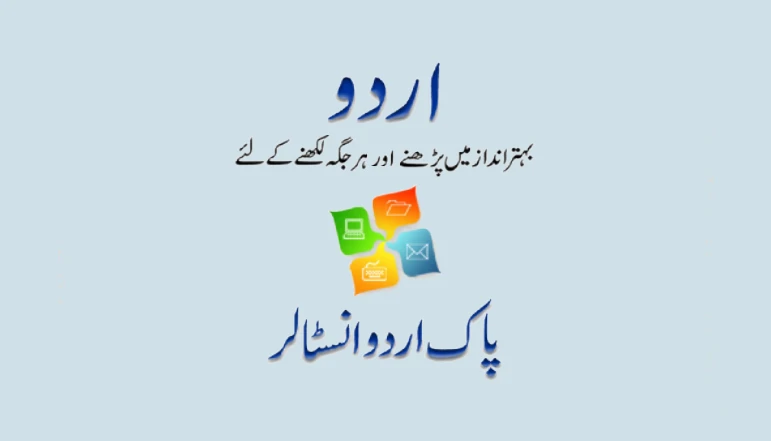

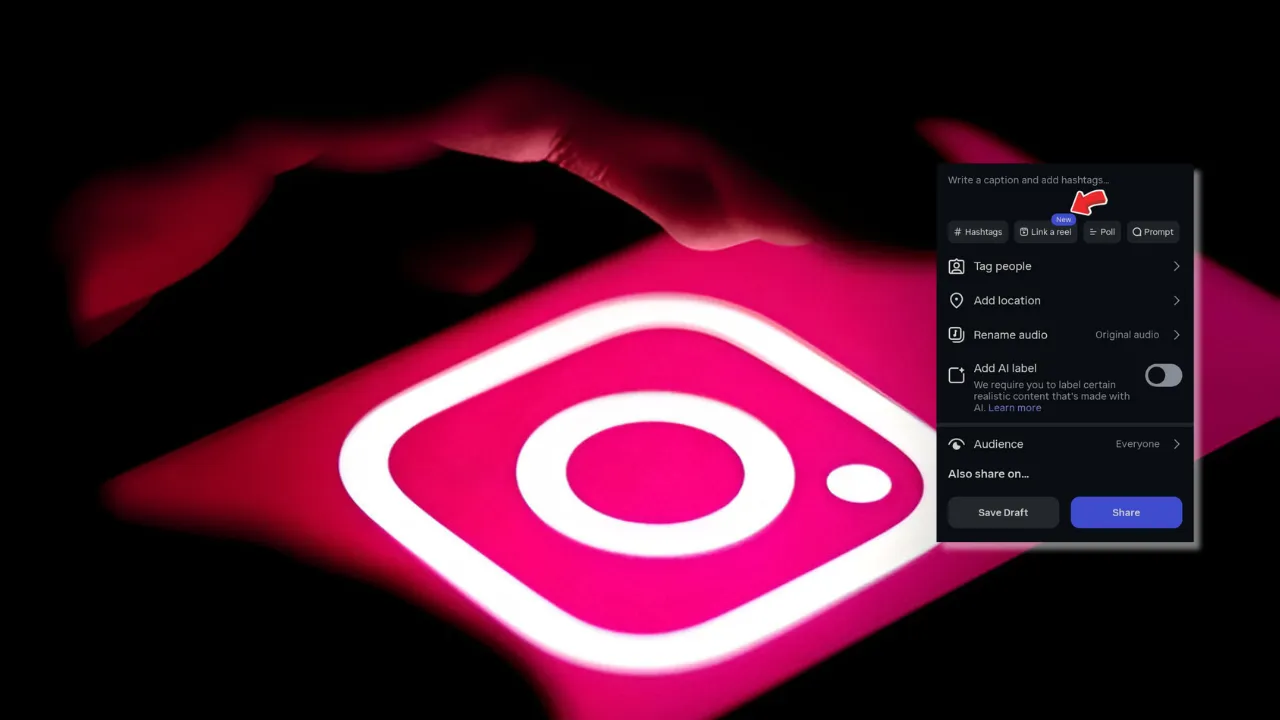








![how to make your tiktok account private]](https://wikitechlibrary.com/wp-content/uploads/2025/09/how-to-make-your-tiktok-account-private-390x220.webp)
