
If you want to find the type of content the app offers, hashtags are good for that because it is TikTok. At the same time, you may need to filter out some specific hashtage on TikTok so that it will not appear in your FYP feed.
Most of the time, TikTok users spend most of the time they spend on the application watching the majority of the content contained in a feed known as the For You Page which is a personalized feed curated exclusively for the user by the TikTok algorithm.
However, you may realise that you are served with certain kinds of videos on your FYP that you are not interested in, which usually incorporate the same hashtags. Therefore, does it mean there is a chance to filter some hashtags in TikTok?
Yes, you can block hashtags on TikTok easily.
If you want to prevent videos with certain hashtags from appearing on your For You Page — simply follow these instructions:
- Open the TikTok app.
- Click on your profile picture.
- Tap on three lines menu.
- Click on the Settings &Privacy option.
- Then, click on content preference.
- Now, click on Filter video keywords.
- Enter the keywords or hashtags you want to block.
If you come across a video with the hashtag you want to block, you can block it in this format, and you do not need to go to settings. To do this, simply follow these steps:
- Open the TikTok app.
- Tap and hold on to the video.
- Click on the Not Interested option.
- A pop-up will appear on the screen; click on the Details option.
- Select hashtags you want to block.
- Click on the Submit button.

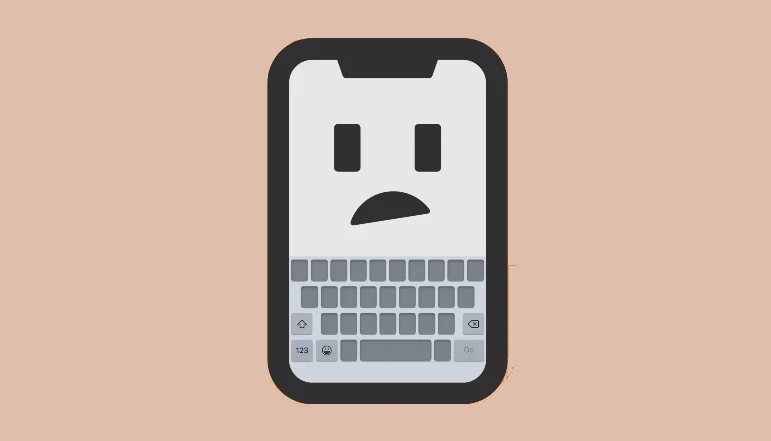



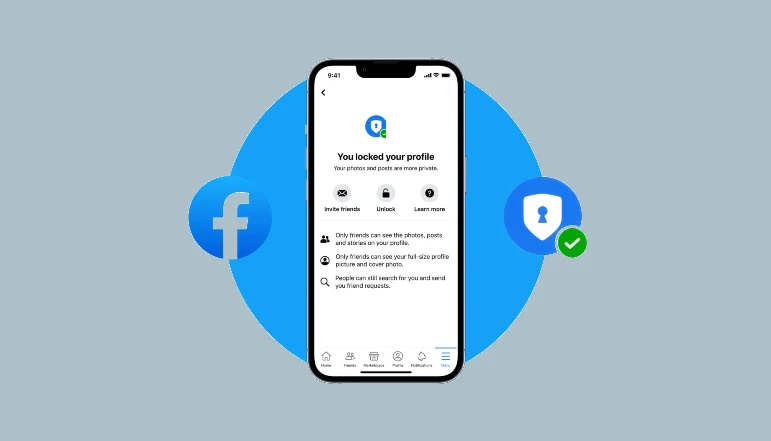




![how to make your tiktok account private]](https://wikitechlibrary.com/wp-content/uploads/2025/09/how-to-make-your-tiktok-account-private-390x220.webp)

