
When comments fail to appear, it hampers engagement and prevents creators from connecting with their audience. Not being able to view comments can be perplexing and annoying for regular viewers as well.
Luckily, there are several fixing methods users can try to resolve the Facebook Reel comments not showing the problem.
Method 1: Block a Browser Extension
If you access Facebook Reel through a web browser, installed extensions can sometimes disrupt normal functioning. Extensions aim to enhance browsers but may inadvertently cause conflicts.
Try temporarily disabling all extensions one by one and check if comments reappear in between each. Narrow down if a particular extension triggers the issue.
As an alternative, attempt accessing Reels in an incognito browser window with extensions disabled by default. If the comments show up properly, an extension is likely interfering.
You can also fully reset browser settings as a last resort. Back up any critical info first, then restore browser configurations to default.
Pinpointing and controlling troublesome browser add-ons can help eliminate extension-related conflicts impacting Facebook Reel comments.
Method 2: Update the Facebook App
Another simple troubleshooting tactic is to check for a pending Facebook app update. App updates frequently contain bug fixes that address problems like comments failing to appear.
On Android devices, open the Google Play Store. On iPhones, access the Apple App Store. Search for the Facebook app and see if an Update option is available.
If an update is pending, tap to install it. Once done, the app restarts automatically. Then open Reels again to see if comments now show up as intended.
You can also enable automatic app updates on your device’s settings. This ensures you always have the latest Facebook version with all optimizations.
Quickly updating the app is an easy first step that may resolve Reel comment issues stemming from app bugs that developers have already patched.
Method 3: Cache-Related Errors
Temporary cached data helps apps and sites load faster by storing certain information. Over time, caches can become outdated or corrupted and cause errors.
Issues with the cache can potentially disrupt content like Reels comments from rendering properly. Clearing the cache may fix the problem.
- On iOS, go to Settings > General > iPhone Storage. Select Facebook and tap Offload Apps. Reinstall Facebook afterwards and try Reels.
- On Android, go to Settings > Apps. Select Facebook and choose Storage. Then tap the Clear Cache and Clear Data option.
- Also, clear browser caches if you access Facebook via the web. In Chrome, go to Settings > Privacy > Clear Browsing Data. Select cached images/files and time range.
Wiping outdated cached data forces Reels to freshly reload content, which may resolve comments suddenly not appearing correctly.
Method 4: Privacy Settings on Facebook Reels
Facebook privacy settings for Reels dictate who can view and interact with the short videos you share.
Creators can choose options like allowing comments from everyone, friends only, or disabling comments altogether. If comments are limited or disabled, it naturally prevents engagement.
To adjust Reel’s privacy settings on mobile, tap the More Options icon on a post and select Who Can React and Comment. Adjust settings as desired.
On the Facebook website, click the ellipses icon on Reels and choose Edit Privacy. Toggle comment permissions on or off here.
If creator settings seem normal, they may have blocked you specifically. Ask them to check their blocked list and unblock you if you have been mistakenly added.
Understanding permissions around reacting and commenting on Reels is key. Verify creator settings allow viewers like yourself to post comments as expected.
Method 5: Server Crash
In rare cases, widespread technical problems with Facebook’s servers could potentially interfere with Reels’ comment loading issues.
Server outages are often temporary and resolvable within several hours up to a day or two. Check Facebook’s public status accounts on Twitter or DownDetector to confirm if servers are malfunctioning in your area.
Try accessing Facebook via both WiFi and mobile data to help determine if the problem stems from your connection or their servers. You may simply need to wait out broad service disruptions.
Unfortunately, there is little individual users can do to control Facebook server stability. However, confirming an outage makes the reason for missing comments clearer rather than an issue on your end.
Be patient until developers can get servers back up and running if widespread technical problems are confirmed as the root cause.
Conclusion
Checking your device’s internet connectivity and app version can fix common software and network-related triggers. Adjusting privacy settings, clearing cache data, and watching for server outages also help narrow down the problem.
Identifying the reason comments have disappeared allows choosing the right solution to address the root cause.
With a bit of testing and patience, users can get reel comments showing properly again for maximum engagement.
Creators rely on comments to interact with their audience and gauge content reactions. Viewers want to participate in Reels communities as well through comments.
Don’t let pesky technical issues get in the way of building connections with your community. Bookmark this guide for troubleshooting advice if you ever run into comments not loading again in the future.


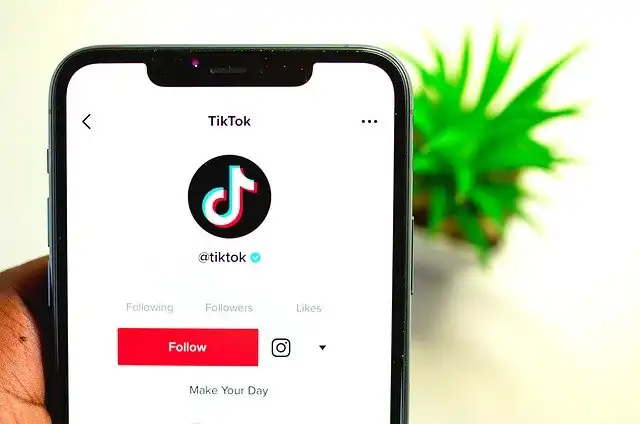







![how to make your tiktok account private]](https://wikitechlibrary.com/wp-content/uploads/2025/09/how-to-make-your-tiktok-account-private-390x220.webp)

