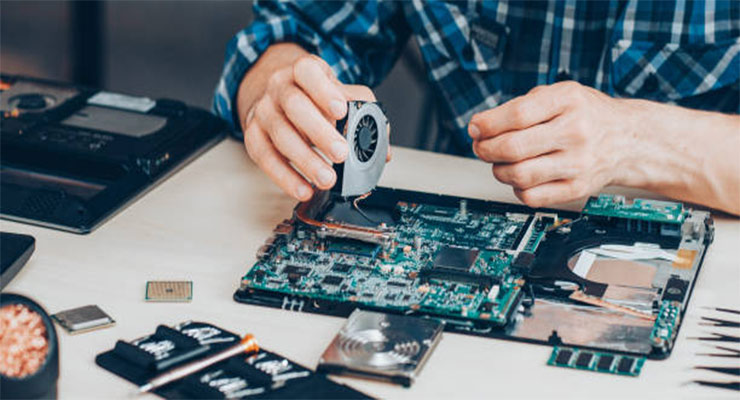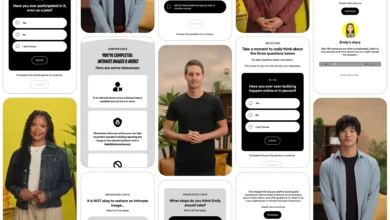The world appears to be obsessed with enjoying Instagram Reels. With millions of visitors every day, these reel videos have become high in demand. Influencers and producers are constantly trying to be more creative with their posts. The use of reel templates has made possible the creation process.
Creating fun reels does not require you to be an Instagram celebrity with millions of followers. You can quickly add fun & flair to your videos by using readymade templates and then uploading them to the Instagram Reels feed.
Instagram Reel Premade Templates
Instagram Reel premade templates are ready-made video templates that you can use as a starting point for your Instagram Reels. These templates often come with pre-designed graphics, animations, and text styles, which you can customize to match your brand or content.
There are many websites and apps that offer premade templates for Instagram Reels. You can use these templates to create engaging, visually appealing, and professional-looking videos with minimal effort. Some popular options include Adobe Spark, Canva, and Placeit.
When using premade templates, keep in mind that you should still make the content unique to your brand and add your own personal touch. Additionally, be sure to check the terms of use for each template, as some may have restrictions on their usage.
Instagram Reel premade templates can be a useful tool for anyone looking to create visually appealing videos for the platform, but it’s always important to remember to put your own personal spin on them!
How to Use an Instagram Reel Template
Using an Instagram Reel template is a simple and efficient way to create eye-catching and engaging video content for your followers on the platform.
By using a premade Instagram Reel template, you can save time and create professional-looking videos with minimal effort. Just be sure to customize the template to make it unique and reflective of your brand’s personality!
Reusing an Existing Instagram Reel
If this interests to you, follow these steps
- Open the Instagram app on your iPhone or Android device.
- Select the Reels icon in the bottom middle of the screen.
- Scroll it through Reels videos until you find the one you want to duplicate.
- On the right-hand side of the screen, click the three dots icon.
- Select Use as a template.
- You’ll find placeholders for your pictures or videos at the bottom of the screen, as well as the length of each clip.
- Tap on each space and choose a photo or video to use.
- When they’re all loaded, press the Next button. A preview of your Reel will appear.
- By selecting Edit clips, you can choose a cover for your Reel. This is an optional step.
- Click on the blue Share button.
Instagram Reel Templates using Video Editor
Using the video editor is another option to use an Instagram Reels template without going through the feed.
Here’s how to do it:
- Use your iPhone or Android device to launch Instagram.
- In the bottom-center of the screen, tap the Reels symbol.
- Click on Camera icon in the upper right corner.
- Select Templates at the bottom of the screen.
- You can browse available templates by swiping to the left. When you’ve found one you like, click Use Template.
- At the bottom of the screen, you’ll find placeholders as well as the length of each clip. Click on each placeholder and select a photo or video from your phone to use.
- Once completed, click Next.
- You will see a preview of the Reel on this screen. You can choose a cover by clicking Edit clips, although this is not required.
- When you click the blue Share button, your Reel will be added to the Instagram Reels feed.
- That’s the end of it. Your video will be featured on Instagram Reels.
Try Canva Templates for Free Instagram Reel
If you find that searching through Instagram to find free Reel templates takes too much time, there is another option. It’s not as simple as replacing photos and videos, but it offers a lot more themes and design possibilities.
There are hundreds of Instagram Reel templates to select from on Canva. You may browse the various templates and make changes using the free version of the editing software. Easily upload your video and photos to your Canva account and replace the images or videos in the design with your own. You can also customize your Instagram Reel by adding text and design elements.
Canva offers a free mobile phone app for iOS and Android, as well as an internet version.
Once you’ve created the prefect Reel, all you have to do is share it on Instagram. If you created it on your phone, simply run the Instagram app and post it. If you utilized the PC version, you must first transfer the file to your mobile phone. Instagram only enables Reels to be uploaded using the mobile app.
You will save time and be able to design unique Reels using Canva’s large collection of free Instagram templates. With its drag-and-drop interface, creating a high-quality Reel isn’t as difficult as you would believe. After you’ve decided on a template, you can begin adding your images and video clips.