
- ChatGPT now has over 600 million monthly users, but many still haven’t enabled 2FA.
- Enabling 2FA adds a layer of security to your OpenAI account.
- Open ChatGPT and go to Settings then Security to set up multi-factor authentication.
- Use trusted authenticator apps like Authy and save your recovery code.
Since ChatGPT is being used daily by millions worldwide for important and private conversations, taking care of your account security is now important. Due to rising data breaches and privacy issues, it is strongly advised to use Two-Factor Authentication (2FA).
Here’s how to set up 2FA on ChatGPT step-by-step:
How to Enable 2FA on ChatGPT
- Go to chatgpt.com and log in to your account.
- Click on your profile icon in the top-right corner.
- Select “Settings” from the dropdown menu.
- Go to the “Security” tab.
- Click on “Enable” next to Multi-factor Authentication.
- Install a trusted authenticator app like Authy (Android / iOS), Google Authenticator, or Microsoft Authenticator on your smartphone.
- Use the authenticator app to scan the QR code displayed on the ChatGPT screen.
- Enter the 6-digit code generated by your app into ChatGPT to complete the setup.
- ChatGPT will provide a recovery code.
Note: Save this code somewhere safe. It will help you regain access if you lose your phone.
After you turn on 2FA:
- Every time you sign in to ChatGPT, you have to provide a 6-digit code from your authenticator app.
- Even if someone has your password, this stops them from getting into your account.
Turn Off Model Training for Added Privacy
Looking to manage your data with even more options? You can stop ChatGPT from training your model in Settings:
- Go to Settings > Data Controls.
- Turn off “Improve the model for everyone” to stop OpenAI from using your conversations for training models.
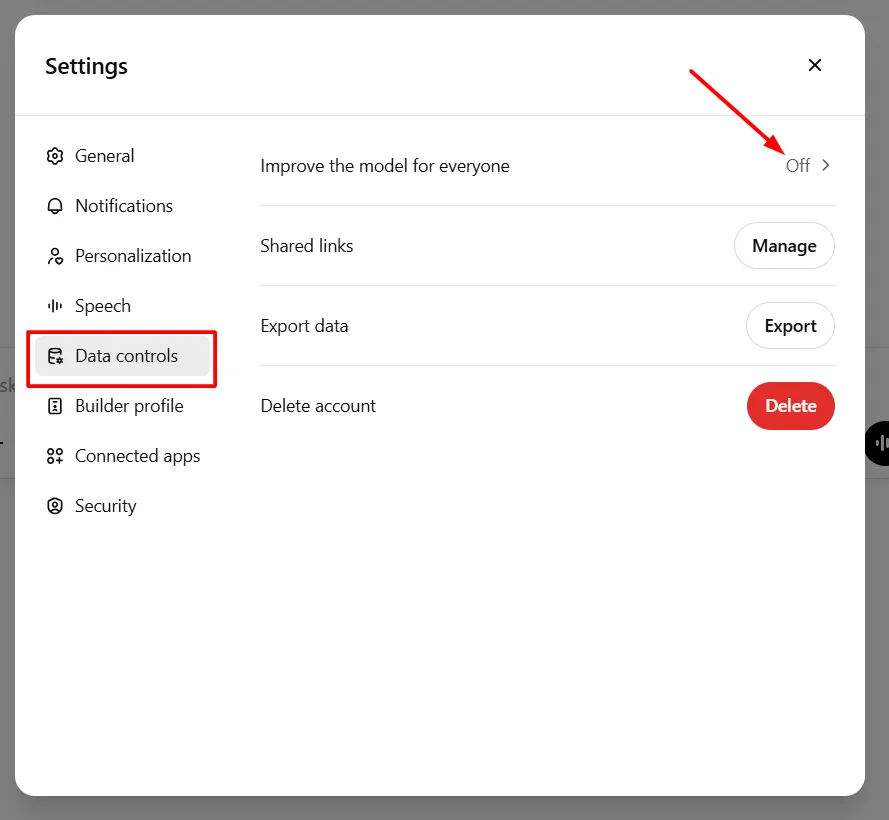
Because of its huge user base of more than 600 million, ChatGPT is highly useful for being productive, creative and for getting help. Rising use of technology often brings more concerns about privacy and security. Adding 2FA to your account will protect you better than you might expect.
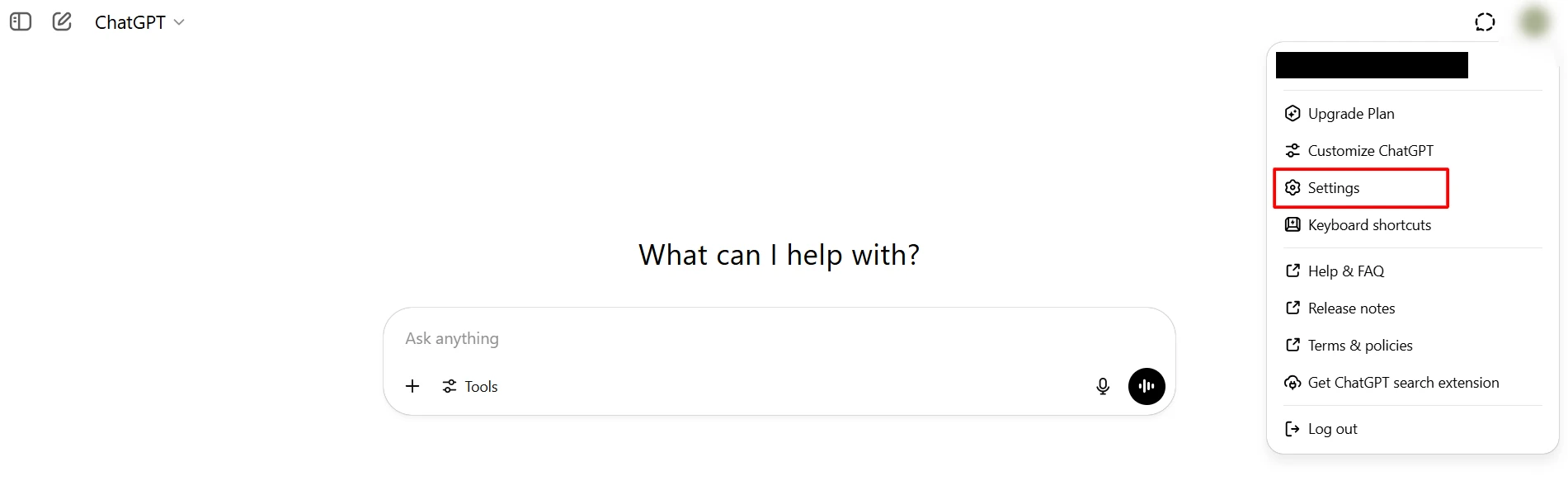
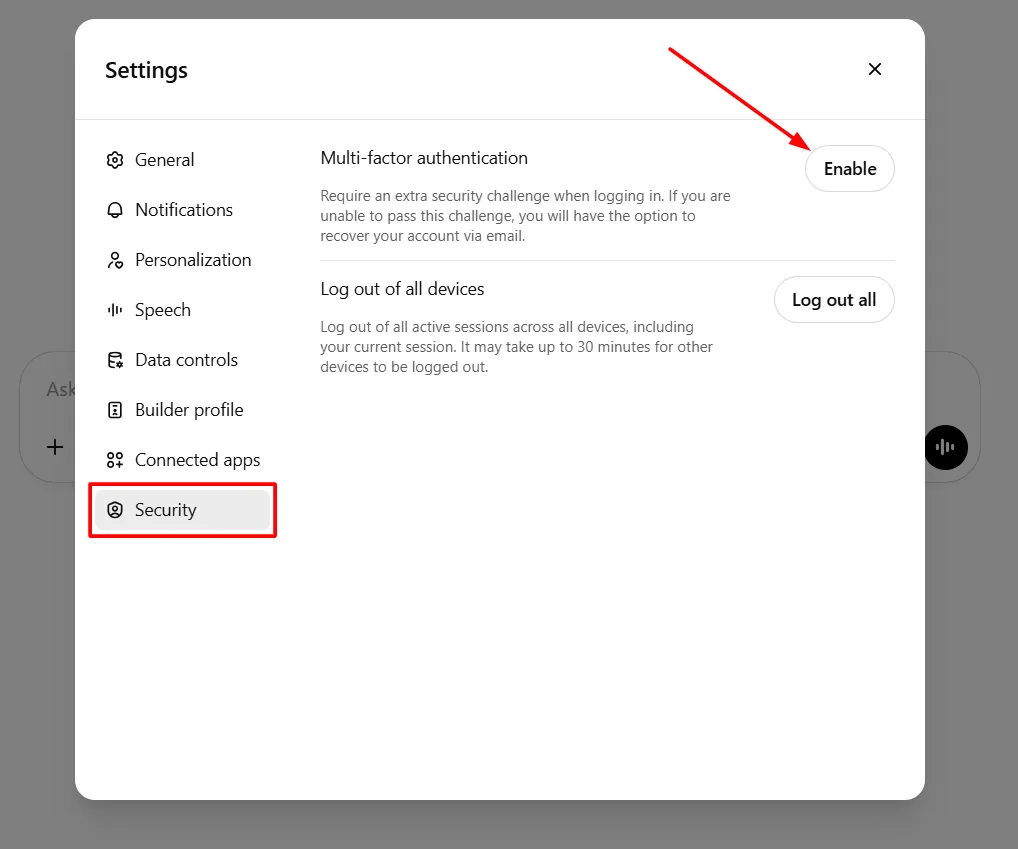
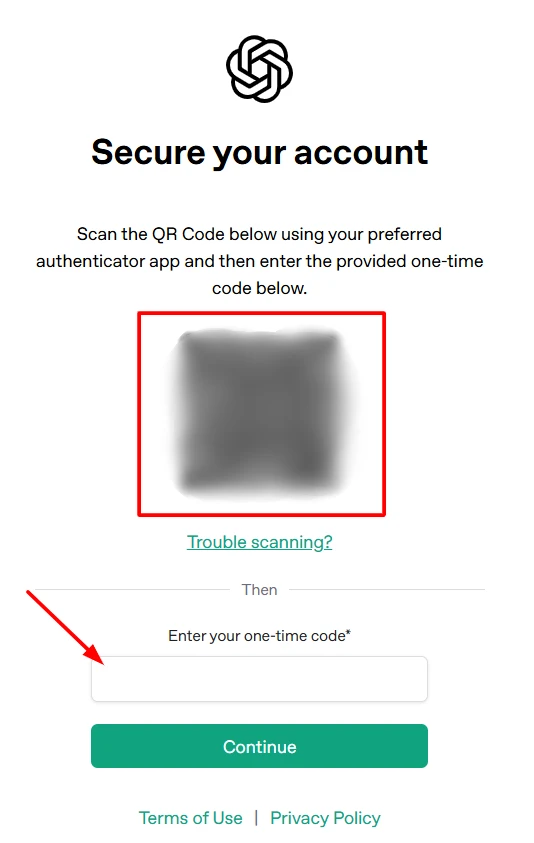




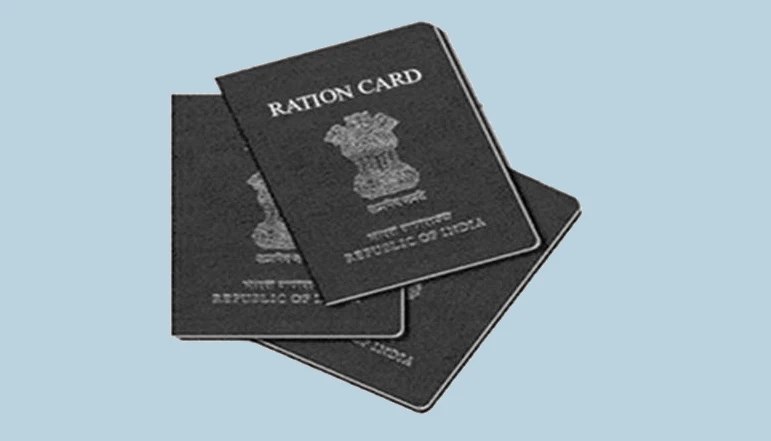





![how to make your tiktok account private]](https://wikitechlibrary.com/wp-content/uploads/2025/09/how-to-make-your-tiktok-account-private-390x220.webp)

