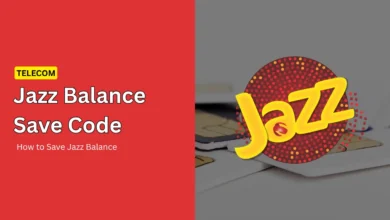Are you reusing your old SIM card and have forgotten its number? Or a friend of yours is asking you for a guide on how to find your SIM card number. For this, you call the number of your friend or relative so that your number can be shown on his screen, but this thing flops because you do not know if the SIM has a balance or not.
But don’t worry; you will find the solution to see the numbers of all the SIMs. You can find your SIM number for free. Below are the details of going to the SIM numbers of different networks.
How to check your own mobile number or sim number
How to Check Telenor SIM Number

Follow the steps below to know the Telenor Sim number.
- Code: Send Empty or Blank SMS to 7421
- Charges: Standard SMS rate
You can also use another method to check your Telenor SIM number.
- Code: *8888#
- Charges: Free
- You will get your Telenor SIM number on your mobile screen. This is also a free process.
| Code | Charges/Price |
|---|---|
| Empty/Blank SMS to 7421 | Standard SMS rate |
| *8888# | Free |
Terms and Conditions
- You can only know the number of the active Telenor Sim; it will not work on inactive Telenor Sim.
- Telenor codes may change at any time. If you have errors or need any information, visit Telenor’s official website or call the Telenor Helpline.
- Call the Telenor helpline to find the Sim’s owner, registered address, and number’s location.
How to Check Zong Sim Number

Follow the steps below to know the Zong Sim number.
- Code: *2#
- Charges: Free
- Other Code: *8# and *5#
- You will get your Telenor SIM number on your mobile screen. Again, this is a free process.
| Code | Charges/Price |
|---|---|
| *2# | Free |
| *5# | Free |
| *8# | Free |
Terms and Condition
- You can only know the number of the Zong Sim that is active; it will not work on an inactive Zong Sim.
- Zong codes may change at any time. If you have any errors or need information, visit Zong’s official website or call the Zong Helpline.
- Call the Zong helpline to find out the Sim’s owner, registered address, and number’s location.
How to Check Jazz SIM number

Follow the steps below to know the Jazz Sim number.
- Code: *99#
- Charges: Free
- You will get your Telenor SIM number on your mobile screen. Again, this is a free process.
| Code | Charges/Price |
|---|---|
| *99# | Free |
Terms and Condition
- You can only know the number of active Jazz Sims; it will not work on inactive Jazz Sims.
- Jazz codes may change at any time. If you have errors or need any information, visit Jazz’s official website or call the Jazz Helpline.
- Call the Zong helpline to find the Sim’s owner, registered address, and number’s location.
How to Check Ufone SIM Number

Follow the steps below to know the Jazz Sim number.
- Code: *780*3#
- Charges: Free
- Other Code: *1#
- You will get your Telenor SIM number on your mobile screen. Again, this is a free process.
| Code | Charges/Price |
|---|---|
| *780*3# | Free |
| *1# | Free |
Terms and Condition
- You can only know the number of active Ufone Sims; it will not work on inactive Ufone Sims.
- Ufone codes may change at any time. If you have any errors or need information, visit Ufone’s official website or call the Telenor Helpline.
- You can find out the Sim’s owner, the Sim’s registered address, and the Sim number’s location by calling the Ufone helpline.