
If you are having problems with Firefox, such as poor loading times or unavailable websites, you may bypass its DNS settings and use your normal Windows ones instead. Firefox is a web browser that has a DNS cache feature.
This feature automatically stores the DNS settings of frequently visited websites. DNS settings are records containing the domain name and the IP address of a website. By changing the program’s advanced options, you can disable Firefox’s DNS cache feature.
How to Bypass DNS in Firefox
- In Firefox’s address bar, type “about:config” and press the Enter key.
- Right-click any part of the window, then click “New” and select “Integer.”
- Enter “network.dnsCacheExpiration” and then press the “OK” button.
- Enter “0” and press “OK.”
- Restart Firefox by closing and restarting the application.
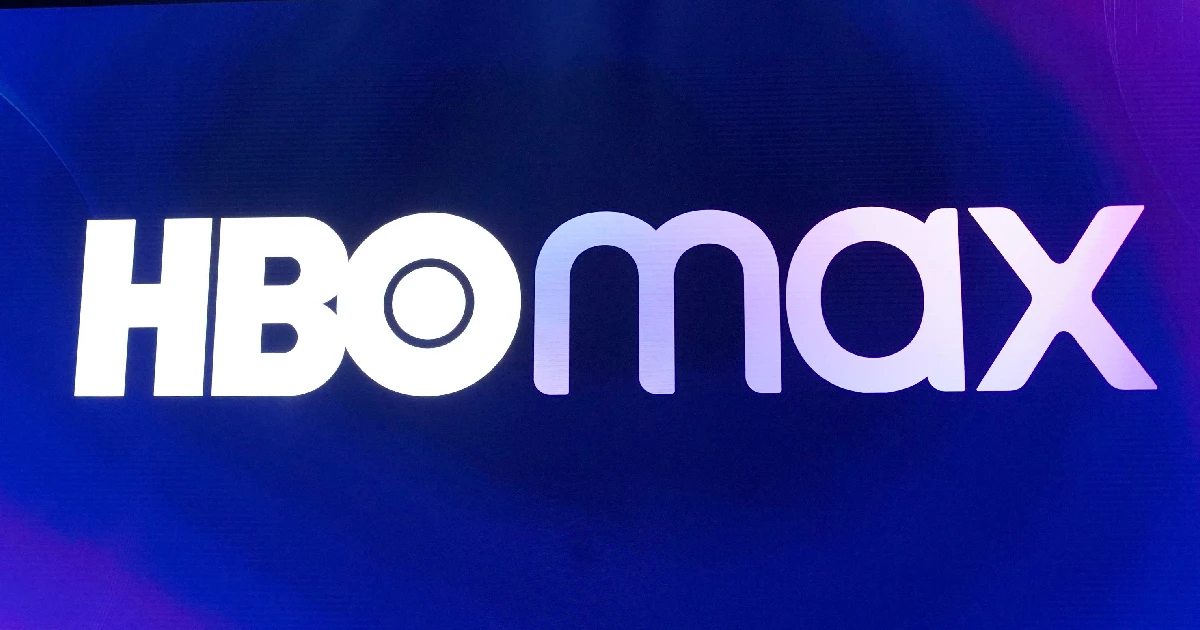
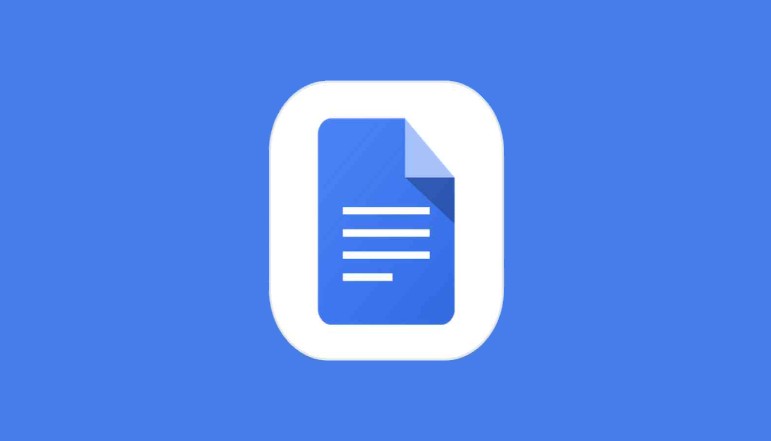








![how to make your tiktok account private]](https://wikitechlibrary.com/wp-content/uploads/2025/09/how-to-make-your-tiktok-account-private-390x220.webp)

