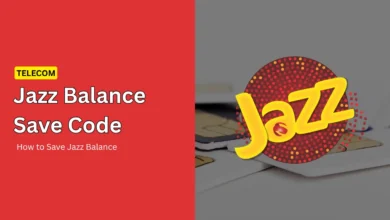If you have lost your Telenor SIM card and are worried that somebody else might use it, you should know how to prevent that quickly. Read below for detailed information on how to block a lost or stolen Telenor SIM card.
How to block a Telenor lost & stolen SIM
If you lose or have it stolen, you can easily block your Telenor SIM card by following these simple steps:
- Dial *710#.
- To block your number, reply with 3.
- Provide the SIM card’s linked phone number.
- Now enter your CNIC number.
- Once your request is processed, you will receive a confirmation message.
- Your Telenor SIM card will now be successfully blocked.
How to unlock your Telenor SIM card
A simple guide to unlocking your Telenor Lost & Stolen SIM.
- Dial *710#.
- Type “Number Unblock” into the reply box four times.
- Enter your details here.
- Your Telenor sim card will be unblocked.

Other Ways to Block Your Telenor Lost or Stolen SIM
Having your SIM card stolen or lost might happen unexpectedly. Quick blocking of your Telenor SIM. Here is a detailed guide:
Contact Telenor Customer Support
If there is a problem, you should immediately contact Telenor’s customer service. You can reach them by dialing their 24/7 helpline number. Then, give them your phone number, address, and anything else they need to verify that you are you.
Verify Your Identity
Customer support staff from Telenor will verify your identity to confirm that you are the true owner of the SIM card. Your personal information and answers to security questions may be required.
Request to Block Your SIM
Once the customer service agent has confirmed your identity, inform them that you have lost or had your SIM card stolen. Ask them to disable your card immediately. They will start a process to disable it so it cannot be used again.
Get a New SIM Card
After you have blocked your stolen or lost SIM card, request an alternative SIM card from Telenor. They will guide you through activating a replacement card using your current number.
Update Your Contacts
If you lose or have lost your SIM card, you must notify your contacts immediately and provide them with your new number.