
- YouTube Music requires Premium for offline songs.
- Free tools like aTube Catcher, ClipConverter, and ByClick Downloader help convert YouTube to MP3.
- Apps like VidMate and Snaptube are perfect for Android.
- Tools support playlists, 4K downloads, and multiple formats.
- Choose based on features, platform, and ease of use.
It is not difficult to feel the urge to download a great song you have stumbled upon on YouTube. Whether you need to listen to it offline or create your playlist, the right tool can make a difference.
YouTube does not offer free downloads; however, several applications and platforms provide alternatives. In this guide, we present the best apps for downloading YouTube music.
1. YouTube Music
YouTube Music is the best choice for enjoying an official and smooth experience. Although it is not free, subscribing to YouTube Premium will allow you to download songs and playlists to your device and use them offline.
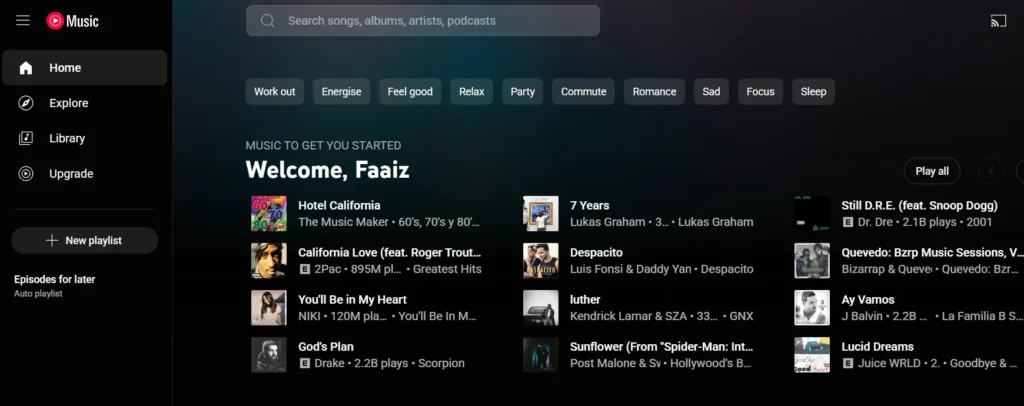
It is free of advertisements, clean, and highly connected to your YouTube account. This is the most logical approach if you want peace of mind and secure downloads. It features a vast database of musical items and the ability to custom-recommend music, making it a great application to use on a daily basis.
2. ClipConverter
ClipConverter is a web-based tool known for its reliability. Its working is powerful, and although its design can be considered dated, its popularity among YouTube users has remained unchanged over the years.
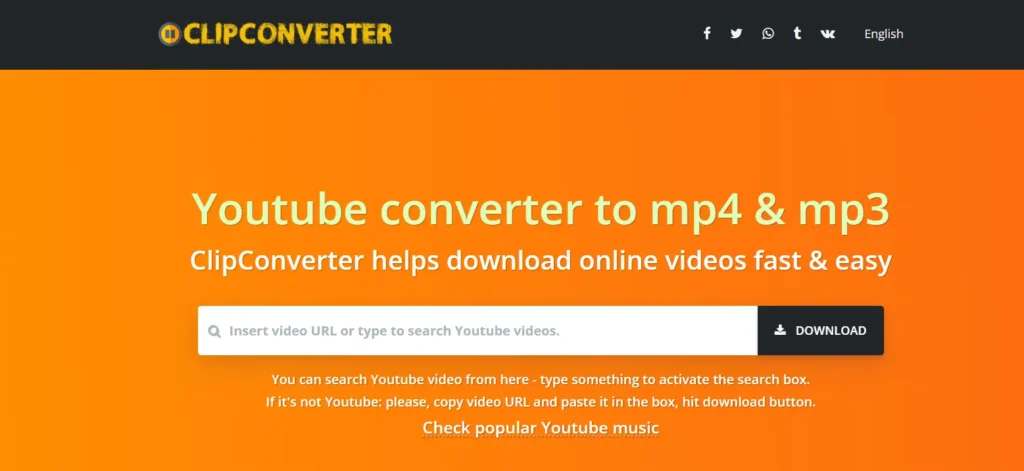
You copy and paste the video link, select the preferred audio format you want (such as AAC or MP3), and even cut the file before downloading. It is good when a user needs to fetch only a section of their song or convert audio with high quality in a short time.
3. SaveFrom.Net
People who do not need additional apps or software can enjoy SaveFrom.Net. You can download videos or obtain the MP3 audio by copying and pasting the link.
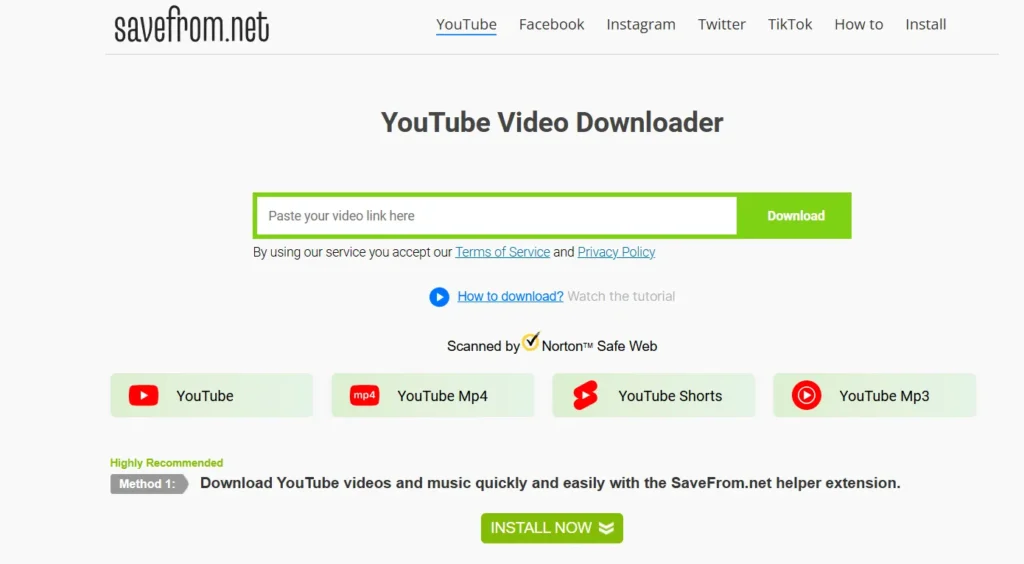
This tool is flexible and fast. It supports YouTube, Vimeo, and Dailymotion and offers resolution options up to 4K. It also supports subtitle downloads.
4. aTube Catcher
One of the most trusted and oldest desktop tools for downloading videos and songs from YouTube is aTube Catcher. This is due to its simple, user-friendly interface and the fact that it not only converts videos but also supports many other formats, including MP3.
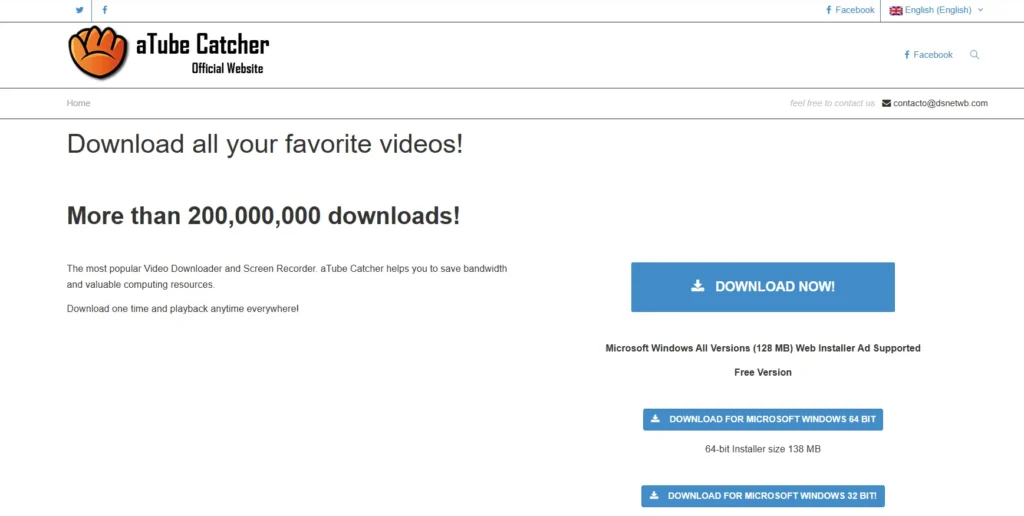
It also allows bulk downloads, which is perfect for downloading albums or a series of songs. It also comes with screen recording and DVD burning, a feature that will attract those who require more than just exclusive music downloads.
5. CatchVideo
Another trustworthy online downloader is CatchVideo, which supports many platforms, including YouTube, Vimeo, and Tumblr. Its most interesting aspect is a browser extension that adds an extra button to download the video directly from the video page.
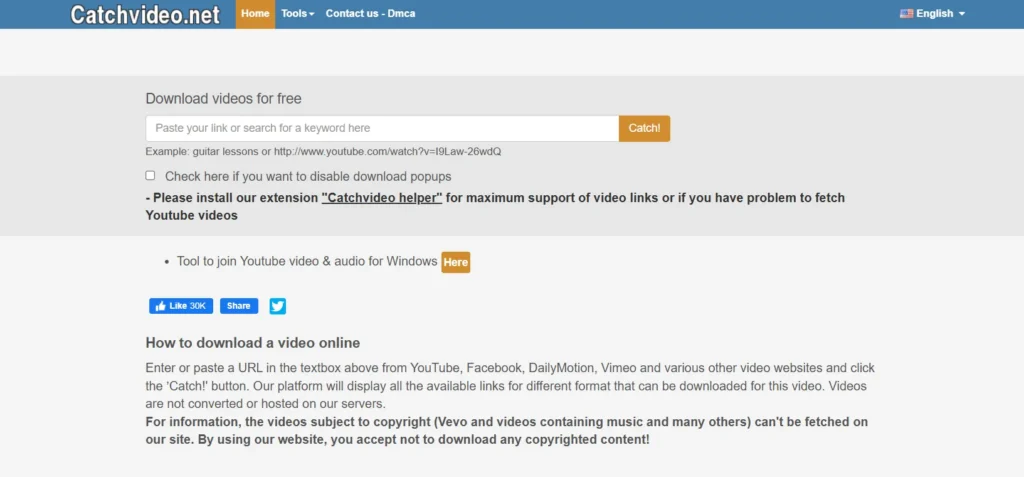
You do not need to change tabs; click and download. CatchVideo UI may not be the most contemporary one, but it is versatile and fast.
6. ByClick Downloader
ByClick Downloader is a workhorse in terms of functionality. It enables downloading YouTube, Facebook, Instagram, and Twitter, among others. The downloads are in 4K and converted into MP3, and it is possible to download an entire playlist or even a whole YouTube channel.
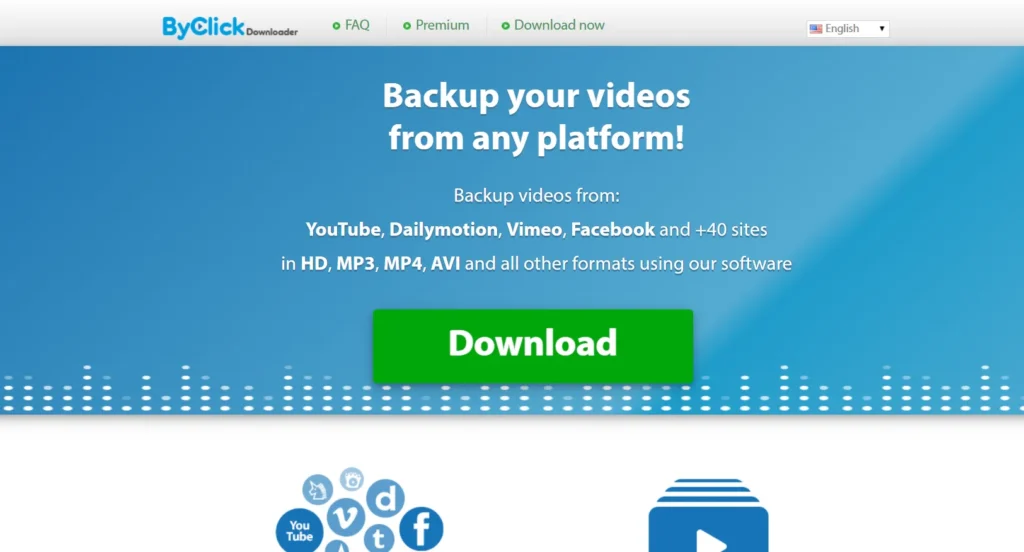
It auto-senses the video URL when you copy it and prompts a download pop-up, which reduces the annoying process.
7. Downvids
Downvids is ideal for anyone who wants to have a hassle-free experience. With this web tool, you can copy the URL of any YouTube video of your choice and save it in the quality you want, whether high-definition or not.
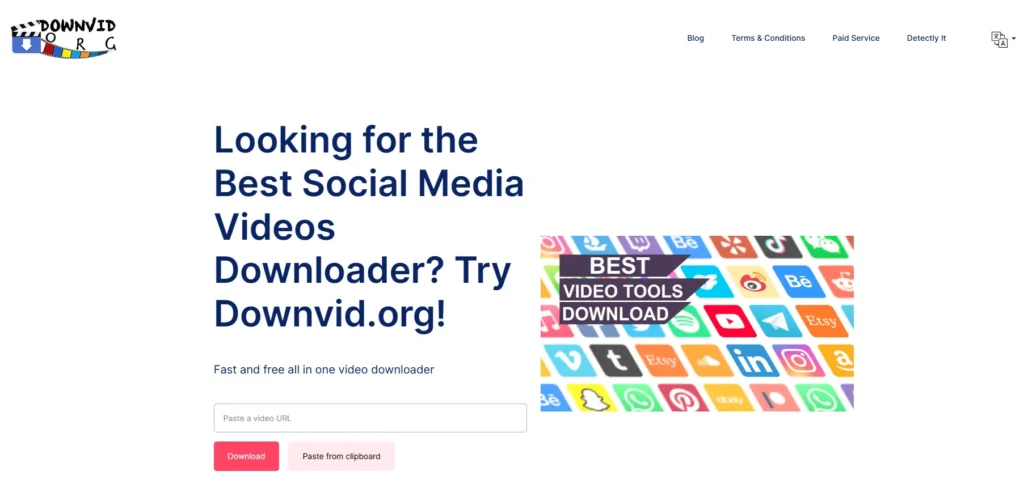
It’s easy, quick, and doesn’t require registration. Downvids makes the process easy with just a few clicks, whether it’s a song or the entire music video.
8. SSYouTube
SSYouTube is easy. You copy a YouTube location and paste it on their site, and your file is downloaded in the format and quality of your choice.
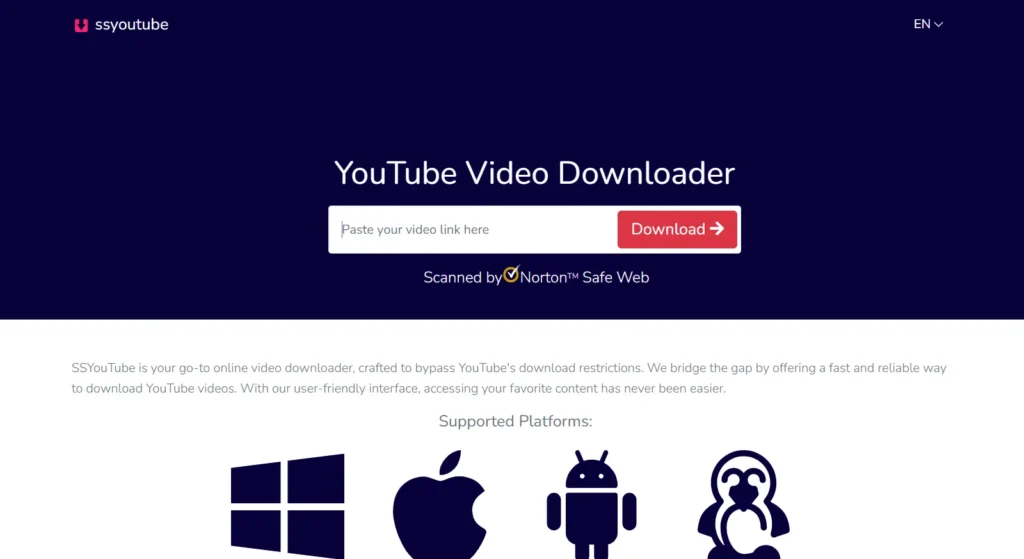
It is user-friendly and performs quickly, making it suitable for beginners or users with limited time. It downloads great, even though it is rudimentary.
9. Any Video Converter
Any Video Converter is a reliable option for users seeking greater control over the quality of their output data and formats.
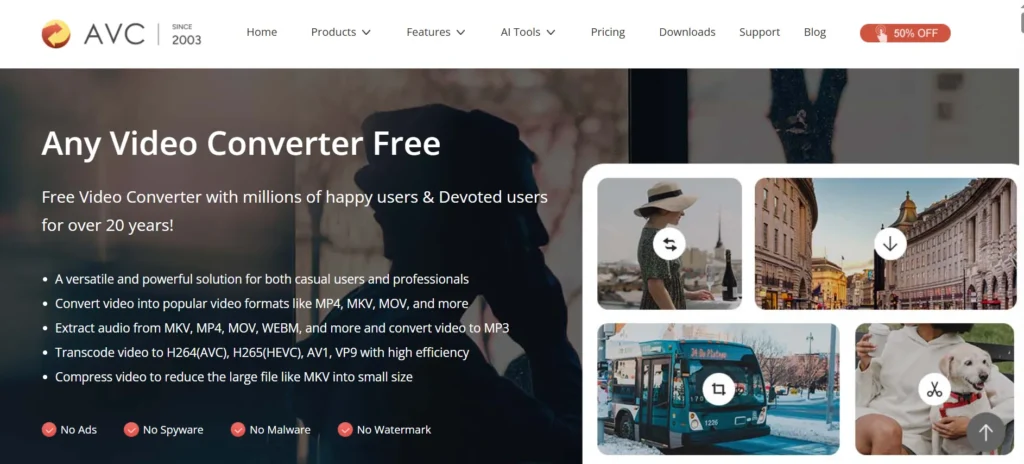
It serves as both a downloader and a video converter tool. You can adjust the resolution, alter the audio quality, and even edit metadata.
10. Snaptube (Android Only)
Snaptube offers quick YouTube-to-MP3 downloading capabilities and is compatible with various devices. It features an attractive interface and a built-in search function that enables users to locate trending tracks easily.
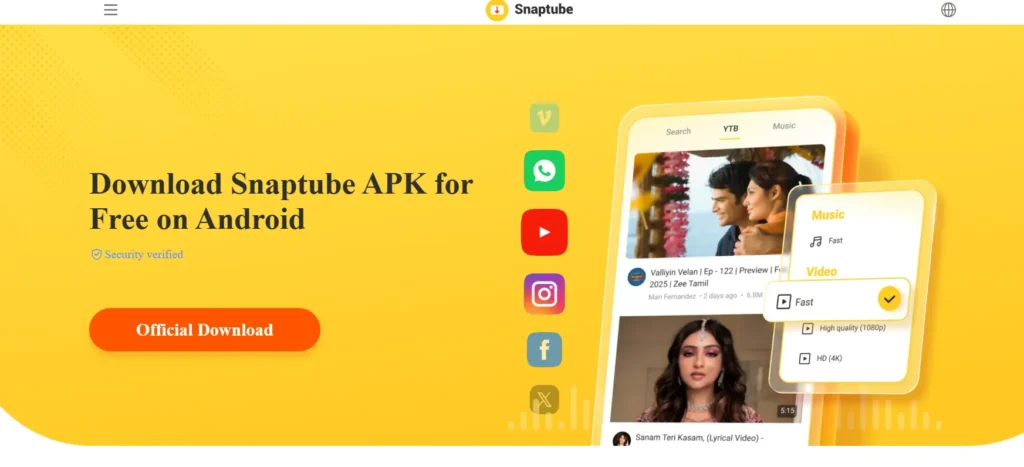
It requires additional app authorizations and may be problematic, as it is sometimes incompatible with newer systems.
VidMate (Android only)
VidMate is a powerful Android program for downloading songs and videos from YouTube, Instagram, Facebook, and many other sources.
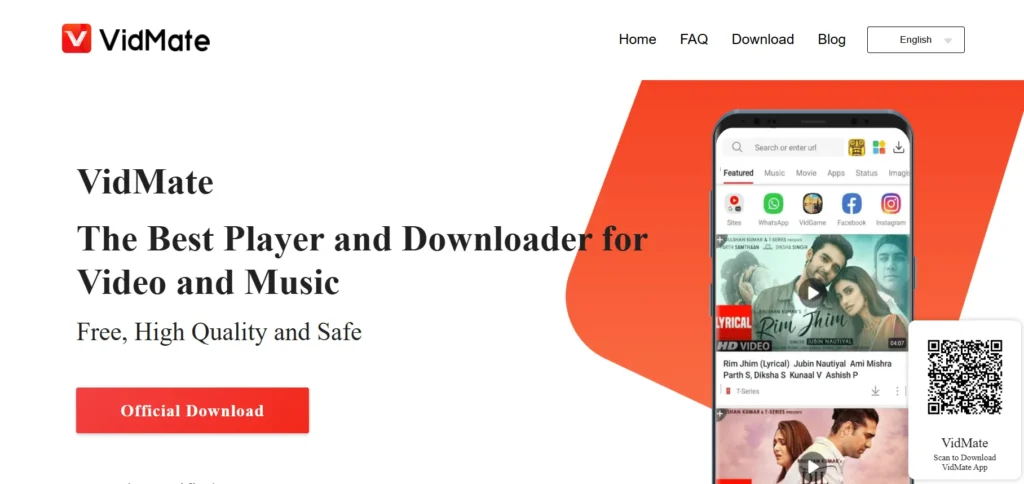
It supports major file types, such as MP3 and M4A, and allows for direct music searching within the app. Although it is not available on the Play Store, it is widely used and popular due to its speed and ease of use.
Final Thoughts
The best YouTube music apps that will make you want to download YouTube Music will depend on your platform, purpose, and level of comfort. Each person will find the best option: Use the official way to enjoy the YouTube Music service or go to a multi-tool product with multiple functions, such as the ByClick Downloader.












