
Two different features on Instagram are Reels and Stories. You may share short videos with the reels on your profile for up to 30 seconds, while stories allow you to upload pictures and videos that only last 24 hours temporarily on your profile.
Instagram also allows you to play live reel videos in your story. Sometimes on your Instagram story, you can’t put full-length video. Since the tale length is 15 seconds, if any reel is more than that, it is automatically trimmed, and the only 15 seconds part of your story is added.
If you are also faced with this issue on your Instagram, here is a very simple solution. In this short tutorial, we discuss how you may share your full-length Instagram video. Any video that lasts more than 15 seconds is included in two parts to your story, each playing one after another.
Add more than 15 secs reel on Instagram story.
Most people use the button “Add to your storey” while uploading a story video. They then just tap on the send button and choose the “Add to your storey” option on the story editor screen.
In this method, there is a simple tweak. You must click the “Send to” button instead of tapping on the Your story option and share the story reel. Instagram will then upload videos for full length. Follow these steps for a full step-by-step tutorial –
Here’s How to Add Full Length Reel on Instagram Story
On your iPhone or Android smartphone, open the Instagram app. Make sure you use the latest application version.
- Find your story with the reel you want to add. It should last for more than 15 seconds.
- Click the send icon on the reel. Click the send button. The sharing list will be opened.
- Next, choose the first option, “add reels to your storey.” You go to the story editor screen after you click. By adding text, gif, or stickers, you may change your story.
- The main section of the story is now coming. Tap ‘Send to’ in the bottom right corner instead of the ‘Your Story’ option. Ensure to tap the “Send to” button.
- Tap the Share button next to your Story option when you see a sharing box from the bottom. That’s it. You have added Instagram to your story in full length. You may also only share it with your list of close friends.
You now know how easy it is for Instagram to add more than 15 seconds of reel video. You may have done it wrong before but now do it in the proper way using this simple way. Hundreds of videos may be seen every day on Instagram reels. Some of them are really interesting, and you want to share them.
If you have posted your own video, it’s the best method to promote it and improve it immediately by adding it to your Instagram story, on the other hand. So that’s pretty much everything about this tutorial you need to know. Let us know if anything on the topic has been missed.


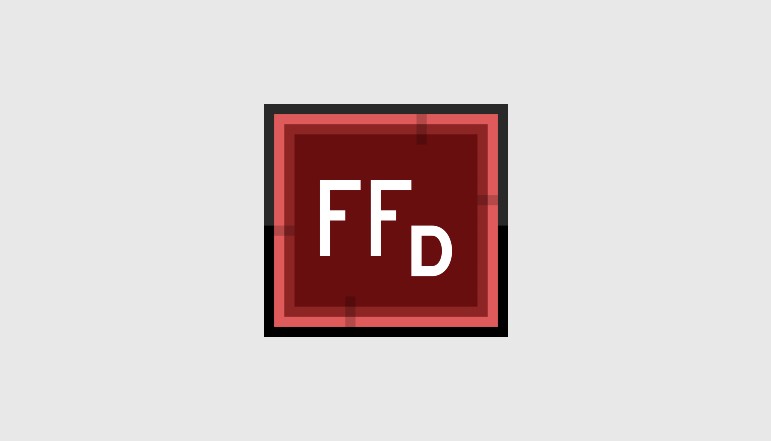

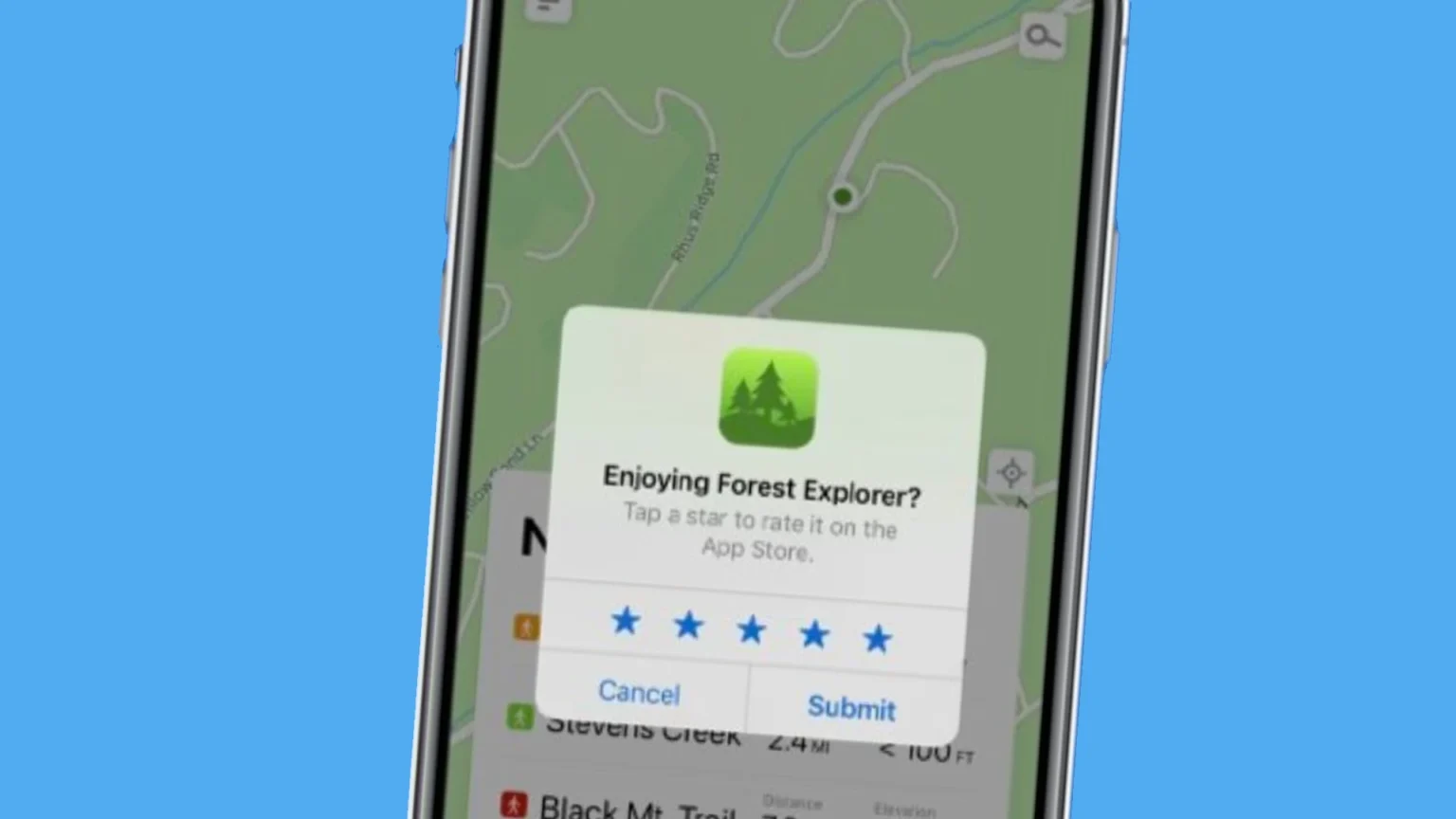





![how to make your tiktok account private]](https://wikitechlibrary.com/wp-content/uploads/2025/09/how-to-make-your-tiktok-account-private-390x220.webp)

