
WhatsApp is the most used messaging app in the world today. Today no Internet user in the world does not use WhatsApp. WhatsApp is very popular because it gives you multiple features. Because of these features, WhatsApp is quite popular among users.
Another great thing is that you don’t get to see any kind of ads on WhatsApp. Users can enjoy chatting without any interruption. Along with all these, a popular feature on WhatsApp is WhatsApp Broadcast.
You must have heard about WhatsApp Broadcast. And also seen on WhatsApp. But very few people are aware of this special feature of WhatsApp. So if you also don’t know about WhatsApp broadcast features. So today here we are going to tell you what is broadcast feature of WhatsApp is. And how it can be used.
What is WhatsApp Broadcast Feature
Among all the features provided by WhatsApp so far, the WhatsApp Broadcast feature is also one of the best features. This increases the range of messages. Using WhatsApp Broadcast, you can send messages to up to 256 people at a time.
Also can’t be detected by any member of the WhatsApp broadcast group. Who is Ed in this group? Or how many members are there? And apart from them, to whom and to whom the message has been sent.
Advantages of WhatsApp Broadcast Messaging –
There are many advantages of broadcast messaging, which you can consider as follows.
- The biggest advantage of WhatsApp Broadcast is that you can send messages to up to 256 people simultaneously.
- With Broadcast Message In, you can send private messages to anyone. Because of this, there are more chances that people will read your message.
- If you think that everyone who joins the WhatsApp broadcast will know who you have added. So what exactly is wrong? Because no member can get added to the WhatsApp broadcast group. Who is Ed in this group? Or how many members are there?
- With broadcast messaging, you can send messages similar to personal messages. which will be sent directly to the member’s inbox.
How to use WhatsApp Broadcast Feature
Using Broadcast on WhatsApp, you can send messages to up to 256 people at a time. You can use this feature in the following way.
- First, open your WhatsApp. And here you have to click on 3 dots.
- After clicking on the 3 dots, you will see some options. In which you click on New Broadcast.
As soon as you click on New Broadcast. You will be asked to add some members to this group. - After adding the number, you click the Done button.
- You can add any number of members to a WhatsApp broadcast. But every member number must be saved on your mobile. There is no limit to how many members can be added here.
- After adding the numbers you will have as many numbers as you want. They will appear in the list here. Also, you can create your custom broadcast list if you want.
- Now when you simply broadcast a message. So all the numbers you have added here will get the message.
Take special care of this item- If a user is added to the WhatsApp broadcast list, your number will not be saved. So he won’t get your message.
How to Delete WhatsApp Broadcast Group
After creating a WhatsApp broadcast group you can send messages to up to 256 people simultaneously. But if you want to delete a WhatsApp broadcast group for any reason. So you can also delete a broadcast group very easily. All you have to do is click on the broadcast icon. And then you have to click on the delete option shown here. And this way you can easily delete the WhatsApp broadcast groups.
This was it guys WhatsApp Broadcast A bit about messaging. If you like this information then share it with your friends. And if you have any queries then comment to us in the comment box.
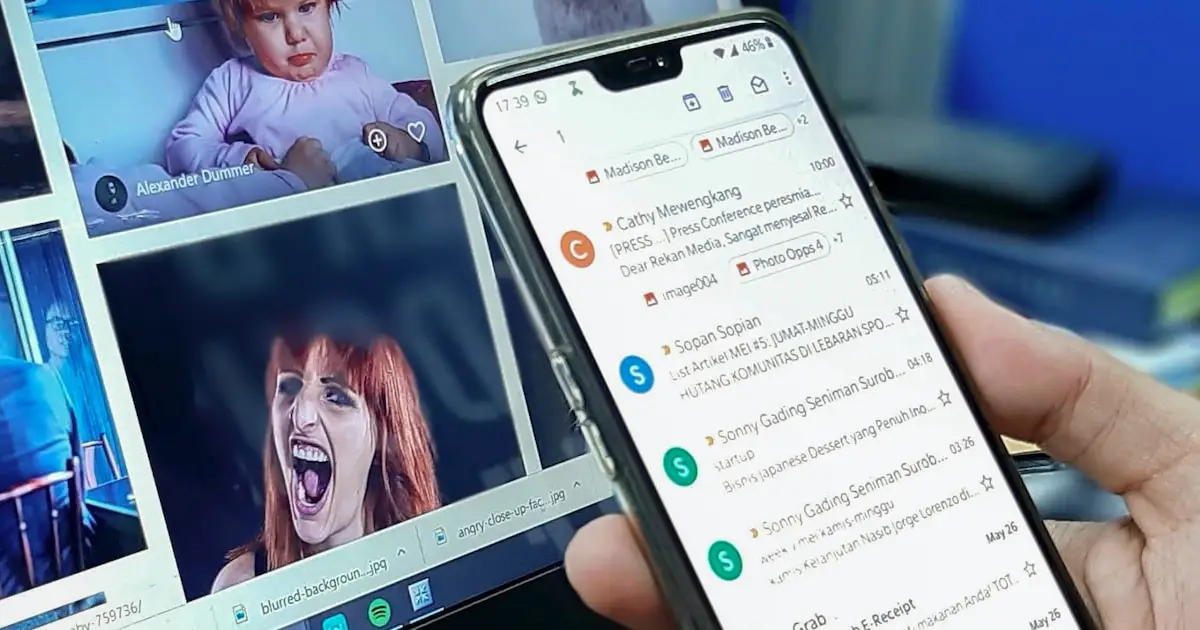



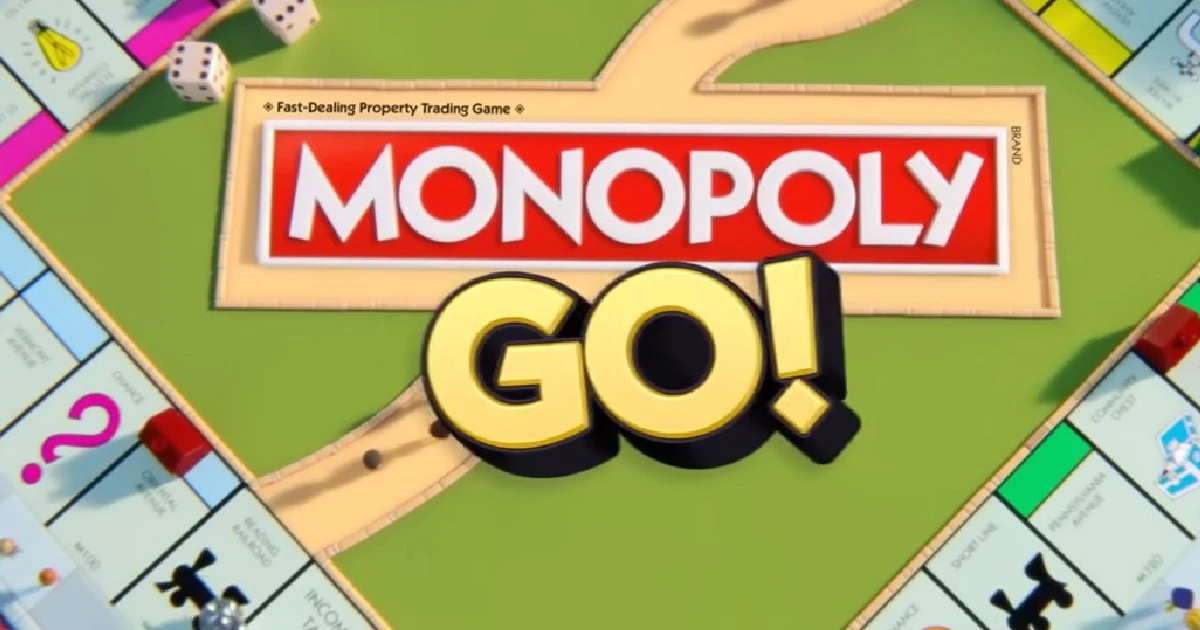





![how to make your tiktok account private]](https://wikitechlibrary.com/wp-content/uploads/2025/09/how-to-make-your-tiktok-account-private-390x220.webp)

