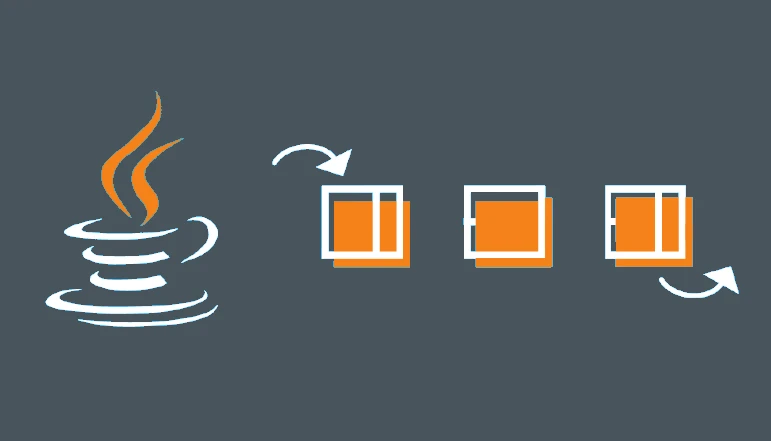
Learn Java Programming—Taking technology to new heights, Coding And Computers play a very important role. Coding creates mobile applications that we use in our daily lives.
Today, we can do online transactions at home with just a mobile application created by coding. We can also play games for fun and do many other things through the mobile application.
In today’s article, we are going to tell you about Java, one of the computer programs. In this article, you will learn what Java is and how to learn it.
In this article, you will learn about the history of Java, its features, and its usage of Java. So let’s start without delay. Let’s begin this article with an introduction to Java.
What is Java Programming
Java Computer A is a general-purpose language used to build applications and software.
Java is a high-level programming language that can be run on any platform and supports all operating systems.
The code in Java is written in English, so it is easy to understand. The basic principle is used in C++.
Java is a widely used computer language, which is simpler and safer than other computer languages.
Java is an oriented computer programming language.
Inventor of Java Programming
James Gosling discovered the Java language. He first started Java in 1991 as a project called Oak. The first public implementation of Java was Java 1.0 in 1995.
The object of Java Programming
The main goal of the Java programming language was to write once and run everywhere, which means you have to write the language once and then use it any way you want. A Web Browser can run inside.
History of Java
Java is an oriental programming language. In 1991, a group of engineers at Sun Microsystems, led by James Gosling, decided to develop a programming language for a consumer device.
This project was named Green Project. C++ was then chosen as the first choice, but C++ was not the best language for the project, so a new computer language, Oak, was born.
Java was originally called Oak. It got its name because there was an oak tree outside James Gosling’s office, and the language was named after this tree. Earlier, Oak was also known as Green Talk, but in 1995, Oak was renamed Java.
The first public implementation of Java was Java 1.0 in 1995. The latest version of Java right now is JavaSE 16.
Oracle Corporation owns the Java language, which runs on 3 billion devices worldwide today.
Now we know all the versions of Java that have been released so far. ,
Java version
With the advancement of technology, new versions of Java have been released from time to time. The following are all versions of Java so far.
| Java version | Release date |
|---|---|
| JdkAlpha and son | 1995 |
| Jdk 1.0 | January 1996 |
| Jdk 1.1 | February 1997 |
| J2SE 1.2 | December 1998 |
| J2SE 1.3 | May 2000 |
| J2SE 1.4 | February 2002 |
| J2SE 5.0 | September 2004 |
| Java SE 6 | December 2006 |
| Java SE 7 | July 2011 |
| Java SE 8 | March 2014 |
| Java SE 9 | August 2017 |
| Java SE 10 | March 2018 |
| Java SE 11 | September 2018 |
| Java SE 12 | March 2019 |
| Java SE 13 | September 2019 |
| Java SE 14 | March 2020 |
| Java SE 15 | September 2020 |
| Java SE 16 | March 2021 |
Types of Java
By now, you must have understood Java and its many types. Java is mainly divided into three parts.
- Java Standard Edition
- Java Enterprise Edition
- Java Micro Edition
Java Standard Edition (Java 2SE)
Java SE provides us with all the tools to build server and desktop applications. All programs are written in the Java SE Operating system. Let’s go inside.
Java Enterprise Edition (J2EE)
JEE is useful for web applications, component models, and enterprise-class services.
Java Micro Edition (J2ME)
JME is used to develop mobile applications, gaming applications, and set-top box software.
Java application types
Four types of applications can be created using Java programming.
Web application
The application that runs the server is called a web application. Java can create all kinds of web applications.
Standalone application
No browser is required to run this type of application. It can be efficiently run on any computer.
Standalone applications are desktop and mobile applications that are mostly used, such as Media Player, MS Office, and Browser.
Mobile application
Java mobile application is a platform developed to run mobile applications on smartphones. Java is used to create all kinds of mobile applications.
Enterprise application
Java is used to create enterprise applications such as banking software, accounting applications, etc.
Features of Java Programming
Java A language has many features that make it unique; some essential features are as follows.
- Safe language – Java is a secure language compared to other computer languages. It protects the application from external attacks.
- Plain-language Java is a simple language whose code is straightforward to read, write, and compile.
- Object-Oriented Programming Language It is an object-oriented programming language, meaning everything in it is viewed as an object.
- Architectural Nature – The bytecode generated by the compiler can be run in any operating system, so it is called architectural.
- Platform independent – Its program can be run on any platform.
- Portable language Being platform-independent, it is a portable language.
- Multi-threaded: This feature allows programs to be written that can perform multiple tasks. This means that various tasks can be performed in one application.
Uses of the Java language
Java is used for many things. The following are some significant uses of Java.
- Java is widely used in creating web applications.
- Desktop applications can be quickly developed with the help of Java.
- All mobile applications are developed with the help of Java.
- Java is the best language for developing gaming applications.
- The software can be created with the help of Java.
- Java is also used to create financial applications.
- Scientific applications are also created with the help of Java.
Java components
To learn Java, it is essential to know its components. Only then you will be able to learn Java quickly.
Whenever we program, it is in human-readable language. This means that humans can understand this coding, but machines cannot. Machines can only understand machine language.
So, human-written coding has to be converted into machine language so that it can be understood by machines.
Three components are essential to convert code from Java to machine language.
Java Development Kit (JDK)
Jdk is a tool package that provides the tools we need to program on Create. It is used only by Java developers.
Java Runtime Environment (JRE)
JRE is a set of software used in the development of Java applications. It is a part of JDK itself. JRE provides us with the tools with which the program can be run.
Java Virtual Machine (JVM)
The JVM is a part of the JRE that converts bytecode into machine language and provides the runtime environment for running Java programs.
How Java Works
Before learning Java, it is also essential to know how Java works, so let’s know.
When compiling a Java program, the program is not converted to a machine language but to an intermediate language called Java bytecode. This code can be used on any operating system.
It then interprets the bytecode to execute the program. The Java compiler compiles Java source code into bytecode and converts it to machine language.
Therefore, a Java program is compiled twice to be executed.
How to learn Java for free
Java is a very popular language used in many tasks. Learning Java is not that difficult, and you can easily develop many types of applications.
First, you need to understand its fundamentals well to learn Java. There are many online and offline platforms where you can quickly learn Java.
Learn Java Using YouTube Videos
Nowadays, every single piece of content is available on YouTube for free. If you do a little research on YouTube, you will find many channels where you can learn Java.
Learn Java with the help of the online website.
Friends, there are many websites where you can learn Java. We have recommended some of these popular websites.
Learn Java programming by buying books.
You can also learn Java programming by buying Java books from the market.
Learn Java by joining a coaching institute.
If there is a coaching institute near your home, this is the best place to learn Java.
FAQ for Java Programming
What is Java?
Java is an object-oriented computer programming language, similar to the C language and C++.
What is the full name of Java?
There is no complete form of Java, even though the full name of this language is Java. However, many places on the Internet offer the complete form of Java. It’s just another virtual accelerator. We will see.
How many types of Java are there?
There are three versions of Java – Java Standard Edition (J2SE), Java Enterprise Edition (J2EE), and Java Micro Edition (J2ME).
Who discovered Java?
Java was invented by James Gosling.
What was the purpose of Java?
Java was intended to be write-once-run everywhere.
What We Learned
So, friends, this article describes Java and tries to provide almost all related information. It provides complete information about Java language features, usage, how Java works, and how to learn Java.
What is Java programming? We hope this information will be useful for you. We always try to ensure that after reading our article, you don’t need to go to another article, so we try to write complete information in our article.
I hope you liked this article written by us, also share this article with your friends.












