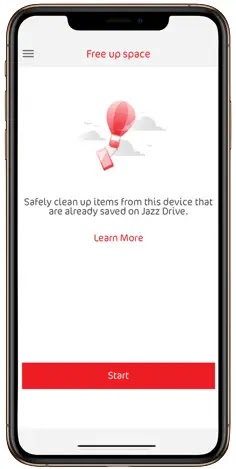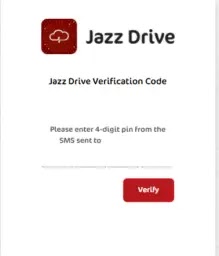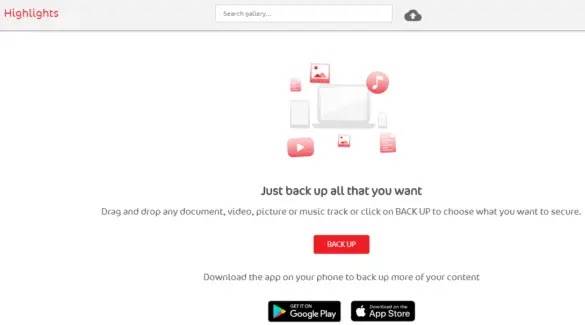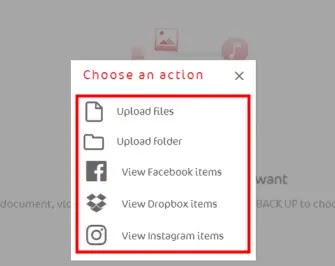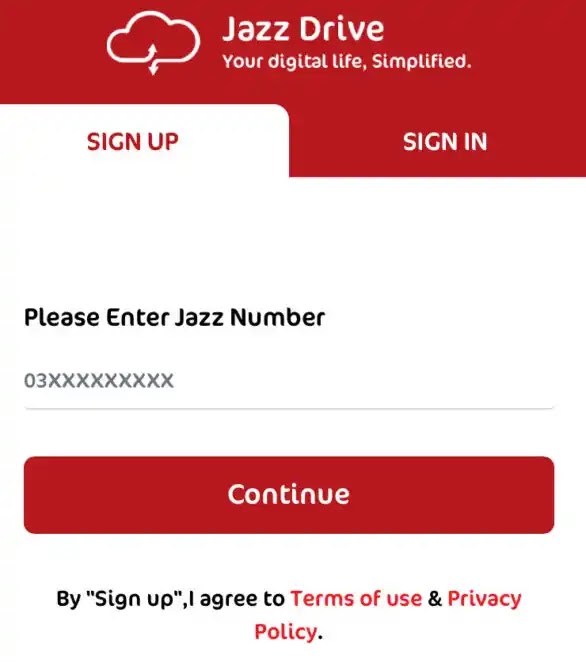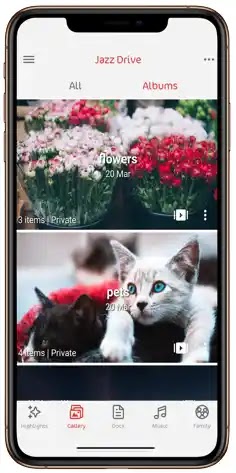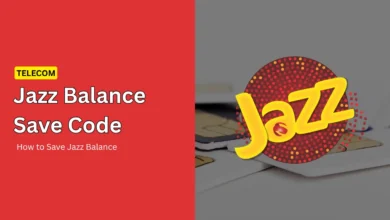Today’s tech knowledgeable generation plays with many gadgets and constantly downloads and uploads data for use in the future. Therefore, the need for an extensive data storage system that can be accessed wherever and at any time is most important in our generation. Cloud storage provides portable storage to store all your documents, photographs, music, etc.
Because of the growing demand for online storage, the cloud storage industry has several new enthusiasts, and one is Jazz. The country’s largest telecommunication provider provides users with a range of phone and data services, prepaid and postpaid.
Jazz provides online data storage, much like other cloud enterprises, easily managed and optimized without any problems. Here is how to use Jazz Drive.
How to Use a Jazz Drive
You need to register with your account to use the jazz drive. How can it be done?
- Access the website of Jazz Drive
- Click on continue.
- Enter the Jazz number to signup.
- Then, a verification code is sent to you through SMS. In the given field, enter the code and click on verify.
- You may start using the Jazz drive after the account is set up.
There are two ways to use this cloud storage: through the website and using your Android and iOS mobile app.
Using Jazz Drive through Computer
Below is the complete procedure to use your computer’s Jazz drive.
- Open the website of the Jazz Drive.
- Log in with the jazz number.
- You will see the home drive screen after log in.
- You may upload the file to the cloud by drag and drop or click on the top sign to save your data in the cloud. You can also download the file to the cloud.
- You will be asked for a “files upload” option, “folders upload” option, “Facebook items view” at the next step.
- Select the file or folder in the cloud that you want to save.
- Wait till the process of upload is completed.
- You may access files anywhere and anywhere you want, once you are uploaded.
Using Jazz Drive through Mobile App
The Jazz drive app may be installed from the Google Play Store and App Store, depending on your device. See the steps below for the complete method.
- Download the Mobile app.
- Run the app on your smart device once you have downloaded it.
- Enter your Jazz number to log in.
- Upload the files you want to save in the cloud once you have signed in.
- Tap the files you want to store and tap the upload files.
- You may open them on your Jazz drive account when the selected files have been uploaded.
Note: Jazz gives a free trial for only one day; after that, Rs 5+tax per day will be charged. However, the subscription may be canceled whenever you choose.
Postpaid users are charged the monthly Rs. 100+Tax with a free one-day trial and unlimited storage.
You got it there! This is how the Jazz drive is to be used. Please let us know when you have questions on the topic. For more guides, keep following this guide.