
Sometime ago Paytm Digital Wallet launched its own Paytm Bank. After the launch of Paytm Bank, Paytm is updating the Paytm KYC of all its customers. So that Paytm users don’t face any problems in the future. Paytm digital wallet is most used in India.
Paytm’s new service Paytm is updating the KYC of all its customers to make Paytm Payment Bank more secure and convenient. Now it has become mandatory for every Paytm user to update KYC. You cannot use Pentium without a KYC update.
Why is Paytm KYC important?
Nowadays all banks update the KYC of all their customers as per the order of the Reserve Bank of India. KYC refers to customer identification documents used by law enforcement and financial institutions to collect customer information. and on the basis of which we obtain the identity of our customers and their card information. And ensure the identity of the bank’s customers through KYC.
How to Update Paytm KYC
To update Paytm KYC, you need to follow these tips below-
1. First, open your Paytm Payment Wallet app. Here you will find many options like Pay, Add Money, Passbook, PaytmKYC, Accept Payment, etc. Click on KYC among them.
2. On clicking on the KYC option, the Complete Your KYC page will appear.
3. Here you enter your name and Aadhaar card number. After that click on Agree option of Term and Condition. After that click on Proceed. You are now registered in Paytm KYC.
4. Meanwhile if you don’t have aadhar card. So you can use other documents by clicking on the other documents option.
5. Among other documents, you can use a Voter ID Card, Passport, Driving License, or PAN Card.
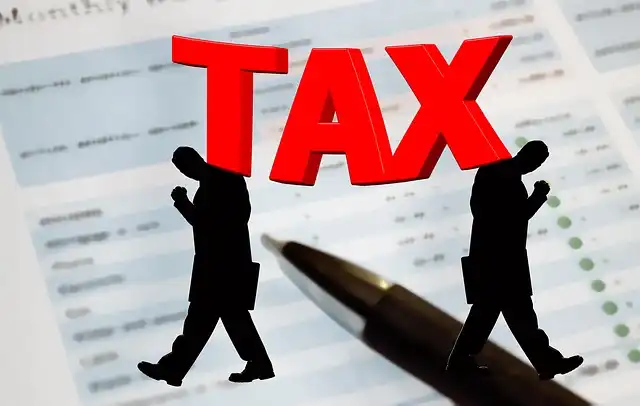









![how to make your tiktok account private]](https://wikitechlibrary.com/wp-content/uploads/2025/09/how-to-make-your-tiktok-account-private-390x220.webp)

