
Unblocking someone on Instagram can be an important step in moving forward after a falling out or disagreement. It signals a willingness to forgive and reconnect.
Additionally, unblocking gives you both access to each other’s posts again, allowing you to keep up with what’s going on in that person’s life.
There are a few easy ways to unblock a user on Instagram, whether you’re accessing the platform on your phone, tablet, or computer.
Method 1: Unblocking from Instagram Web Browser
If you’re on your computer, unblocking an Instagram account through the web browser is simple.
- Open Instagram in your preferred web browser and log into your account
- Use the search bar at the top to find the account handle of the person you want to unblock. Type their username into the search field and press enter.
- Click on their account handle to open their profile page
- Select the “Unblock” button located underneath their username at the top of the page
- Click on the “Unblock” pop-up prompt to confirm you want to unblock the account
After unblocking the person, you will be able to view their posts again. However, they won’t have access to view your previous stories or posts from the time they were blocked.

Method 2: Unblocking from Instagram Settings
If you don’t remember the specific Instagram handle of the person you want to unblock, you can view and manage your blocked accounts list in the app settings.
- Open the Instagram app and log into your account
- Go to your profile page
- Tap the menu icon (three horizontal lines) in the upper right corner
- Select “Settings” from the menu
- Tap “Account” and then “Blocked Accounts”
- Review the list of blocked Instagram accounts
- Locate the username you want to unblock and tap “Unblock” beside their handle
- Confirm the action by tapping “Unblock” again on the pop-up
The main benefit of using this method is being able to easily manage multiple blocked accounts at once from your settings.
Method 3: Unblocking from the Instagram App
Similar to the web browser, you can also unblock someone by visiting their Instagram profile directly from the mobile app.
- Open the Instagram app on your mobile device
- Tap the search icon and type in the username of the account you want to unblock
- Tap their username to open their profile page
- Tap the “Unblock” button below their username at the top of the page
- Tap “Unblock” again on the confirmation prompt
And just like that, the account will be unblocked. The main thing with this method is that you need to know the exact Instagram handle to access the user’s profile.
Conclusion
Unblocking someone on Instagram can help reopen the lines of communication. Whether it’s an old friend, former partner, or someone you argued with, unblocking signals a willingness to move forward.
As you have seen, the process for unblocking on Instagram is simple. We all make mistakes and blocking someone in the heat of the moment happens. But thankfully Instagram makes it easy to undo those blocks, giving people second chances.





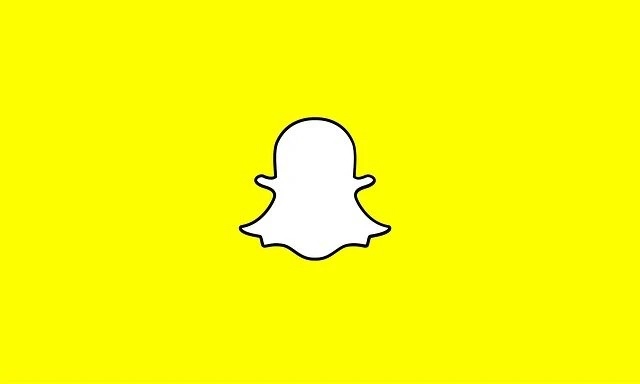





![how to make your tiktok account private]](https://wikitechlibrary.com/wp-content/uploads/2025/09/how-to-make-your-tiktok-account-private-390x220.webp)
