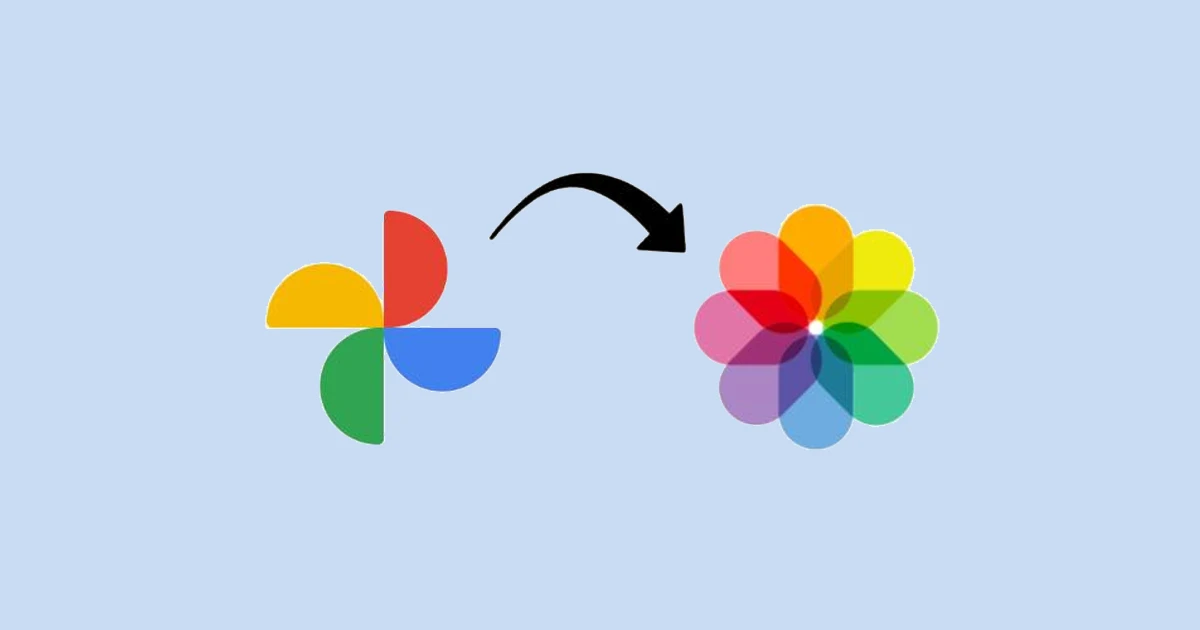Losing all that gameplay information can be incredibly frustrating. It diminishes the motivation to keep playing or try out new games.
That’s why services aim to allow you to transfer at least some critical data between platforms. However, complete game data integration between Google Play Games and Game Center is still limited.
How to Transfer Google Play Games Data to Game Center
Here are some of the options to try and transfer Google Play Games data over to the Game Center when moving from Android to iOS:
Link Game Account to Social Media
Many games allow you to link your game account progress to an external social media account like Facebook. Check-in your game’s settings or account options for a linking feature.
Link your social media account, then install the game on your iPhone and log in using the same social media account to continue where you left off.
Use Same Google Account on Play Games App
The Play Games app for iOS allows you to access some Google Play Games information by signing in with the same Google account.
Any achievements, leaderboard data, or other information synced to your Google account should carry over into the iOS Play Games app.
Use Apple’s Move to iOS App
Apple designed the Move to iOS app specifically to help transfer data like contacts, messages, photos, and videos from an Android device to an iPhone.
Connect both devices to the same Wi-Fi network, download the Move to iOS app on your Android device, and follow the data transfer setup process.
While full game data transfer may not be possible between platforms yet, maintaining the same gaming account and using linkage through social media and migration apps can help carry over at least some of your vital gameplay information between devices.
Conclusion
As gaming continues to expand across platforms, the ability to transfer game data between services like Google Play Games and Game Center is critical to providing a seamless user experience. Linking your gaming account to social media, accessing Play Games data through their iOS app, and leveraging Apple’s Move to iOS migration app are some solutions to help transfer at least some Google Play Games information over to iOS Game Center.