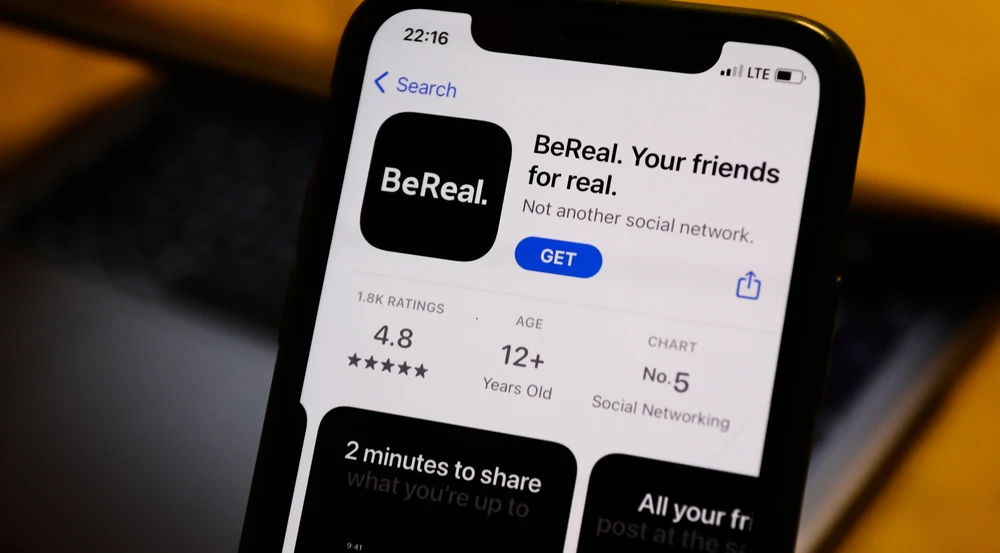
Transferring your BeReal account to a new phone can seem like a daunting task, but it doesn’t have to be. Whether you’re keeping the same phone number or getting a new one, this guide will help you navigate the process smoothly.
How to Transfer BeReal to a New Phone With Same Phone Number
If you’re transferring your BeReal account to a new phone with the same phone number, the process is quite simple. Your account is linked to your phone number, which makes it easy to access your old account on your new device.
Simply install the app on your new phone and log in using your usual credentials. BeReal will send an SMS with a verification code to your number. Enter this code when prompted during the login process. It’s important to note that while you don’t necessarily have to enter the same birthday as you did with your old account, some users have reported issues if the information doesn’t match. To avoid any potential problems, it’s best to enter your original information accurately.
How to Migrate Your BeReal Account to New Phone With New Number
If you’re migrating your BeReal account to a new phone with a new number, the process is slightly different. When you open the app on your new phone, it may seem like it’s asking you to create a new account. However, this is a common misconception. When you enter your old account information, especially the phone number, it will log you into your old BeReal account instead of creating a new one.
If you don’t hear from BeReal’s support team promptly, you might decide to open a new account with your new phone number. This will automatically create a new account, but once customer service responds, you can overwrite the new account with your old one or keep both.
Contact BeReal by Email
In case you can’t access your BeReal account at all, for instance, if your phone has been lost or stolen, you can contact customer service by email. You’ll need to provide your personal information, including your former phone number (with country code), new number (also including country code), date of birth, and username. BeReal can then make the transfer for you. However, be aware that you might have to provide proof of your identity or date of birth, as BeReal takes every request seriously to prevent account theft.
Minimum Device Requirements
Before transferring your account, ensure your new device meets the minimum requirements to support BeReal. Android phones, must run Google Play Services Android 8 or above, and iPhones must run iOS14 or newer.
Troubleshooting if You Haven’t Received Verification Code
If you haven’t received the verification code, there are a few troubleshooting steps you can take. Double-check the phone number you entered, wait a little longer, check your signal, restart your device, and check your settings to ensure unknown numbers are not blocked from your texts.
Frequently Asked Questions (FAQs)
Can I merge the data from two accounts into one?
No, currently there is no way to join two accounts or to transfer data from one account to another.
What do I do if I get an error message while trying to log in?
If you encounter an error message when trying to log in on your new device, don’t panic. BeReal customer service is fairly helpful. You will need to send them an email explaining the issue, and they can assist you.
Why is BeReal asking me to make a new account?
This is a common misconception when you’re trying to log into your old BeReal account on a new phone. When you enter your old account information, it will log you into your old BeReal account instead of creating a new one.




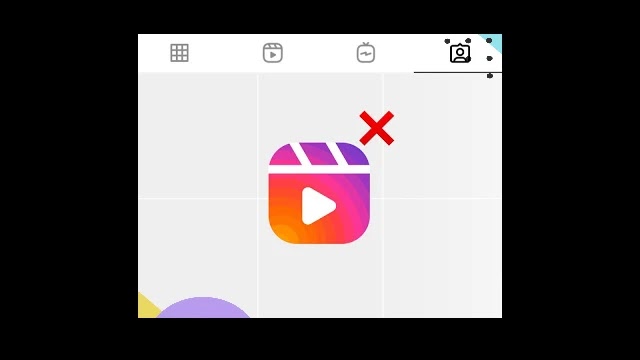





![how to make your tiktok account private]](https://wikitechlibrary.com/wp-content/uploads/2025/09/how-to-make-your-tiktok-account-private-390x220.webp)

