
As soon as you turn on your mobile data. So many notifications start coming on your mobile. These notifications keep coming unnecessarily. Sometimes these notifications disturb us a lot. That we are not even able to do anything important.
If you are also worried about such unnecessary notifications. So today we are going to tell you how you can turn off these unnecessary notifications on your mobile.
How to stop unwanted notifications on mobile
Friends, not only do we get annoyed by unnecessary notifications on mobile. Rather, our data is also being lost without meaning. And if you have a limited data pack. So in this case, your data may expire prematurely. So to turn off such unnecessary notifications on your mobile, you can follow the following states.
1st method
- First, open your mobile settings.
- In Settings, you will see the Apps option, click on it.
- Here you will see all the apps that will be installed on your mobile. In the apps, you want to turn off notifications. Click on it.
- Now there is a checkmark on the notification option as shown in the image below. remove it.
- This will stop your app’s notification.
- Similarly, you can also turn off the unnecessary incoming notifications of all these apps. That keeps bothering you.
2nd method
In addition, you can opt-out of receiving notifications in other ways. For this, you have to follow the following conditions.
- First, you slide your screen down.
- Now here you long press on the add or notification that you see in the notification bar.
- As soon as you long press you will see a bell-like icon. By clicking on it, you can turn off the notification of this app.
This way you can block notifications by long-pressing all the ads you receive. If you like this information. So share with your friends. Also, if you have any queries, comment in the comment box below.


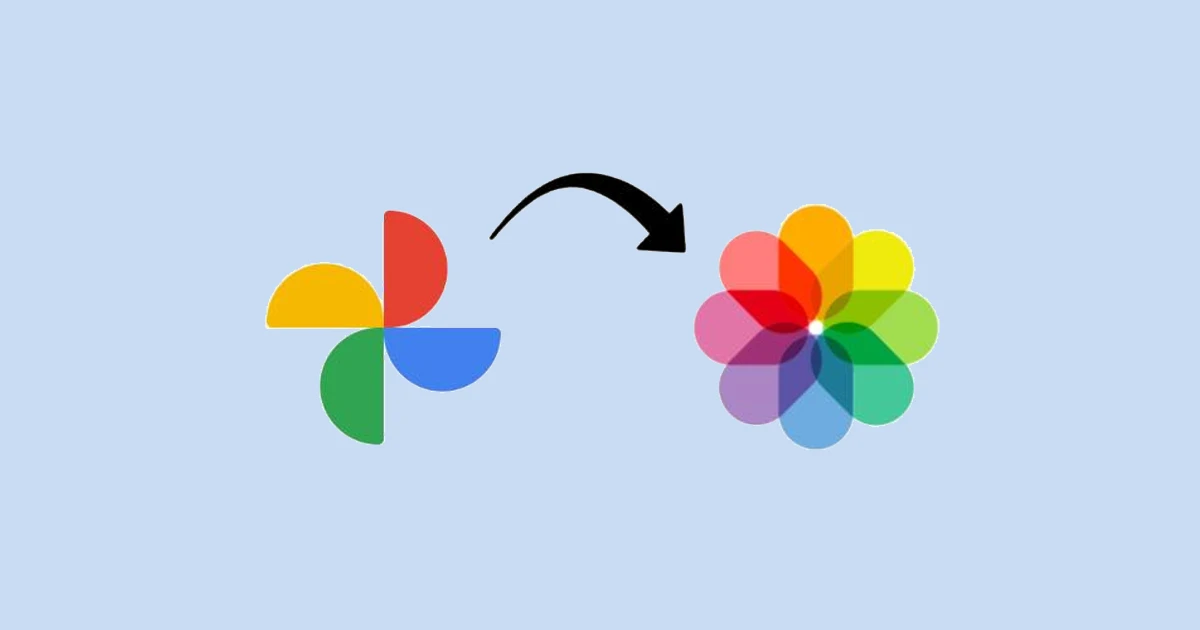
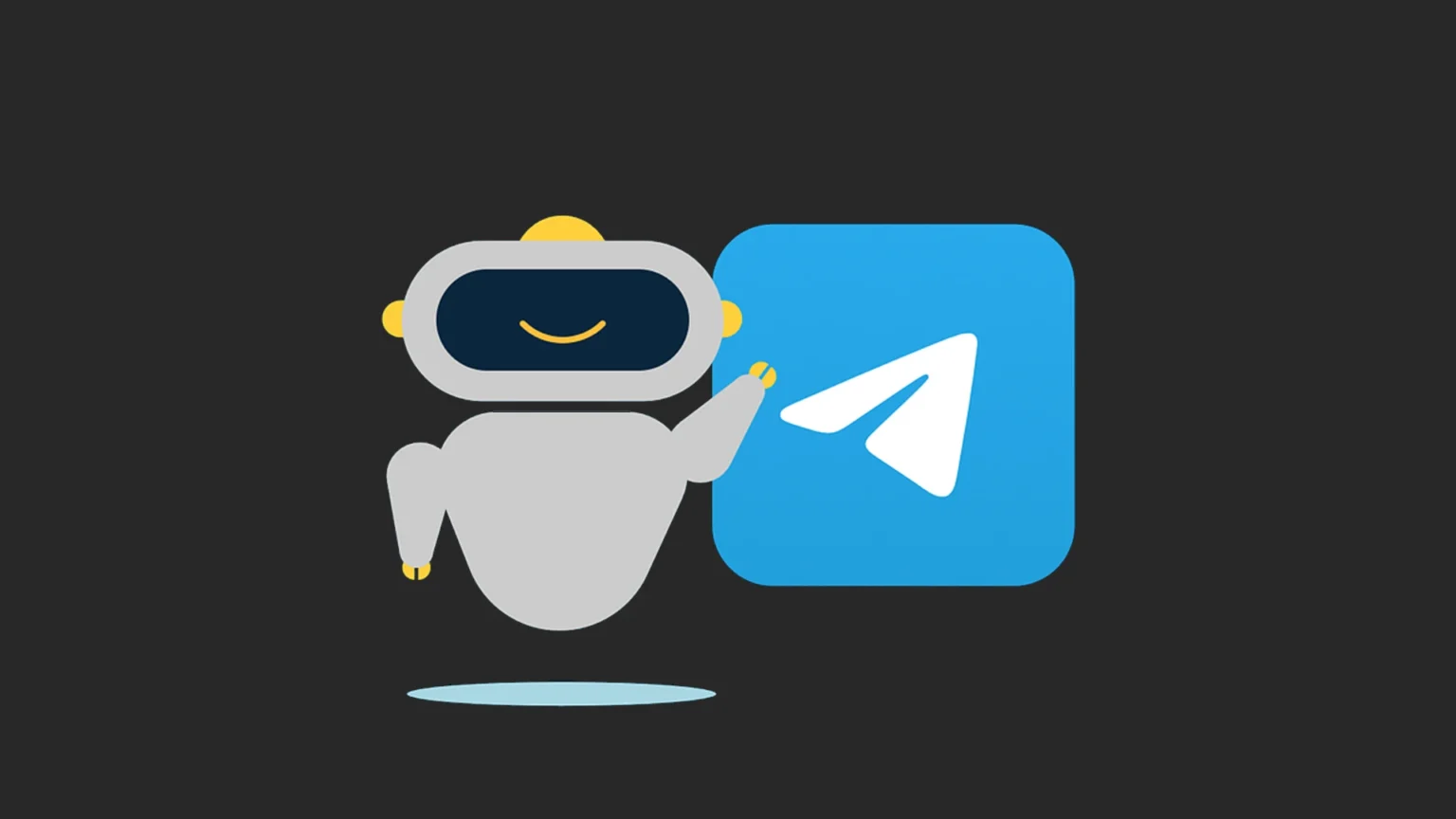






![how to make your tiktok account private]](https://wikitechlibrary.com/wp-content/uploads/2025/09/how-to-make-your-tiktok-account-private-390x220.webp)

