
Zelle is a fast, safe, and easy way to send and receive money with friends, family, and others you trust. It allows you to digitally transfer money from your bank account directly to another person’s bank account, using only a phone number or email address.
Zelle is built into the mobile banking apps of over 1,700 participating banks and credit unions. So if your bank supports Zelle, you likely already have access to it. All you need to do is enroll.
Once set up, Zelle makes splitting bills, paying friends back, and sending money gifts completely digital. Transactions happen almost instantly, with money directly deposited into your or the recipient’s bank account. There’s no need to withdraw cash or meet up to exchange payments.
Zelle provides a convenient way to send money that’s fast, easy, and secure. Understanding the basics of how it works and how to set up an account is the first step to harnessing the benefits of digital money transfers.
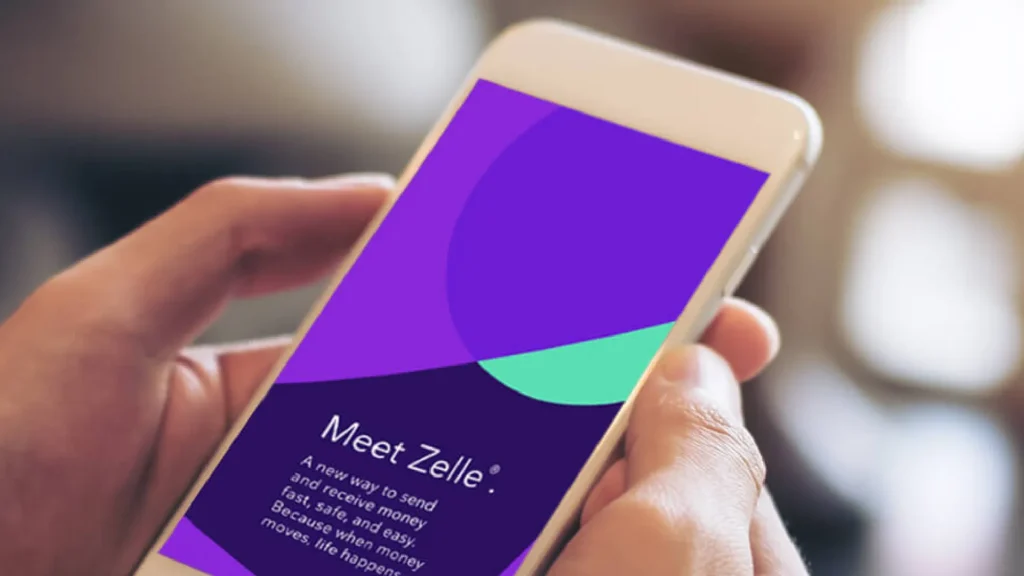
How to Set Up Your Zelle Account
Check if your Bank Supports Zelle
To access Zelle determine if your primary bank or credit union already supports the service. As Zelle partners directly with financial institutions, you need to enroll through a participating banking app rather than the main Zelle app.
Here are two easy ways to check if your bank works with Zelle:
- Download the Zelle app and begin setting up an account. If your bank supports Zelle, you’ll get a message during setup directing you back to your banking app.
- Go to the Zelle website and search for your bank or credit union. Over 1,700 participate, so there’s a good chance yours is included.
If your bank does support Zelle, you should receive an in-app notification, email, or other prompt to finish setting up your account through their app.
Enroll in Zelle Through Your Bank’s Mobile App
Once you determine your bank works with Zelle, enroll through your financial institution’s mobile app.
- Open your bank’s app and find the Zelle enrollment page, often under the “Payments” or “Transfers” section.
- Enter your contact details, including your email address or US mobile phone number.
- Agree to Zelle’s terms and conditions around account security and privacy.
- Confirm your identity through an instant verification code sent to your email or phone.
And that’s it. After a few quick steps, your bank account is now linked to Zelle for sending and receiving digital payments.
How to send and receive money with Zelle
One of the best aspects of Zelle is how seamless and easy it is to send payments. Here is a guide to using Zelle in your banking app:
- Open your financial institution’s mobile app and select the payments or transfers section.
- Choose “Send Money with Zelle.”
- Enter the recipient’s email address or US mobile number.
- Input the amount you wish to send.
- Confirm the details and submit the transaction.
In seconds, the money will be directly deposited into the recipient’s bank account. All you need is their email or phone number – no account numbers are required.
Receiving money via Zelle happens automatically without any extra steps. Payments go straight into your bank account linked to Zelle. You don’t need to claim funds or transfer them over.
Conclusion
Zelle delivers the speed, ease, and security needed for digital money transfers in today’s world. Setting up an account through your primary bank is quick and simple.
In just minutes, you can start sending funds to friends and family electronically. Zelle eliminates the hassle of using cash or checks. Transactions happen instantly without waiting days for transfers or deposits to clear.
As more people catch on to the benefits of payment apps, Zelle provides the reliability of direct bank-based transfers. It’s no wonder millions have embraced Zelle as their preferred way to exchange money digitally.


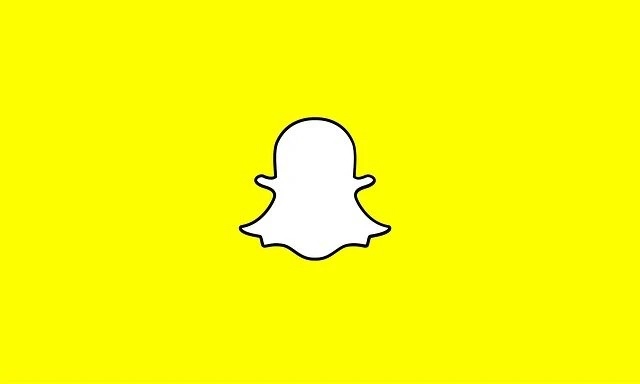







![how to make your tiktok account private]](https://wikitechlibrary.com/wp-content/uploads/2025/09/how-to-make-your-tiktok-account-private-390x220.webp)

