
Selling books can be a great way to clear out space and earn some extra cash. With the advent of online marketplaces, exchanging your books for money has never been easier. Let’s explore one such platform, Chegg, which offers a seamless process for sellers.
What is Chegg?
Chegg is not just a place for buying textbooks; it’s also an educational resource offering various services, including textbook rentals, homework help, and online tutoring. Its marketplace feature allows users to sell books efficiently.
Selling books on Chegg comes with its perks. The platform provides a simple method to reach a broad audience of students and educators who might be interested in your books, potentially offering better returns than local bookstores.
How to Sell Books on Chegg
Selling your books on Chegg involves a few simple steps. From setting up an account to shipping your book, Here’s the guide.
- To begin selling, you must have an account. Visit Chegg’s website and sign up using your email address or, for even quicker access, use your Apple ID, Facebook, or Google account to get started.
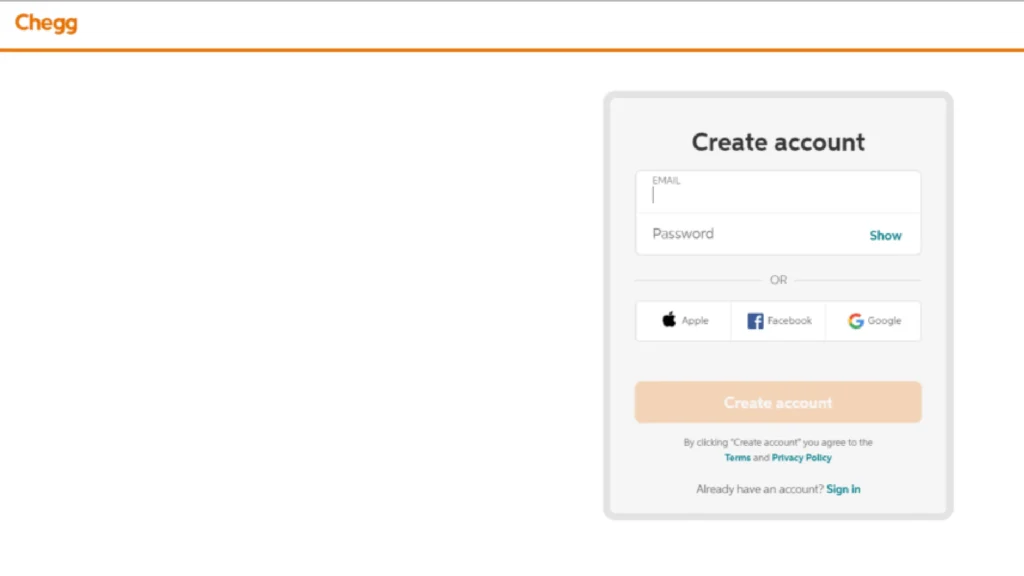
- On Chegg’s seller page, click the Get Started option to begin the process of selling your books.
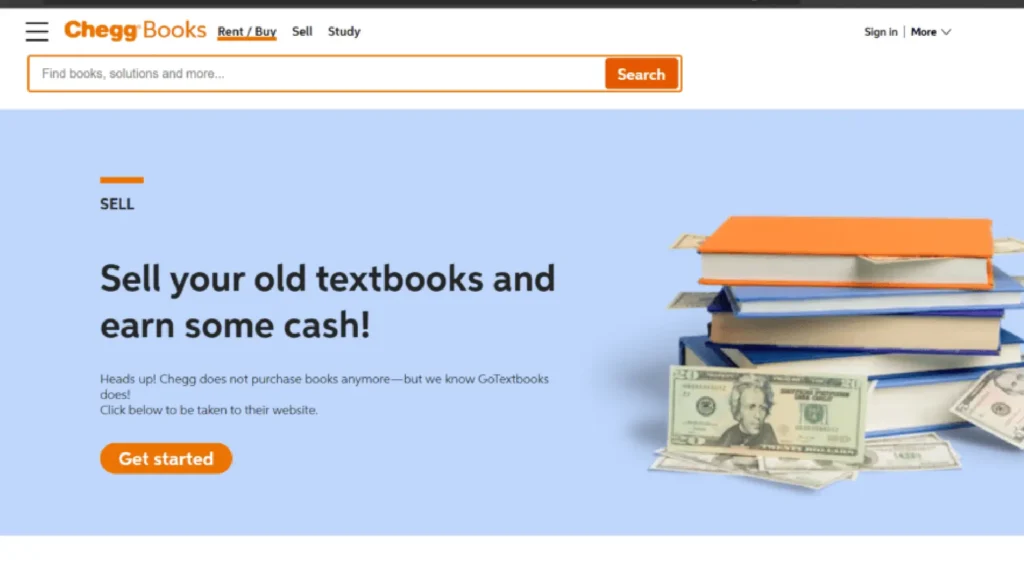
- The International Standard Book Number (ISBN) is key to listing your books. You can find it usually on the back cover or within the front matter of the book.
- Once your books’ ISBNs are listed, you’ll need to set a price. Researching what similar books are selling for can help you competitively price your items to ensure they sell quickly.
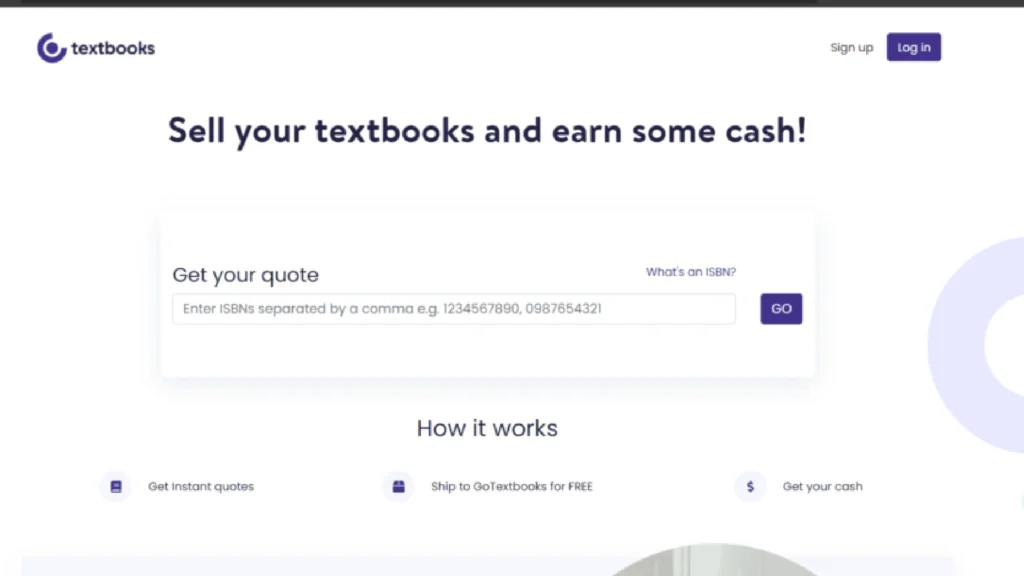
- A good description can make all the difference. Highlight key aspects of the book, its condition, and any additional materials that come with it.
After listing your books and setting the prices, your books will be available for purchase. When a sale is made, Chegg will notify you, and you’ll need to ship the books to GoTextbooks. They provide a free shipping label, which simplifies the process considerably.
Conclusion
Selling books on Chegg is an accessible process that can be completed in a few steps: register an account, list your books with their ISBNs, set competitive prices, provide detailed descriptions, and handle the shipping once sold. By following these guidelines, you can declutter and earn money simultaneously.










![how to make your tiktok account private]](https://wikitechlibrary.com/wp-content/uploads/2025/09/how-to-make-your-tiktok-account-private-390x220.webp)

