
In the digital age, we often enhance our photos with smileys, stickers, and emojis to add humor or censor sensitive parts. However, there may be times when we want to remove these additions without a trace. This article explores the best tools and techniques for removing emojis, smileys, and stickers from your images.
Jihosoft Photo Eraser: A Powerful Desktop Solution
Jihosoft Photo Eraser is a versatile desktop photo editor that can seamlessly erase unwanted objects from photos without spoiling the image background. It restores the original image without leaving any mark or compromising the quality of the image.
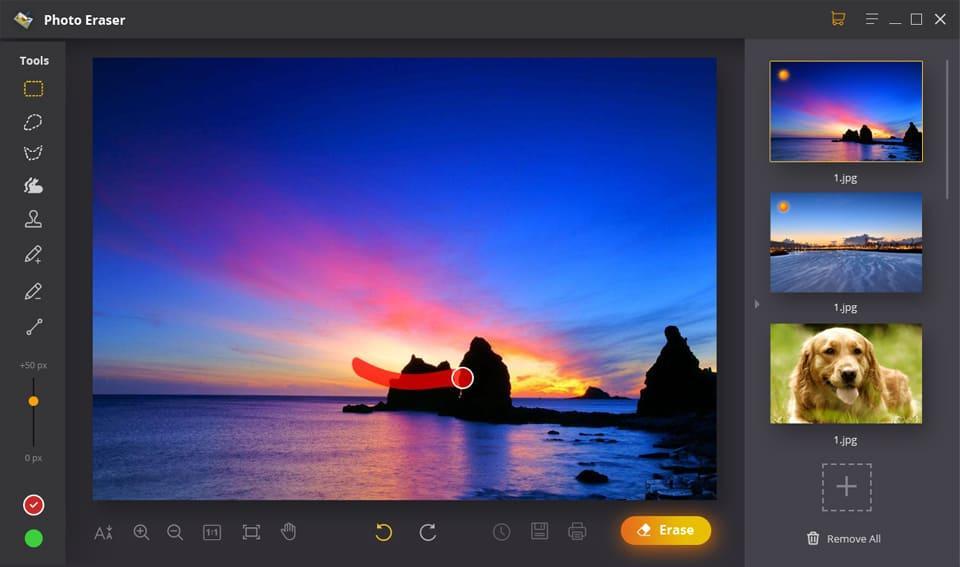
WebinPaint: An Online Emoji Remover
WebinPaint is an online tool that can remove emojis, smileys, and other objects from pictures. It covers the area by copying the pixels that are present near these objects or smileys. The process involves uploading the image, highlighting the areas to be removed, and then clicking on the “Erase” button. The edited image can then be downloaded onto your computer.
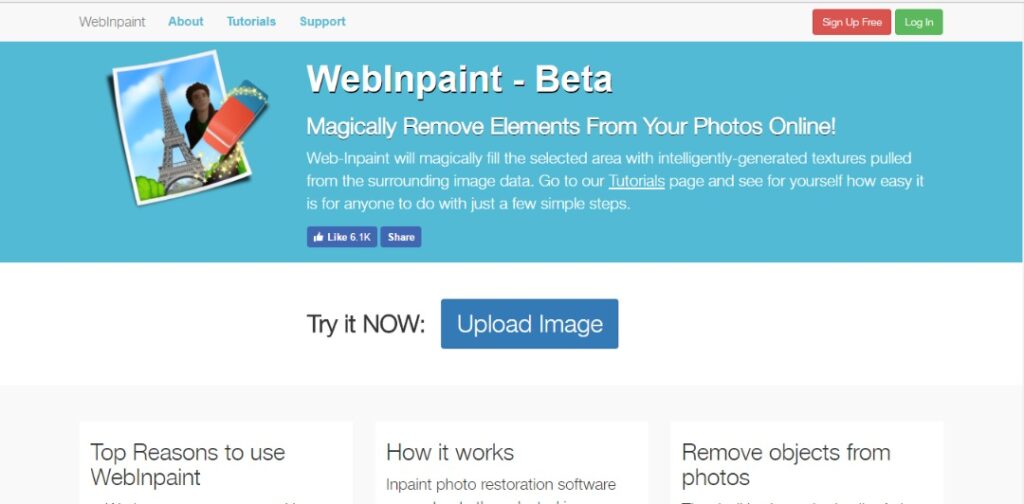
Apowersoft Watermark Remover: A Desktop Tool
Apowersoft Watermark Remover is a software application that can be used by both beginners and professionals to remove smileys, stickers, and emojis. It can also erase watermarks, text, people, and other unwanted objects in photos. The process involves selecting the area with the unwanted object and hitting the “Erase” button.

Snapseed: A Mobile Solution
Snapseed is a popular photo editing app available for both Android and iPhone users. Apart from its powerful editing tools, it can also be used to remove smileys from photos. After importing the image into the app, you can use the “Healing” option to rub your finger lightly over the area with the emojis and stickers to remove them.
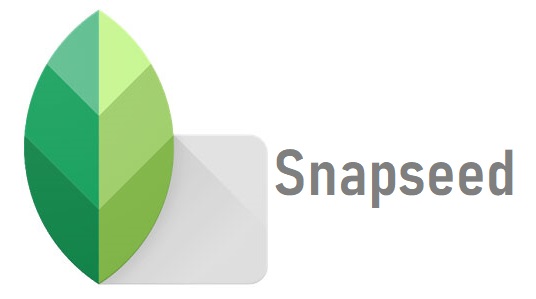
Conclusion
These emoji remover tools offer effective solutions for those looking to remove smileys, emojis, and stickers from photos. They all work in similar ways, but if you’re unsure which one to try first, we recommend starting with the Jihosoft Photo Eraser. Give these tools a try and discover which one works best for you.










![how to make your tiktok account private]](https://wikitechlibrary.com/wp-content/uploads/2025/09/how-to-make-your-tiktok-account-private-390x220.webp)

